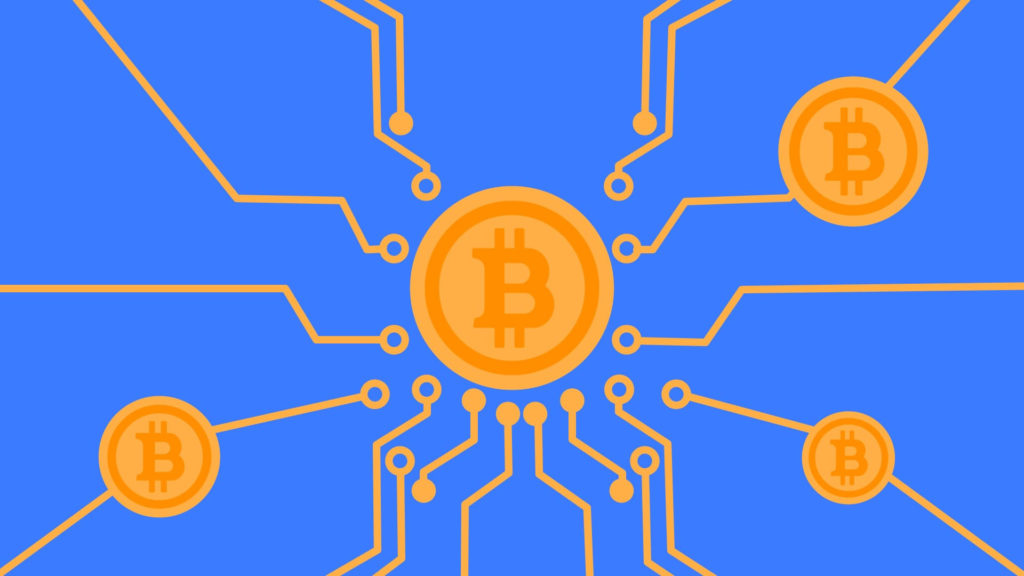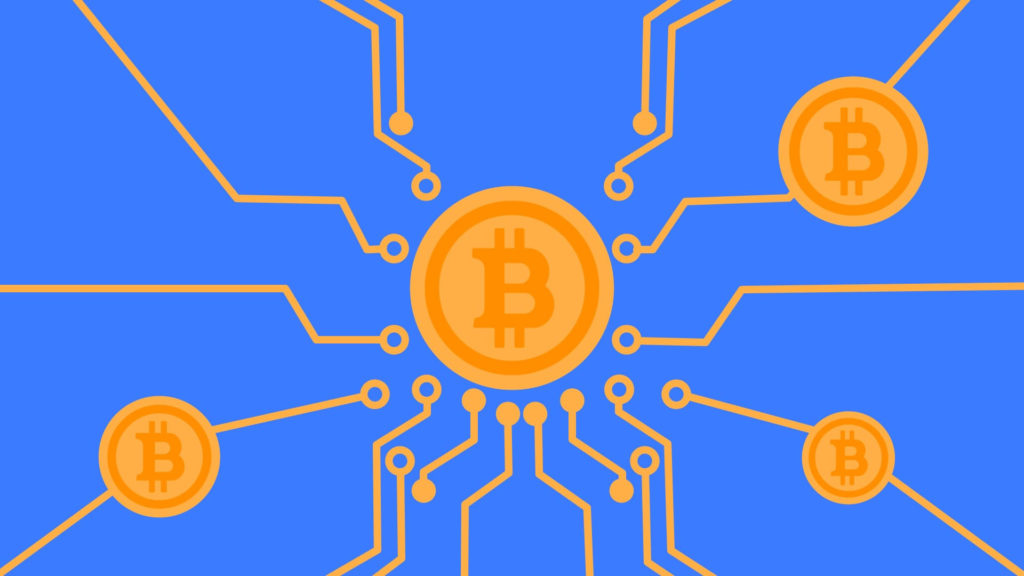Blockchain – эit is a digital wallet that allows users to store and manage their crypto assets such as Bitcoin and Ethereum. Blockchain Wallet is provided by Blockchain, a software company founded by Peter Smith and Nicholas Carey. The Blockchain Wallet allows you to make transfers in cryptocurrencies and convert them back to the user’s local currency.
Supported cryptocurrencies:The following cryptocurrencies are currently supported and can be received, sent and stored in Blockchain.com Wallet: Bitcoin (BTC), Bitcoin Cash (BCH), Ether (ETH), Stellar (XLM), USD Digital (USD-D), which previously called USD PAX, and Tether (USDT). Make sure you are not sending any other cryptocurrencies to Blockchain.com wallet addresses; in this case, access to these funds will not be possible.
Registration on Blockchain.com
Go to the Blockchain.com website and click on the register button at the top of the page.
Download:

After that, the following window will appear on the screen. Proceed according to the instructions, filling in the fields with the appropriate information (e-mail, password, etc.).

Email verification
After entering your wallet email address and password, you will be asked to verify your email address.

You need to go to the mailbox of the email address you are using and find the verification letter.

Once you’ve verified your email address, you can close the tab it takes you to and return to the original login page.

You can now log in using the password you have set. You may need to authorize the browser you are using. The blockchain will prompt you if needed and will be done via email, similar to the previously mentioned email verification.
Wallet usage
After logging in, you will be presented with the main dashboard as shown below.

This is the main page from which you can manage your assets.
Clicking on one of the coins on the left will open the transaction history for that coin. Here you can see the transactions you have sent and received to and from the wallet.
Sending and receiving
You can send and receive cryptocurrency by clicking on the “Send” tab at the top if you want to send, and “Request” if you want to receive cryptocurrency.

If you want to send any coin, you can use this send function. In the field labeled “To” enter the address of the wallet to which you send funds. You can then enter the amount of coins you want to send.
Please note that the fee can also be adjusted, but be aware that a low fee may result in longer transaction times and even rejection of the transaction. It is best to use the recommended fee listed at the moment.

To receive cryptocurrencies to your wallet, you will need to click “Request”. This will display your wallet address for the selected coin. The selected coin can be changed by clicking the drop-down menu and selecting the coin you want to receive.
You will then need to tell whoever is sending the coin your wallet address. It is highly recommended to do this by copy and paste.
Blockchain has a feature that allows you to copy a wallet address to the clipboard, it’s a small box with a paper icon next to the wallet address. When you click on it, the displayed wallet address is copied to the clipboard.
Blockchain Wallet Overview
Advantages:
- Very easy to use
- Convenient interface
- The Dashboard feature makes a great portfolio manager
Flaws:
- Limited number of supported coins
- Browser authorization can be confusing for technically illiterate users.
- Bugs have been found that can slow down the process, but do not affect the balance.
Blockchain.com is a great wallet for the coins it supports. It is very easy to use as the technical jargon is kept to a minimum so any user can use it with ease.
The limited availability of supported assets can be seen as a disadvantage as other wallets offer significantly more coins than Blockchain. However, if you’ve only bought and held BTC or ETH then this is a great wallet due to its simple nature and the fact that it doesn’t have many coins to confuse the user.
Read more articles about cryptocurrencies and mining at COOL-MINING.ORG.
Do you like to read similar articles about cryptocurrencies and mining, do you want to support me as an author or ask questions? Be the first to know the news, subscribe to my telegram channel