This feature is available to everyone – you don’t need to run the paid version of Awesome Miner to unlock any amount of Antminer. This should benefit the entire mining community. I got a series of questions about what Awesome Miner, as a reliable and well-known software solution, can do in relation to Antminer unlocking (no SD cards required). The unlock feature has been available in Awesome Miner for a while, but everyone might not know about it as it is a little hidden.
How to unlock support:
- S15, T15, S17, S17 Pro, T17:
Enable SSH and remove signature verification Works with latest Bitmain firmware except the latest December 2019
- S9, T9 +:
Remove Signature Verification Once the signature verification is removed, you can install any firmware, either custom firmware or old Bitmain firmware where SSH is available. Works with all versions of Bitmain firmware except the most recent one released in July 2019. If you are using this specific firmware version, it is possible to flash using an SD card.
How to unblock ASIC:
If you are already using Awesome Miner to monitor all of your Antminers, make sure you have the latest version and then skip to step 7.
1) Download, install and run Awesome Miner:
2) When you start Awesome Miner for the first time, the add miner wizard will automatically open. It can also be accessed through the New Miner button on the toolbar.
3) In the wizard, select Network Scan.
4) Enter the IP range and click Scan.
5) Click Select All to add all miners and click Next and then Finish.
6) If you have the free version of Awesome Miner, you might wonder if you want to continue adding miners. Select “Yes” to continue. The free version only supports monitoring of two miners, but you can still add any number of miners.
7) Select one or more miners, right-click and select “ASIC Tools” – & gt; “Submit a custom web request”.
8) Enter your Antminer username and password (default: root / root) and enter “unlock” (without quotes) in the “Request” field.
9) Submit an application and wait. During the process Antminers will be restarted once.
What’s next
Your Antminers are now unlocked and you have more options to install any custom firmware and access it via SSH.
SD Card Images
Here are the SD card images to unlock certain Bitmain firmware versions for Antminer:






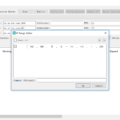

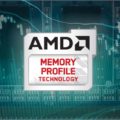

















Hello, do you think it makes sense to buy a key for the PBE 3PRO program? Or use your cracked version
Thank you