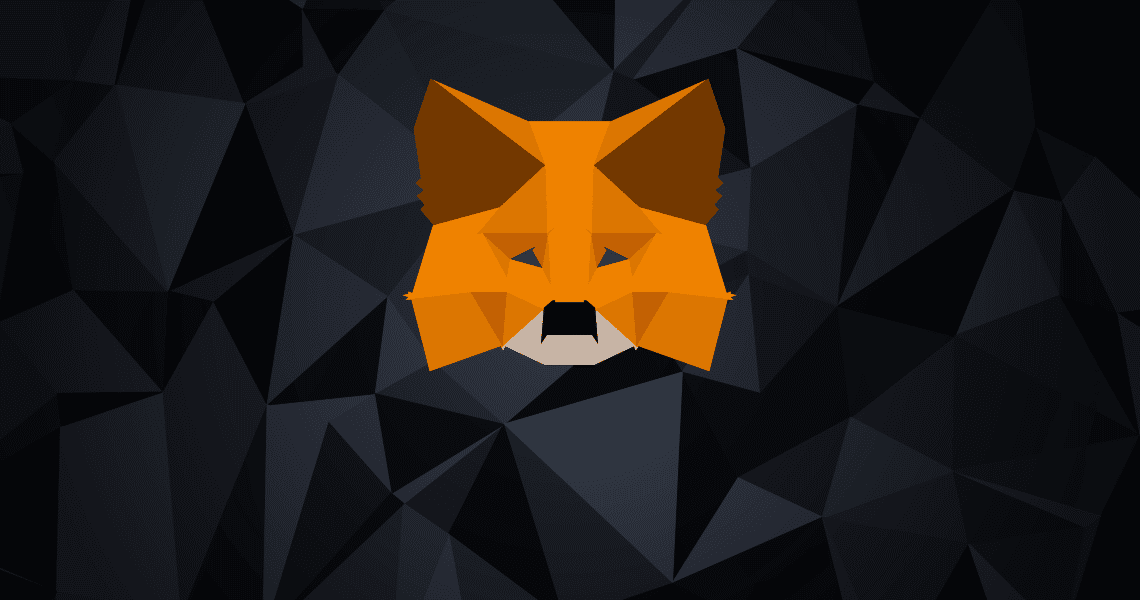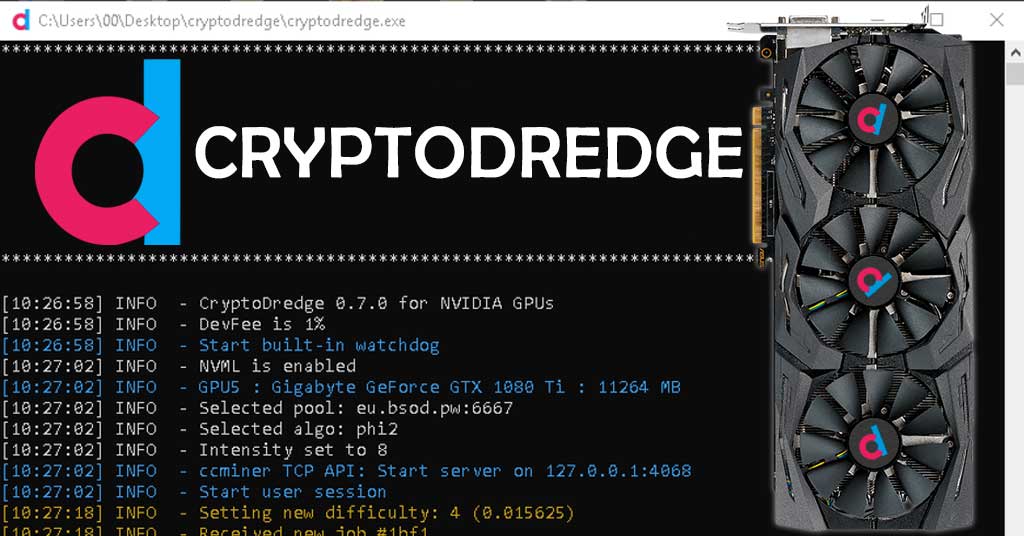
CryptoDredge is a simple in use and highly optimized cryptocurrency mining software. It takes full advantage of modern NVIDIA graphics cards through the use of unique optimization techniques. We have also devoted great attention to stable power consumption. These benefits, along with the very small developer fee, make our product one of the best publicly available miners.
- GitHub: https://github.com/technobyl/CryptoDredge/releases
Changes v0.26.0
- Add KawPow Algorithm
- Add Chukwa-v2 Algorithm
- Fix MTP issue related to ‘invalid device symbol’
- Support NVIDIA Ampere (RTX 30XX)
- Add –temperature-limit and –temperature-start options
- Add off flag to Nimiq optimizer (–optimizer off)
- Avoid c-ares dependency on libnsl
- Remove no longer supported algorithms. Check Readme for more information
Features
Developer fee is 1% (2% for MTP)
Supported Algorithms
- Argon2d (250/4096/DYN/NIM)
- Chukwa (Argon2-512)
- Chukwa-v2
- CryptoNightConceal
- CryptoNightFastV2 (Masari and Stellite)
- CryptoNightGPU
- CryptoNightHaven
- CryptoNightHeavy
- CryptoNightTLO
- CryptoNightTurtle
- CryptoNightUPX
- CryptoNightZLS
- KawPow
- MTP (see the “MTP Algorithm” item)
- MTP-TCR
- Ninja (Argon2-256)
System requirements
- The latest version of the program requires the latest drivers from Nvidia.
- NVIDIA graphics cards supporting CUDA 5.0 or higher (Maxwell architecture, Pascal)
- Windows 7 / 8.1 / 10 (64-bit only)
- Visual C ++ Redistributable Package for Visual Studio 2015 – You can download it from the official Microsoft website:
QuickStart
The current version of CryptoDredge is a (portable) console application. Unpack the downloaded archive and edit one of the sample .bat/.sh files or provide the necessary command line arguments.
CryptoDredge -a <ALGO> -o stratum+tcp://<POOL> -u <WALLET_ADDRESS> -p <OPTIONS>
Setting up CryptoDredge
- Download program
- Unzip to any convenient place
- Configure .bat file and run it
- the title argument of the program. It specifies a title of your choice. We indicate the coin, pool and algorithm for easy tracking
- CryptoDredge is the name of the program to run. Don’t change it, otherwise CryptoDredge won’t start. Please note that the .bat file must be located in the program folder
- -a phi2 mining coin algorithm. For LUXcoin we write phi2. And for the GINcoin on the Lyra2Z algorithm, we would specify -a lyra2z
- -o eu.bsod.pw address of the pool you selected
- : 6667 pool port. It is specified after the colon. Please note that on many pools, different algorithms have different ports
- -u your digital wallet address
- c = LUX token of the mined coin, if you do not specify, then the pool may not understand which coin you want to mine
This completes the basic configuration of the program. Runs the .bat file from the folder with the unzipped program by double clicking.
If you have never used this program before, it is worth lowering the overclocking of video cards and testing the miner for stability. Different programs work with different cards overclocking.
Advanced customization
-a, -algo - specifies the coin algorithm. (supported: allium, blake2s, lyra2v2, lyra2z, neoscrypt, phi1612, phi2, skein, skunkhash) -d, —device - specifies which devices will be used. By default, all available devices are used. If you want to use only video cards # 2 and # 3, then specify separated by commas: -d 2,3 -i, —intensity - indicates the intensity of mining. Available values from 0 to 6 -Log - Allows to keep a log file of events --No-color - Allows you to turn off line color —No-watchdog - Allows you to disable the watchdog timer of the program —Cpu-priority - Set the priority of the process in the range from 0 (lowest) to 5 (highest) (default: 3) —Api-type — Specify the API type to use. Supported values: ccminer-tcp (TCP) (default) ccminer-ws (WebSocket) off -b, —api-bind - IP: port for miner API, 0 disabled (default: 127.0.0.1:4068) --Retries - (number) retries on network call failure (default: retry connection indefinitely) —Retry-pause - (number) pause time between retries in seconds (default: 15) —Timeout - (number) network timeout, in seconds (default: 30)
Command-Line Arguments
-v, --version Print version information
-a, --algo Specify algorithm to use
argon2d-dynargon2d-nimargon2d250argon2d4096chukwachukwa2cnconcealcnfast2cngpucnhavencnheavycntlocnturtlecnupx2cnzlskawpowmtpmtp-tcrninja
-d, --device List of comma-separated device IDs to use for mining. IDs are numbered 0,1…,N – 1
-h, --help Print help information
-i, --intensity Mining intensity (0.0 – 8.0). For example: -i N[,N] (default: 6)
-o, --url URL of mining pool
-p, --pass Password/Options for mining pool
-u, --user Username for mining pool
-x, --proxy Connecting through a proxy. Syntax: protocol://[user:password@]proxyhost[:port]. For example: -x socks5://proxyuser:12345@127.0.0.1:1080. Supported proxy types: Socks5 for TCP connections, HTTP for Websocket connections
--cert Path to the mining pool server certificate file. Used for stratum+ssl connections, must contain the full certificate chain. If not specified, the server certificate is not verified, but the connection remains secure
--sni Enable SNI (Server Name Indication) for stratum+ssl connections
--log Log output to file
--no-color Force color off
--no-watchdog Force watchdog off
--no-crashreport Force crash reporting off
--cpu-priority Set process priority in the range 0 (low) to 5 (high) (default: 3)
--api-type Specify API type to use (default: ccminer-tcp)
ccminer-tcp(ccminer 2.3 TCP)ccminer-ws(ccminer 2.3 WebSocket)off
-b, --api-bind IP:port for the miner API, 0 disabled (default: 127.0.0.1:4068)
-r, --retries N number of times to retry if a network call fails, -1 retry indefinitely (default: -1)
-R, --retry-pause N time to pause between retries, in seconds (default: 15)
--timeout N network timeout, in seconds (default: 300)
-c, --config JSON configuration file to use (default: config.json)
--no-nvml Force NVML off
--hashrate Expected hashrate in kh/s (argon2d-nim only) (default: 100)
--optimizer Run optimizer, currently for argon2d-nim only (default: auto)
auto(Run if gpu.json does not exist)force(Run always)off
--temperature-limit GPU limit temperature, 0 disabled (default: 0)
--temperature-start GPU resume temperature, 0 disabled (default: 0)
System Requirements
- NVIDIA GPUs with Compute Capability 5.0 or above
- Latest GeForce driver
- 2 GB RAM (4 GB recommended). Some algorithms require the virtual memory (swap file) with the same size as all of the GPU’s memory.
- Internet connection
Windows
- Windows 7/8.1/10 (64-bit versions)
Linux
- Ubuntu 16.04+, Debian 9.0+ (64-bit versions)
Notes
Antivirus Software Reports
CryptoDredge is not a piece of malicious software. You may try to add an exception in antivirus software you use.
Rejected Shares
There are many reasons for rejected shares. The primary reasons are:
- high network latency
- overloaded mining server
- aggressive graphics card overclocking
Watchdog
If you are using a third-party watchdog, you can disable the built-in watchdog by using --no-watchdog option.
Example:
CryptoDredge -a <ALGO> -o stratum+tcp://<POOL> -u <WALLET_ADDRESS> --no-watchdog
Several Instances After a While
It seems that you are using an own restart mechanism of CryptoDredge (see the Watchdog item).
Crash Reporting
If the built-in watchdog is enabled then CryptoDredge will generate and send us the report. You can disable error reporting with --no-crashreport option. Allowing CryptoDredge to send us automatic reports helps us prioritize what to fix and improve in the future versions.
Crash reports won’t include any personal information about you, but they might include:
- Operating System version
- Driver version
- Miner configuration
- Application crash data
MTP Algorithm
System Requirements:
- GPUs with at least 5 GB of memory
- There are no special CPU and RAM requirements, 4 GB must be sufficient
In comparison to other algorithms, MTP requires transferring large amounts of data to the pool. This may be a problem for limited and slow connections.
The miner has to do some extra work every time that the pool sends a new “job”, so an average hashrate will be a bit slow.
Argon2d (NIM) Algorithm
If you encounter many “invalid share: invalid pow” errors from the pool, set --hashrate option to calculate the start difficulty.
Read more articles about cryptocurrencies and mining at COOL-MINING.ORG.
Do you like to read similar articles about cryptocurrencies and mining, do you want to support me as an author or ask questions? Be the first to know the news, subscribe to my telegram channel