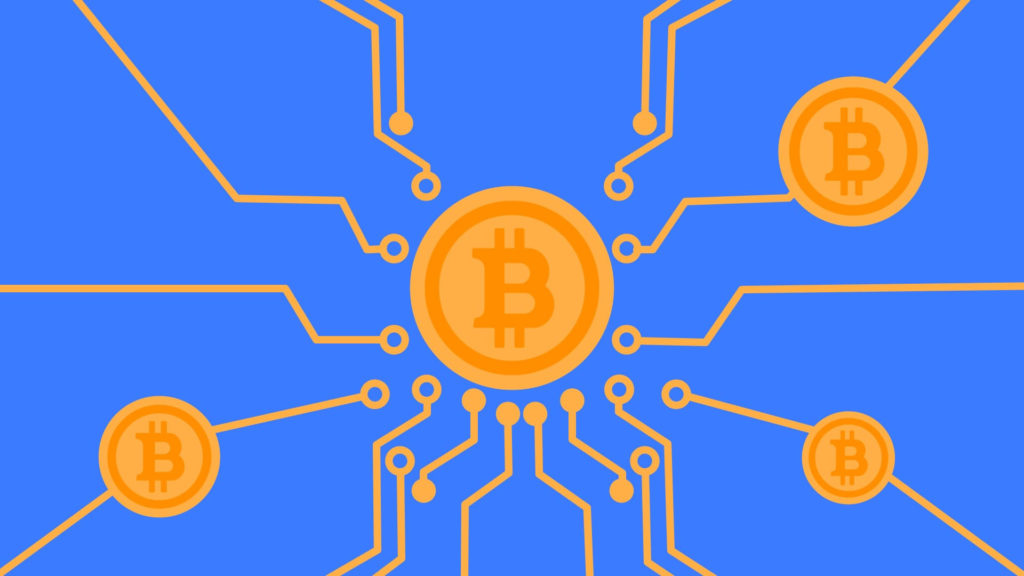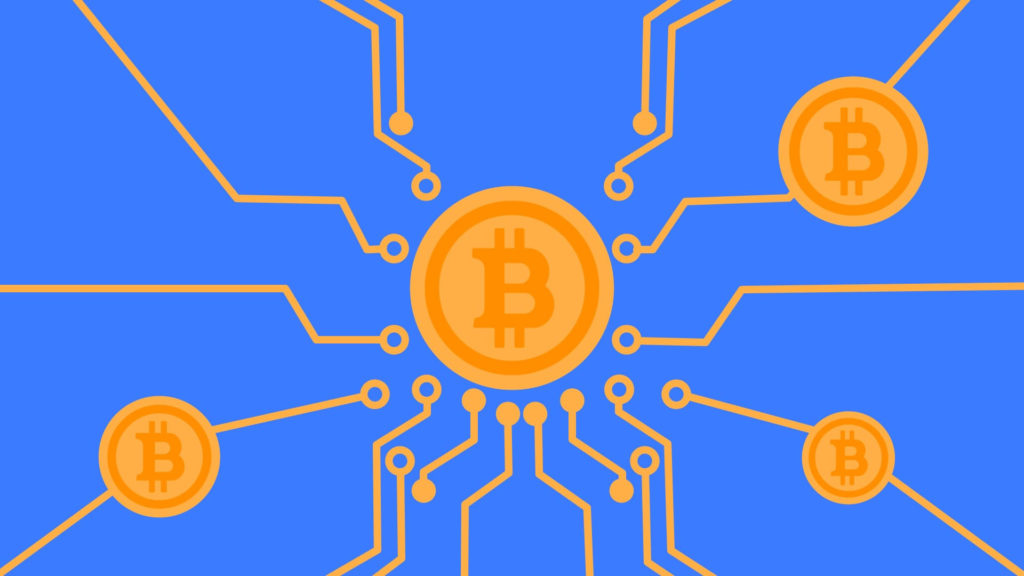With Bitcoin (BTC) mining largely out of reach for beginners, and Ethereum (ETH) planning to move to PoS (Proof of Stake) soon, Ravencoin seems like one of the best alternatives for GPU miners. Ravencoin (RVN) is one of the few Proof of Work coins that focuses more on ASIC resistance. This helps protect your network from centralization and provides a fair mining solution for everyone. Raven can be mined by anyone with a decent hash rate.
Previously, Raven used the X16R hashing algorithm. But this algorithm no longer serves its purpose (ASIC resistance). In May 2020, Ravencoin introduced a new hashing algorithm in a network update known as KAWPOW.
The new consensus mining algorithm KawPoW is similar to ProgPoW and is a slight variation of X16R. Followed by X16R and X16Rv2; KawPoW is the third Ravencoin algorithm implemented to protect the network from ASICs. Today, you can mine this coin with any NVIDIA or AMD graphics card.
In this quick beginner’s guide, we will show you how to mine Ravencoin on Windows and Linux using NVIDIA or AMD GPUs. Before we show you the best miners and mining settings for the KawPoW hashing algorithm, let’s briefly familiarize ourselves with Raven.
Ravencoin – RVN

Ravencoin — is a branched version of bitcoin created to facilitate asset transfers. It was launched in 2018 with no pre-mining and no pre-selling via ICO.
It is an open source project and honestly run Proof of Work coin that specializes in asset transfer. Being built on a fork of the Bitcoin code, it has a lot in common and incorporates several aspects of the Bitcoin network and other Proof of Work coins.
Like bitcoin, Ravencoin also has a fixed supply. In bitcoin, the supply is fixed at 21 million BTC. While on Raven, there will be 21 billion RVN coins (21,000,000,000,000,000,000 RVN) in circulation. Apart from the tight supply limit, the number of coins issued is also very similar to the number of bitcoins.
The RVN network has also codified a halving of the block reward, which occurs roughly every four years, just like bitcoins. The RVN network’s current block reward is 5,000 RVN. This will drop to 2,500 RVN when the network’s first halving occurs in January 2022.
In addition, Ravencoin’s PoW system is different from that of Bitcoin and other popular coins that can be mined. RVN uses an ASIC-resistant hashing algorithm known as KawPoW. This algorithm makes it easy to mine RVN using its GPUs.
Now, before we see how to mine Ravencoin here, we will answer some common questions.
Is it worth it to mine RVN?
It’s up to you. For most NVIDIA and AMD graphics cards, ETH remains the most profitable coin. So it makes sense to mine ETH. You can convert ETH to RVN if you want. If you are the kind of person who makes a profit every day, then mine ETH. If you want to spec mining, then RVN is a better choice given the upcoming halving.
Can I mine ETH and RVN at the same time using the same GPU?
Of course you can, but we don’t recommend it as your profits will drop. In addition, you will encounter the occasional GPU crash and memory shortage errors.
Is it possible to mine a Ravencoin processor?
Mining on the Raven processor is not profitable and should not be done.
Can I mine from my gaming laptop?
What you can do. Make sure you have a video card with at least 4 GB of video memory. Otherwise you will get these errors: CUDA Error: out of memory (err_no=2). Not enough GPU memory to accommodate the dag, you cannot mine this coin with this GPU. “KawPoW is not supported on device: NVIDIA GeForce GTX.
Which video card is best for Ravencoin mining?
Although you can mine RVN with both NVIDIA and AMD graphics cards, NVIDIA GPUs are the most efficient and effective. In particular, the RTX series is more profitable. In any case, be sure to check the mining profitability calculators to find out your potential income before you start mining Raven.
Here’s how to get started with Ravencoin mining. We won’t cover mining on Rave OS, Hive OS, Simple Mining OS and other mining operating systems here, as most beginners won’t be ready for that.
How to mine Ravencoin (RVN) – KawPoW
To start mining, you need to choose 3 things:
1. A wallet for accepting payments.
2. Mining software that supports the KawPoW algorithm.
3. Mining pool.
We assume you have a graphics card with at least 4GB RAM with the latest GPU drivers installed.
Note. When you download a miner or wallet, your OS may block it, saying it contains a virus. Or your browser may not allow you to download the miner. This warning is a false positive. Just add an exception and continue downloading.
Ravencoin wallet
You can download the official basic Raven wallet from the main RVN wallet available for Windows, Mac and Linux. But be aware that it takes too long to download and synchronize this wallet. For this reason, stick to lightweight wallets.
You can use wallets such as Trust Wallet, Exodus and Raven Electrum, which are also available for Windows, Mac, Linux, Android and IOS. In addition, you can also use your Ledger Nano or Trezor wallet to receive Raven payments.
If you don’t want to use a wallet, you can also mine directly to an exchange account. Just be sure to check the minimum threshold for a mining pool and the minimum required for a deposit. You can mine RVN directly to your Binance address.
KawPoW Miners
Raven cryptocurrency uses ASIC-resistant KawPoW mining algorithm. So only GPUs can mine this coin. Both AMD and NVIDIA are capable of mining the KAWPOW algorithm. But we recommend NVIDIA as they are the most profitable. Anyway, below you can find miners for both hardware.
For NVIDIA we recommend T-Rex miner, and for AMD we recommend TeamRedMiner or NBMiner.
NVIDIA
- KawPoW Miner – (Open Source)
- T-Rex Miner –
- GMiner –
AMD
- TeamRedMiner –
- NBMiner –
Note. KawPoW Miner — is the only open-source miner on this list. This software uses CUDA technology to mine Ravencoin. The others are all closed source miners and they work well. Only TeamRedMiner is optimized exclusively for AMD cards. On the other hand, NBMiner supports both video cards.
Ravencoin mining pools
The third step is to select a mining pool and connect your miner to the pool. In this guide, we will use the 2miners mining pool and the T-Rex miner.
How to mine Ravencoin on Windows
NVIDIA
Download the miner from the link above. As we said, Windows may continue to block the miner and your antivirus will detect the miner as a virus. Its a false positive. So just add an exception and continue downloading the software.
Once downloaded, unzip it and navigate to the file.
Here we are using T-Rex. Anyway, most mining programs come with a ready-made batch file. All you need to do is change the address.
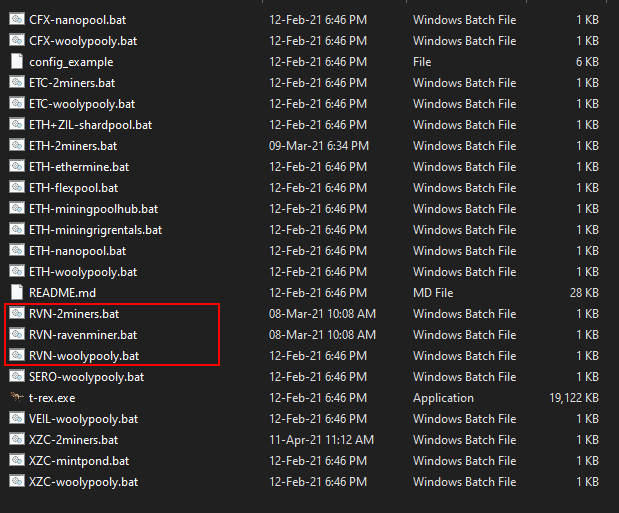
If you want to mine on a Ravenminer pool, edit the ravenminer.bat file. Since we are using the 2miners pool, right-click the RVN-2miners.bat file.
Here’s your miner configuration:
t-rex.exe -a kawpow -o stratum+tcp://rvn.2miners.com:6060 -u RPDJacQCcQF5n4tcmzkTjfwGDYkwESowrA.rig -p x
pauseAll you need to do is change the highlighted address to your own RVN wallet address. After that, save the changes and double-click the file. You are now in the process of mining Ravencoin.
AMD
The procedure is the same for AMD. Download the miner and unzip it. In the folder you will find the batch files. Right click >> modify and change your wallet address. After that, click save and start mining.
Here’s the batch file:
teamredminer.exe -a kawpow -o stratum+tcp://rvn.2miners.com:6060 -u YOUR_WALLET_ADDRESS.RIG_ID -p x
pauseLinux:
Download the Linux version of the miner and unzip it. For example, download T-Rex-linux-cuda-tar.gz and extract it to a folder named T-Rex.
Navigate to the folder either by using the command cd “~$ cd ./Desktop/T-Rex” or by manually opening it in terminal.
Enter the following command to start the miner. Use the settings as follows, but do not forget to change the mining pool and wallet address.
./t-rex --algo kawpow -o insert_mining_pool_URL -u insert_RVN_wallet -w RavenRig -p xYou have now successfully mined Ravencoin.
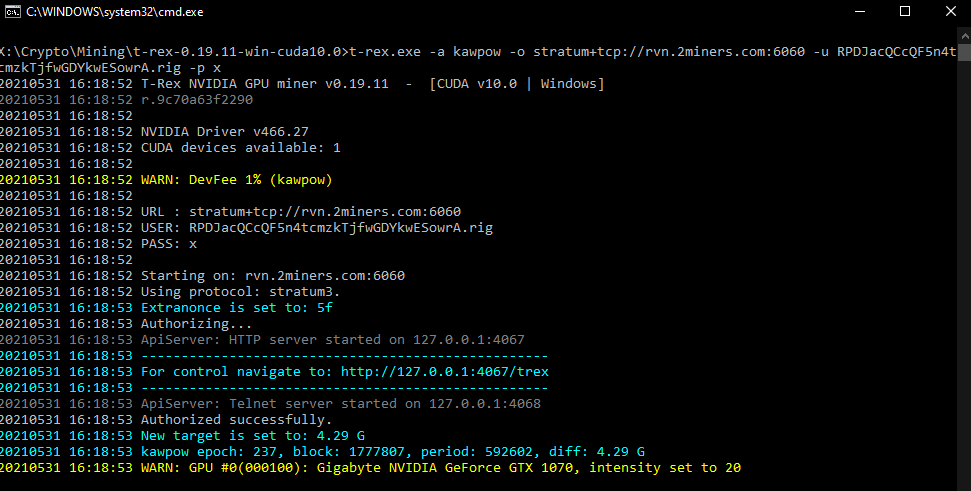
Tracking mining statistics and receiving rewards
To track your mining statistics, visit the mining pool where you are mining. Go to the dashboard section and enter your Raven wallet address. It will display your hashrate, shares, and rewards earned.
Most mining pools have a minimum payout threshold. On 2miners, the minimum threshold is 50 RVN. Be it your exchange address or wallet address; only after you reach the minimum payment, the pool will send the reward to your address. So be patient when you are expecting the rewards.
Note. If you get a CUDA error message or the miner window closes automatically, add a pause at the end of the batch file to find out the real problem. For better OC performance, reduce the memory clock speed and lower the power limit. If your miner crashes frequently, make sure you are not overclocking too much.
Read more articles about cryptocurrencies and mining at COOL-MINING.ORG.
Do you like to read similar articles about cryptocurrencies and mining, do you want to support me as an author or ask questions? Be the first to know the news, subscribe to my telegram channel