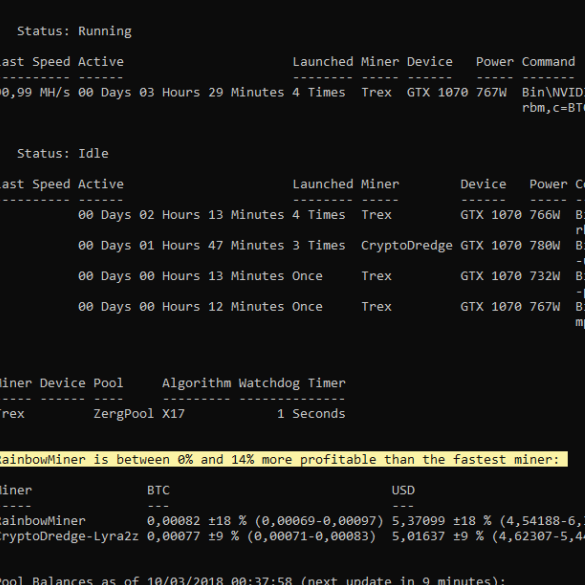
RainbowMiner is a GPU/CPU mining script with intelligent switching of profits between mining pools, algorithms, miners, using all possible combinations of devices (NVIDIA, AMD, CPU). Features: actively supported, uses the best current mining programs (Bminer, Ccminer, Claymore, Dstm, EnemyZ, Sgminer, T-rex and others), simple setup wizard, web interface, auto-update.
- GitHub: https://github.com/rainbowminer/RainbowMiner

FUNCTION OVERVIEW
- Multiplatform AMD, INTEL, NVIDIA, CPU on Windows and Linux
- Automatic switching between mining programs and algorithm for GPUs and CPUs (optimized one for each vendor or one for each possible device combination)
- Автоматическое переключение прибыли между пулами (2Miners, 6Block, Abelpool, Acepool, Aionpool, Alphpool, BaikalMiner, Binance, BlockCruncher, BlockMasters, C3pool, DeepMinerZ, Ekapool, EthashPool, Ethermine, Ethwmine, ezil.me, , FlockPool, FluxPools, FlyPool , GrinMint, Hashcryptos, Hashpool, HashVault, , Hiveon, Icemining, , LeafPool, LuckPool, LuckyPool, Minerpool, MinerRocks, Mining4people, MiningDutch, MiningPoolHub, , Mintpond, Molepool, MoneroOcean, Nanopool, Neuropool, , PhalanxMi Нин, Pmpmining , Poolin, RaptoreumZone, Ravenminer, SeroPool, SoloPool, Sunpool, SuprNova, unMineable, UUpool, WoolyPooly, Zergpool и Zpool)
- Integrate your own and custom pools
- Profit calculation, including the real cost of electricity per miner
- Uses the best available miner programs (Bminer, Ccminer, Claymore, CryptoDredge, Dstm, EnemyZ, Ewbf, Gminer, NBminer, Sgminer, SrbMiner, T-Rex, Xmrig and many others).
- Simple setup wizard with custom default working function – click Start.bat and you’re done (RainbowMiner will ask for your credentials, no hassle editing config files)
- Client-server network for multiple installations – minimizes Internet traffic and avoids pool bans.
- Scheduler for different electricity prices and/or pauses at certain periods of time.
- Built-in automatic updates
- Mining using any device, arbitrarily. Mining devices are freely chosen.
- Fine-tuning miner and pool configuration at runtime
- Link/exclude devices to and from specific algorithms and miners.
- Define algorithms and/or mining for each pool
- Unlimited number of custom overclocking profiles per miner/algorithm
- Easily overclock GPUs (memory, core, power and voltage limits)
- Switching MSI Afterburner profiles for each miner/algorithm
- Includes OhGodAnETHlargementPill.
- Very low CPU usage to increase your CPU mining profits.
- Pause mining without leaving RainbowMiner
- Full automatic update
- Easy replication and configuration
- A very small minimum developer fee of 0.7% (10 minutes per day) to support my work.
- Live monitoring web interface on localhost:4000
- Centralized monitoring of all your installations on https://rbminer.net.
- Offline notifications via email and/or https://pushover.net
WEB INTERFACE
For your convenience, you can monitor and configure RainbowMiner using a web browser. The web interface clearly shows the real profitability of RainbowMiner and the current BTC exchange rates. To launch the web interface, simply open the URL in a new browser tab.
- Dashboard: Shows real-time miners and pool balances. Click the Pause/Restart button to stop and restart RainbowMiner. It will take up to 20 seconds for the miner script to complete the pause/restart procedure, so give it some time.
- Selected Devices: List of pre-selected devices.
- All Devices: Lists all available devices in your installation.
- Top Pools: A list of the best pools for each algorithm.
- All pools: lists all available pools and all algorithms.
- Miners: list of all miners and all algorithms.
- Active miners: list of the best miners for each algorithm.
- Tests: Monitor and reset tests of failed and updated miners, reset all tests.
Installation
Prerequisites for Windows 7/8.1/10
Important note: DO NOT use the newer version of Powershell Core v7.3.x. This is due to a serious memory leak. Until this issue is resolved, I highly recommend that you use Powershell Core v7.2.17.
- Install PowerShell 7:
- Install Microsoft .NET Framework 4.7.2 or later:
- Recommended GPU drivers (note: the latest drivers are not always the best to use):
- Official NVIDIA downloads :
- AMD : – if you have problems, try older versions here:
- Official NVIDIA downloads :
- If your rig is equipped with AMD graphics cards and RainbowMiner’s overclocking features are based on MSI Afterburner, you should install and run it:
Lastly: check if Powershell 7 is in your PATH because RainbowMiner will not work correctly if the powershell path is missing. Sometimes C:\Program Files\PowerShell\7you need to manually add the PATH environment variable after installing Powershell 6. Here is a good tutorial on how to add the PATH environment variable
A note about Nvidia drivers for Windows. Recommended lite versions are available for direct download:
Ubuntu 22.04 AMD Prerequisites
AMD drivers in the latest versions of Ubuntu are unstable and difficult to install. As of December 22, there is an almost complete solution that works. Using older versions of Ubuntu or non-LTS versions of Ubuntu will always pose a challenge in the future in terms of staying current from a security perspective, and who wants to own their installation? So, 04/22/01 (LTS) will become a popular distribution for computer installations. This has only been confirmed to work with the RX 6700XT, RX 5700XT and RX5700.
1. Download RainbowMiner and extract it to a folder of your choice:
Important: Add the RainbowMiner directory to the exclusions of your antivirus program. Otherwise, some miners will cause false virus warnings.
On Linux you can use git for a shortcut:
sudo apt-get update
sudo apt-get install git
git clone https://github.com/rainbowminer/RainbowMiner
2. Run the RainbowMiner installer.
В Windows:
- open RainbowMiner folder using explorer
- Right-click “Install.bat” and select “Run as administrator.”
On Linux, go to the RainbowMiner folder, change the install.sh, start.sh and other attributes and run the installer as root (sudo):
cd RainbowMiner
chmod +x *.sh
sudo ./install.sh
At the end of the installation, you will be prompted to launch RainbowMiner.
If the installer fails to install PowerShell, you can install it manually:
Find the appropriate version of Powershell Core v7.2.17 for your system
On Windows, just run the installer
On Linux: either use a GUI installer to install the package, or do it manually, for example for Ubuntu:
# if not already done, download the package (use the "-lts" for LTS Linux or the second line for non-LTS)
wget https://github.com/PowerShell/PowerShell/releases/download/v7.2.17/powershell-lts_7.2.17-1.deb_amd64.deb
#wget https://github.com/PowerShell/PowerShell/releases/download/v7.2.17/powershell_7.2.17-1.deb_amd64.deb
# install powershell package (use the "-lts" for LTS Linux or the second line for non-LTS)
dpkg -i powershell-lts_7.2.17-1.deb_amd64.deb
#dpkg -i powershell_7.2.17-1.deb_amd64.deb
# install powershell dependencies
apt install -f
3. Launch it (if it is not already running)
В Windows:
- open RainbowMiner folder using explorer
- Right-click “Start.bat” and select “Run as administrator.”
On Linux:
./start.sh
Alternative: Start as Linux screen:
./start-screen.sh
- press
Ctrl+A, thendto disconnect from the screen (imagine you want to disconnect the ssh session) - enter
screen -R RainbowMinerto reconnect to the screen
4. Enter basic information
- select WorkerName of your installation [default=rainbowminer]
- select launch mode:
- standalone = all configuration is local and connects directly to the pool API
- server = acts as a server for many clients, can also act as a mining rig
- client = optionally use server configuration files, connect to server to receive pool API data
- enter the API port for the web interface at :
- optionally protect access to the web interface using a username and password
- for client mode:
- enter the server name (or IP)
- enter the server API port
- optionally enter your login and password if you have secured access to the servers’ web interface
5. Enter your credentials:
- your btc wallet address (one for general use and one for NiceHash)
- your MiningPoolHub credentials if you plan to use this pool
- credentials if you plan to use this pool
- your region. Valid names: USA, Europe, Asia.
- your currencies. Accepted currencies: BTC, USD, EUR, GBP, ETC, ..
- The pools you want to mine are presented as a comma separated list.
- the algorithm you want to use, as a comma-separated list.
- devices you want to use for mining. Valid handles: gpu, cpu, nvidia, amd (RainbowMiner will show you what devices are available on your computer) or use your device names (no spaces and no geforce): gtx1070, gtx1080ti..
6. Wait for the download and testing to complete.
- be patient! It can take some time
- In any case: it will already be delivered to your wallets.
























