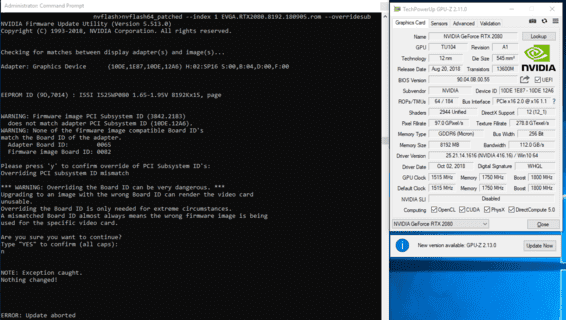
NVIDIA NVFlash is used to flash the video card BIOS on Turing, Pascal, and on all old NVIDIA cards. This is a fixed half-version of NVFlash. On Turing cards, NVFlash no longer allows you to redefine the message “board ID mismatch” via command line parameters, so flashing RTX Founders Edition cards with non-standard BIOS is no longer possible. In this way, Vipeax modified the official NVFlash binary to get around this error. You do not need to enter any additional parameters to bypass the board ID verification.
NVFlash:
NVFlash supports BIOS flashing on NVIDIA graphics cards:
- GeForce RTX 2080 Ti, RTX 2080, RTX 2070, RTX 2060, GTX 1660, GTX 1650
- GeForce GTX 1080 Ti, GTX 1080, GTX 1070, GTX 1060, GTX 1050 and much more, including flashing BIOS on older NVIDIA GPUs.
Before flashing, make a backup copy of the current BIOS of the video card using:
nvflash --save backup.rom
To update the video card BIOS, use:
nvflash bios.rom
Changelog:
5.590.0
- Added support for GeForce GTX 1650 Super and other recently released NVIDIA cards
5.513.0
- Adds support for Turing GPUs
5.469.0
- Adds support for Tesla V100-FHHL-16GB
5.449.0
Added support for:
- Tesla V100-DGXS-32GB
- Tesla V100-PCIE-32GB
- Tesla V100-SXM2-32GB
Added ability to dump VBIOS for notebooks without discrete GPU EEPROM

Read more articles about cryptocurrencies and mining at COOL-MINING.ORG.
Do you like to read similar articles about cryptocurrencies and mining, do you want to support me as an author or ask questions? Be the first to know the news, subscribe to my telegram channel
Recommended Related Articles:
NiceHash Miner v3.1.0.8: Download Automatic CPU/GPU Miner
If you are choosing your first mining program, NiceHash Miner is one of the best options. Here you don’t have to go through the command line, edit config files, or search for pool addresses. All you need to do is enter your Bitcoin wallet and click on the “Start Mining” button. The software configuration for each cloud mining algorithm is selected automatically.
What is “transaction confirmation time”?
There are three types of confirmations: deterministic, NC, and rational. Each offers guarantees weaker than the previous one, but in return may offer other advantages. For example, the Nakamoto consensus can be decentralized, while there are currently no decentralized technologies that offer fast objective finality, and rational confirmations can be instantaneous, while the Nakamoto consensus requires waiting for a transaction to be included in a block, and burying that block under the next few.
MorePowerTool. Download and install on Windows
This program will help you to configure overclocking and downvoting of your video card in more detail. MTP is being actively developed and beta versions are currently available for Windows.

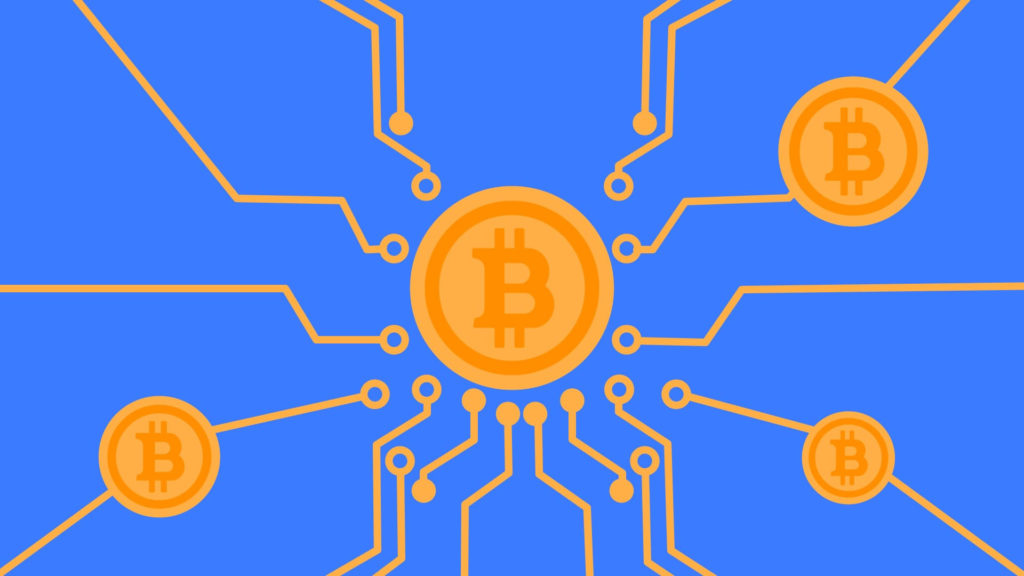























Do you have a guide for flashing bios of GTX 1650 Super to mine RVN?