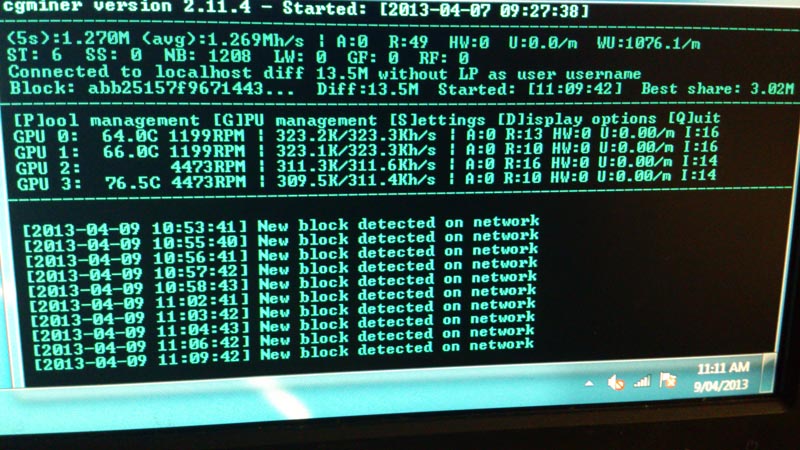
CGMiner — The most popular miner for GPU / FPGA / ASIC, CGminer is an open source GPU miner written in C and available on several platforms such as Windows, Linux and OS X. One of the things that make it extremely popular is the fact that it is based on the original Cpu Miner code. CGMiner It includes overclocking, monitoring, fan speed control and remote interface features. Other features include self-discovery of new blocks using a mini-database, binary cores, multi-GPU support, and mining processor support. There are many other features that you can find here on the official CGminer forum….
- GitHub: https://github.com/ckolivas/cgminer/releases
Install and configure CGMiner
The first step is to install the latest version of the program, suitable for the operating system from any reliable source, and then the program needs to be prepared for work and set personal data for production in it. The connection process begins with the selection of the optimal pool for mining. It is necessary to register, create a worker and identify the equipment, giving it any name.
Next, the pool must be connected to the program. All CGMiner settings are done through the console. In order not to make settings at each start, it is recommended to create a .bat file where a personal connection script will be written. Batovskiy file is created in a folder with software through notepad. The file itself is a text document that has the extension .bat and starts the execution of the connection script that the user prescribes.
The standard line connecting the miner to mining on the pool looks like this:
cgminer --scrypt -о- stratum+tcp: pool access address: -u worker's name -p password, where:
- cgminer – address to the launch file;
- scrypt – algorithm of work;
- o – transition necessary to indicate the address of the pool;
- pool address, which is indicated on its official page in the connection settings section;
- login on the pool and the name of the created worker;
- p – password to access the worker.
CGMiner is one of the few console clients that comes with detailed setup instructions. Users can familiarize themselves with it on the official GitHub page in order to correctly perform advanced production settings. The most important settings in the configuration are the following:
- Intensity — production intensity. The parameter can be set in the range from 1 to 20. It should be borne in mind that high intensity does not always positively affect the productivity of production, since the load on the equipment is too high. In the absence of a sufficient amount of RAM, the production speed may, on the contrary, decrease, and many errors and malfunctions may also appear. If this parameter is left undefined, then the software will independently adjust the intensity of production depending on the resources of the equipment. To search for the optimal intensity value, it is possible to start production with different set values and monitor the farm hashrate, and at the end of the experiment, set that value at which hashrate was the greatest.
- Thread-concurrency – volumes of calculations. Initially, this parameter is set to maximum, but in order to increase performance, it is recommended to search for the optimal value specifically for the connected equipment. This parameter must be a multiple of the number of shader units of the GPU.
How to use CGMiner
After all the settings have been entered in .bat. file and saved in the folder with the software, this file must be opened by double-clicking. If everything is done correctly, then after opening a console window will appear.

CGMiner automatically connects to the pool, executing the configuration script specified in the file. The user can only leave his farm in this position.
An important feature of the program is that it can independently disable idle workers on the pool. The user is able to configure production according to the Load Balance and Round Robin strategies and independently set time periods for reconnection, create forced delays or change the width of vectors.
List of supported coins
The program is designed for mining cryptocurrencies working on the Scrypt algorithm, which provides the ability to mine Litecoin or Dogecoin.
It is also possible to mine cryptocurrencies operating on the Cryptonight algorithm. Among these coins are the popular Monero cryptocurrency for mining, as well as Bytecoin and Aeoncoin, which have some advantages in mining compared to other coins, namely:
- phasing out emissions;
- generation of new blocks with short time intervals;
- less wear and tear on GPUs during mining;
- To search for a signature, you can use combined power, use video cards and processors at the same time.
In addition, these cryptocurrencies have radically different principles of operation compared to Bitcoin, which causes a high interest in the cryptocurrency community and provides prospects for further growth.
In version 3.7.2. implemented the ability to mine cryptocurrencies running on the SHA-256 algorithm. Among these coins is Bitcoin.
Best of all, this software has proven itself in mining Litecoin and Monero on AMD GPUs. Software is not the best fit for mining Ethereum and using Nvidia GPUs.
Management and statistics
After starting the program, it automatically executes the specified script and immediately connects to the extraction. For users, this has the appearance of a console window, which displays the hash of the mining farm and detailed mining statistics. After a few hours of work, you can safely go to the official website of the pool and check the results of mining in your personal account.
Statistics of the opened blocks will also be reflected in the console window. If something went wrong, that means an error was made when entering data into the configuration file. You should re-check everything and restart production.
Advantages and disadvantages
- provides a high level of performance for AMD GPUs;
- automatically disconnects and reconnects idle pool workers;
- supports the extraction of cryptocurrencies attractive for mining;
- allows you to perform flexible production settings;
- you can overclock the performance of the video card and adjust the speed of the cooler;
- developers provide detailed instructions for setting up and managing.
Among the disadvantages of software, only the lack of a graphical interface can be distinguished, which makes connecting and configuring the program problematic for beginners.
Video instructions for using CGMiner:
Read more articles about cryptocurrencies and mining at COOL-MINING.ORG.
Do you like to read similar articles about cryptocurrencies and mining, do you want to support me as an author or ask questions? Be the first to know the news, subscribe to my telegram channel


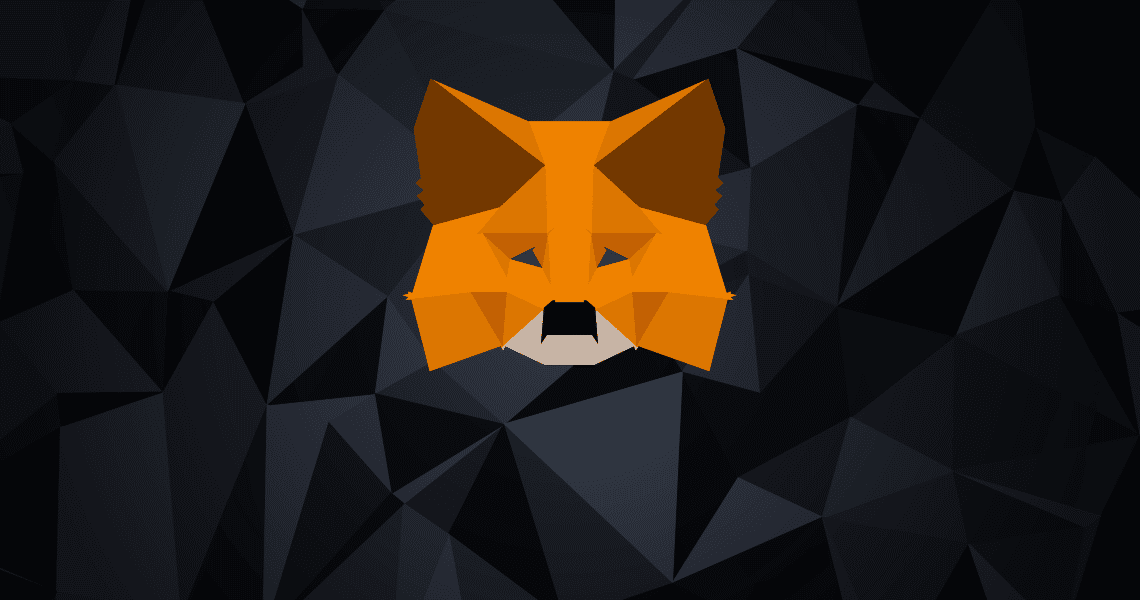






![XMRig v6.3.0 [CPU/GPU miner RandomX, KawPow, CryptoNight, AstroBWT, Argon2]](https://cool-mining.org/wp-content/uploads/2020/08/xmrig-5-1-0-kopiya-120x120.jpg)
















