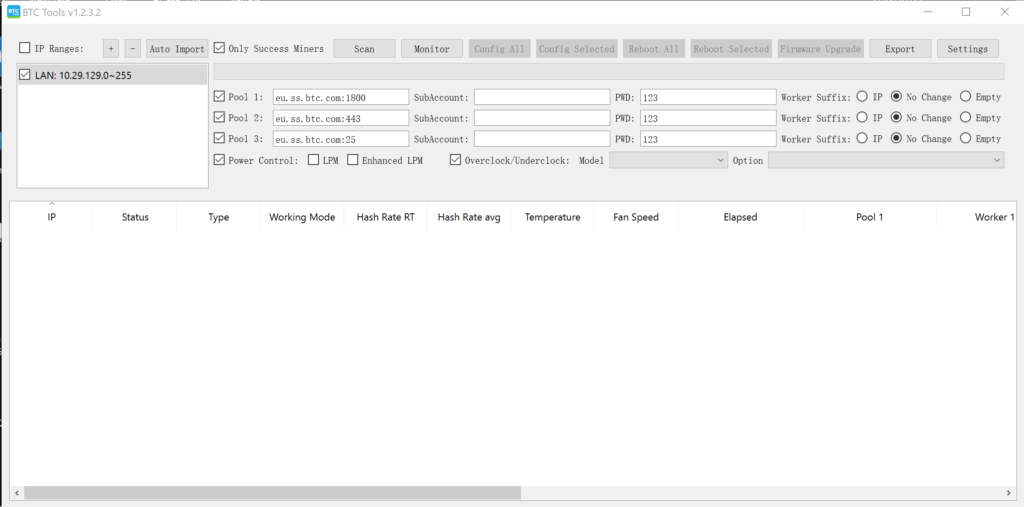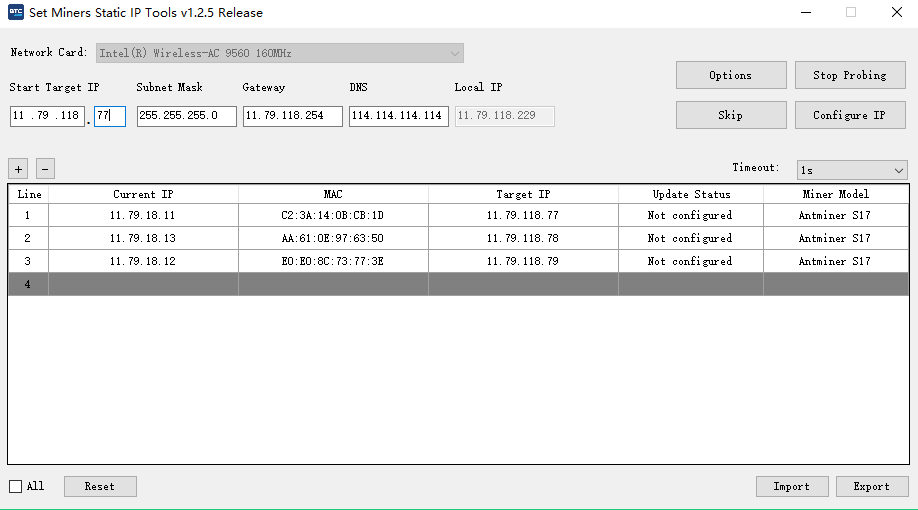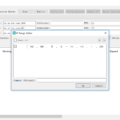Introduction
In order to facilitate your efficient and quick management of the miner, the BTC mining pool has launched a tool called ““. Its main functions are as follows:
1. Users can modify the order of the IP address of the miner according to the order your need
2. While modifying the IP, you can also modify the miner’s mining pool address, sub-account name, miner numbers and other information.
3. Support all old and new Antminer models, such as S9, S19, T19 and other miner.
Instructions for use
1.Set Miner’s username and password
First of all, run this software and Click “Options” button
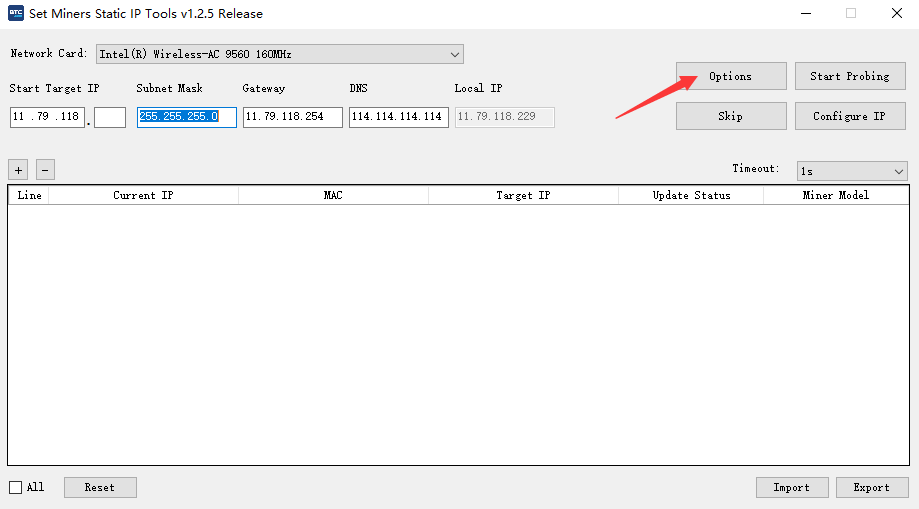
Input your username and your password. Both are ”root“ by default.
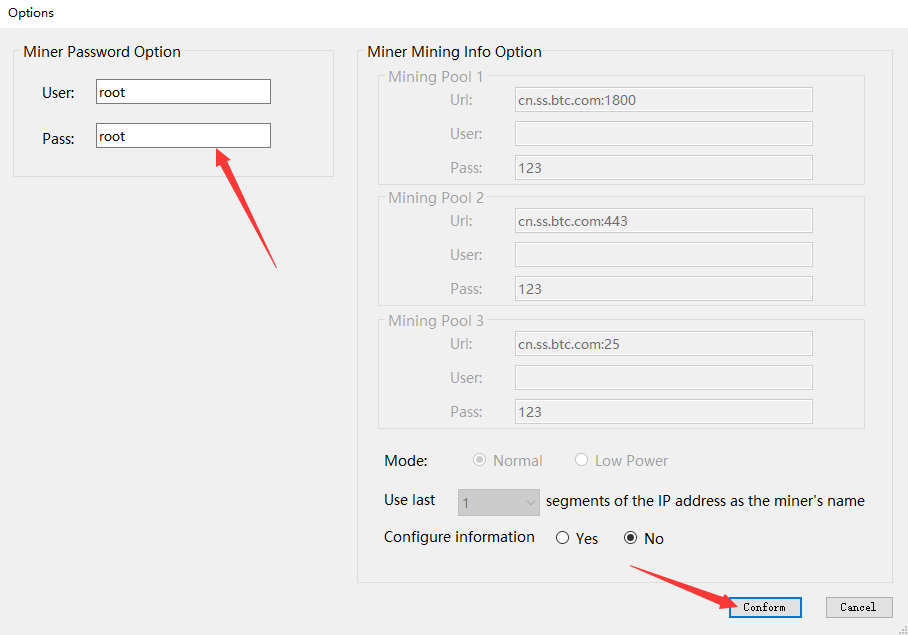
2.Miner setting
You can set the url of mining pool,accound and password. If this information is not set, the software will only set the IP address and not set other information
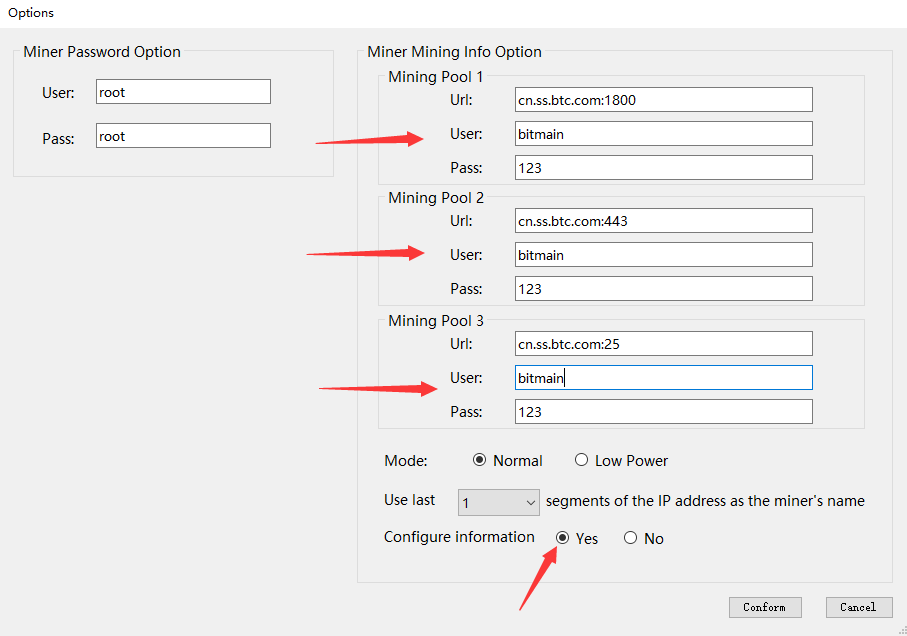
3.Start probing
- Set the “start target IP” so that the target address of the miner read will be automatically filled in according to the start target IP.
- Select the network card in the same local area network as the miner. Click the “Start Probing” button, at this time, press the IP-REPORT button on miners, the software will automatically obtain the ip address and mac address of the miner and import them into the software table.
- If the IP-REPORT button does not respond, the user can click the “Skip” button to skip the miner. Users can also perform operations such as adding, deleting, modifying, and checking the form according to their needs.
4.Configure miners
When all the miner are set up in table, the user clicks the “Configure IP” button, the software will search for the miner in the target IP that conflicts with its IP, mark it in red, and prompt the user to modify it. If there is no conflict, you will be prompted whether to continue setting. After clicking OK, the software will automatically send a command to modify the IP to the miner. If the modification is successful, the software will return a prompt of successful modification, otherwise, the software will return a prompt of failed modification.
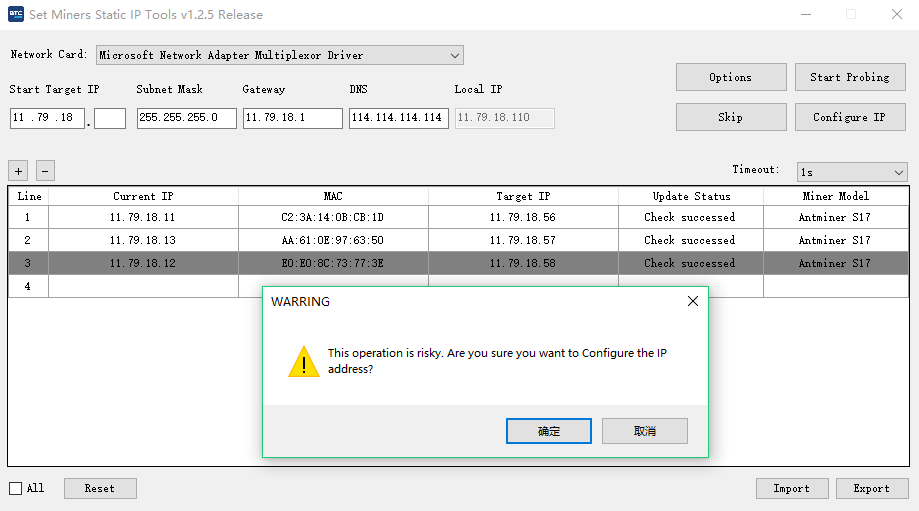
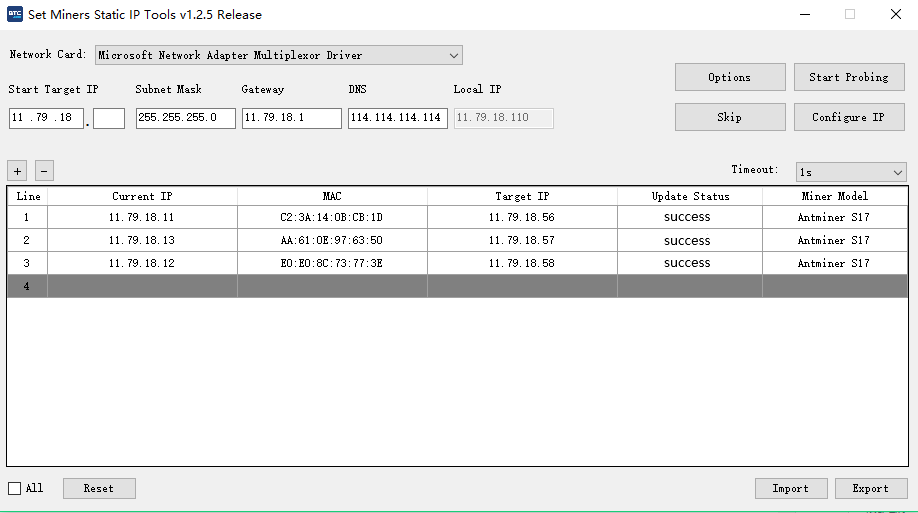
5.Export and import
Users can export or import the table content according to their needs. This program can import csv format files exported by Btctools.