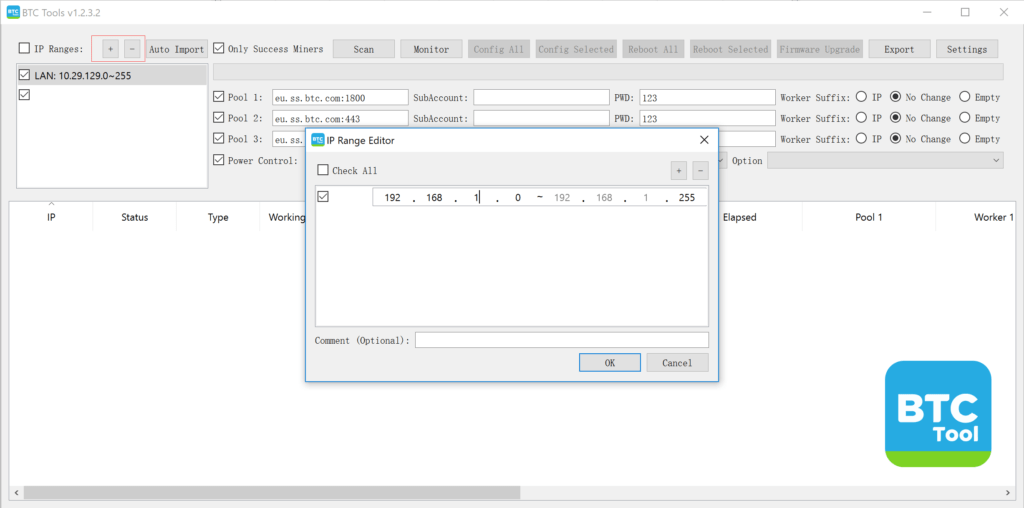
BTC Tools is one of the best and most convenient ASIC miner management tools. The program is easy to use, and is suitable for both beginners and experienced users …
The program allows you to:
- ASIC scan miners,
- sort them
- perform batch configuration
- reboot equipment.
Many people who are professionally mining nowadays do not understand how to find their ASIC on the network. Basically, such a problem exists for novice miners, but for professionals, the program that will be discussed is irreplaceable as never before, since it simplifies the process of finding and managing their equipment.
BTC Tools features.
BTC Tools presents the following functions:
- Scanning miners belonging to several network segments in the local network. Displays basic information about miners like hash rate, temperature, fan speed, pool, worker name, etc.
- Sorting miners by each field like hash rate, temperature, worker name, etc. You can easily spot abnormal miners with low hash rate or high temperature, etc.
- With the help of the “Miner Monitoring” function, BTC Tools can constantly update the information of miners. You can quickly find abnormal miners who combine this feature with sorting.
- Batch setup of miners with their pools, worker names (sub-account.miner-postfix) and passwords or mining difficulties. You can configure all miners or only selected miners.
- Batch reboot of miners. You can reload all miners or only selected miners.
- Batch firmware update for all or selected miners.
- Batch control of miner’s power consumption in LPM or Enhanced LPM (only suitable for Antminer firmware, which has the options “Low power mode” and “High power mode” on the configuration page)
- Batch control of the miner’s frequency in overclocking or overclocking mode (available only for the Antminer firmware with the “Mode” or “Working mode” drop-down list on the configuration page)
- Support for most Antminers and part of Avalon miners, including AntminerS17, T17, S9, S7, T9, etc., as well as AvalonA8, A7, A6, etc. (Reboot function is only available for Antminers, scan and configure both with Antminers and Avalon Miners.)
How to use BTCTool
- Extract the compressed package you downloaded and then double-click the extracted “BTC Tools.exe”.
- BTC Tools will automatically import the current computer network segment as IP scan range. If the IP range is correct, you can click the Scan Miner button to start scanning the miners.
- If the IP address range is incorrect, you can double-click or right-click the item in the IP Address Range box to make changes. You can also click “+” to add a new range of IP addresses, or “-” to remove.
Search for ASICs using the BTCTool program.
Then, in order to search for ASICs, you should click on the “Scan” button, the field of which will search for ASICs. As the program is running, the progress in the strip next to the button will change. All this time, the program will scan the network, loading it, which is why it is worth turning off all programs and unnecessary devices from this network so as not to load the network and so that the check (scan) is successful.
In the process of searching for devices, ASICs will be displayed in the list below. In the list you can see the IP, ASIC status, name, operation mode, two ASIC hash rate values that were found during the search. In addition, there is information on the heating temperature of the ASICs, the rotation speed of the fans, the operating time of the ASICs in the active mining mode, as well as the addresses of the pools and walkers to which the ASICs are actually connected.
In order to configure them through this program, you should double-click on the address. After waiting for the download, you will see the panel for configuring the ASIC, where there are a large number of items. To reboot ASICs, you need to go to the “reboot” menu and click on the corresponding button.
Download Link:
Read more articles about cryptocurrencies and mining at COOL-MINING.ORG.
Do you like to read similar articles about cryptocurrencies and mining, do you want to support me as an author or ask questions? Be the first to know the news, subscribe to my telegram channel


![XMRig v6.3.0 [CPU/GPU miner RandomX, KawPow, CryptoNight, AstroBWT, Argon2]](https://cool-mining.org/wp-content/uploads/2020/08/xmrig-5-1-0-kopiya-120x120.jpg)






















