
AwesomeMiner 7.7.2 —This is one of the most multifunctional miners supporting both AMD and Nvidia video cards, in addition there is the possibility of mining on the CPU after ASIC / FPGA flashing, which is performed from the convenient Awesome miner GUI.
Requirements:
- Supports 32-bit and 64-bit editions of Windows 7, Windows 8, and Windows 10
- Requires Microsoft .NET Framework 4.5 or later (already included in Windows 8 and Windows 10).
- GPU mining software usually requires a 64-bit version of Windows, and the following packages must be installed on all GPU mining computers:
Version 7.7.2
IMPORTANT: Future versions of Awesome Miner and Remote Agent will require Microsoft .NET Framework 4.7.2 or later. - This .NET version is already included in Windows 10 since April 2018. Run 'winver' to check the current Windows 10 version. If the version is 1803 or above, all is fine and no action is required. - For Windows 7, Windows 8 and older versions of Windows 10, please download and install:
GPU mining - Improved Device Count trigger. A Managed Miner (and Managed Profit Miner) can be configured for an expected number of mining devices (GPUs, CPUs) in the Properties, Advanced section, of the miner. The Device Count trigger can be configured to trigger if the number of reported mining devices are less than expected. - Diagnostics improved to detect and display additional Visual C++ runtime versions installed Features - New rule trigger for system uptime - Rules can be configured to limit the number of executions per day - The Information column can be configured to display the revenue and profit in BTC per day, no matter which primary display currency is being used. - The Information column can be configured to display number of mining devices
User interface - Operations to expand all and collapse all miner groups Mining software - PhoenixMiner 5.0b - Bminer 16.2.1 - T-Rex Miner 0.15.7 - XmRig miner 5.11.2 - TeamRedMiner 0.7.3
Corrections - Correction to profit switcher calculations for Luxor Equihash pool - Correction to WildRig running on Linux

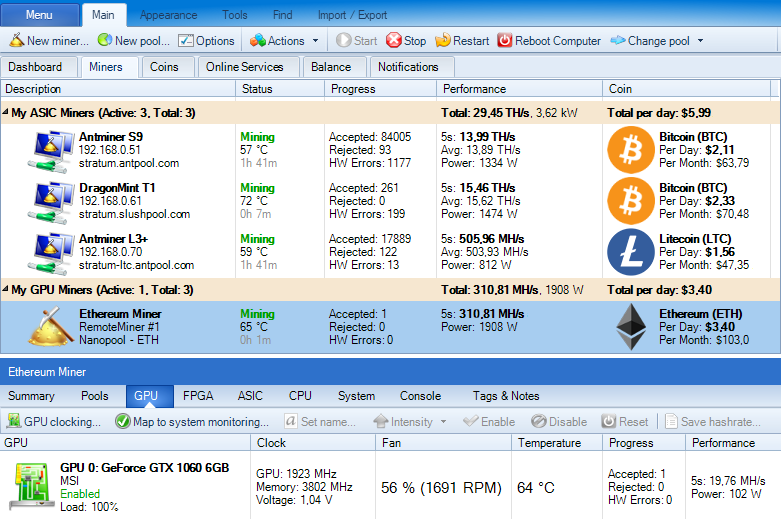





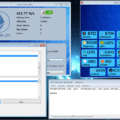



![XMRig v6.3.0 [CPU/GPU miner RandomX, KawPow, CryptoNight, AstroBWT, Argon2]](https://cool-mining.org/wp-content/uploads/2020/08/xmrig-5-1-0-kopiya-120x120.jpg)

