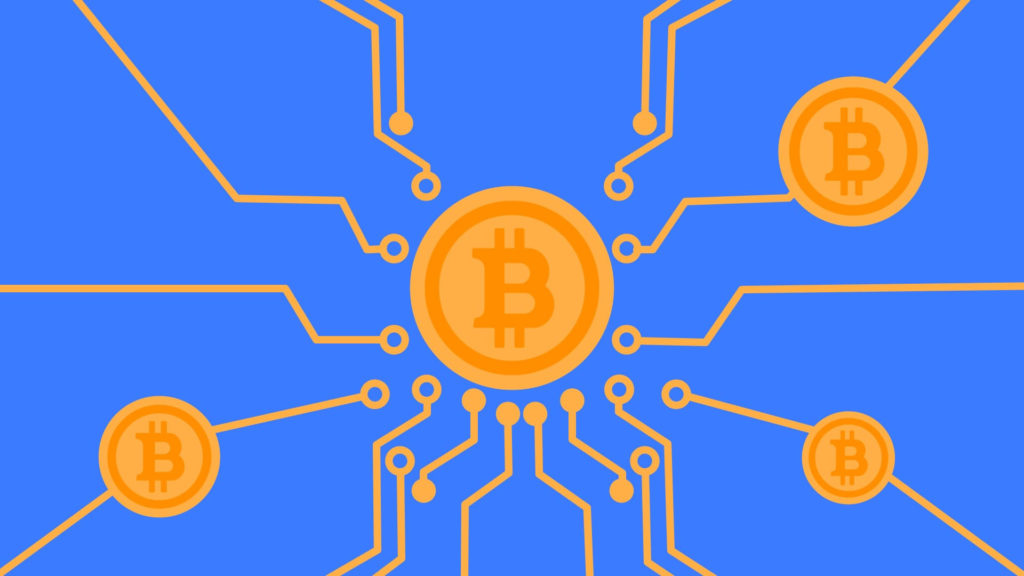NBMiner v42.2 is a mining software for ETH, RVN, BEAM, CFX, ZIL, ERGO, AE on NVIDIA and AMD graphics cards. This cryptocurrency miner is available for both Windows and Linux operating systems. It has built-in support for backup pool configuration, as well as support for SSL connection to manganin pools.
- BitcoinTalk: https://bitcointalk.org/index.php?topic=5099379
- GitHub: https://github.com/NebuTech/NBMiner
Peculiarities
- Windows and Linux support.
- 100% ethash unlock of Nvidia LHR GPU.
- Support for backup mining pool configuration.
- Support for SSL connection to mining pools.
Dev Fee
ethash 1%, cuckoo 2%,cowboy 2%, beamv3 2%, octopus 3%, ergo 2%
What’s new in v42.2?
GitHub: https://github.com/NebuTech/NBMiner/releases/tag/v42.2
- feature: ethash added new option –lhr-mode to select LHR unlock mode.
- –lhr-mode 1 is the default mode and the same as in v41.5
- Try using –lhr-mode 2, if mode 1 stability issue, for json config use “lhr-mode”: “2”
- LHR v3 GPUs can only use mode 1
- feature: ethash Extend LHR unlocker to work with older drivers. As of Windows v512.95 and Linux v515.x the LHR unlocker no longer works, please do not use these new driver versions.
- optimize: ethash small hash rate improvement on Nvidia GPUs.
- feature: add GDDR6X temporary memory to pivot table for Linux.
- feature: Add GPU RAM type and GPU RAM vendor to the log.
- feature: add Nvidia driver version to pivot table.
- feature: ethash Add eth_submitHashrate for nicehash (EthereumStratum) protocol.
- feature: If Overclock is applied via nbminer, reset to factory settings when exiting the miner.
- feature: -mt option on Windows no longer requires a special driver (requires admin rights).
- NOTE: Versions of NBMiner older than v39.5 (not included) will run into an issue when ETH reaches
EPOCH 520(around mid-September). Please remember to upgrade to a newer version prior to this if ETH is still with POW.
How to set up NBMiner
- Download the miner from the sources mentioned above.
- Extract the miner using Winrar or any other extraction tool.
- Edit the .bat file for the coin you want to mine, in this example we will use ETH. Add your wallet address for the coin you are mining, the name of the worker you want to call the rig, and the pool.
- Save changes and close the file.
- Run the miner by double clicking the .bat file . If you are running any performance commands through NBMiner , run it as an administrator following the instructions in the overclocking section.
- Receive payouts to your wallet address from the pool once you reach the minimum payment
Step 1 – Download the miner
, unpack it into a separate folder and find the start.bat.
Step 2 – Set up a batch file for KawPow
Open the file start.bat with Notepad++ or any suitable text editor and edit the file:
Here is an example NBMiner .bat file for the Beepool (Ravencoin) pool:
nbminer -a kawpow -o rvn-pool.beepool.org:9531 -u RFTCRKF2kdYwYLn2RNMxDPNgvKMwfVrjY1 pause
Step 3 – Launch NBMiner
Save this file and then double click start.batto start mining. When the word “Accept” is displayed in the CMD window, it means that you have successfully submitted your solution to the pool.
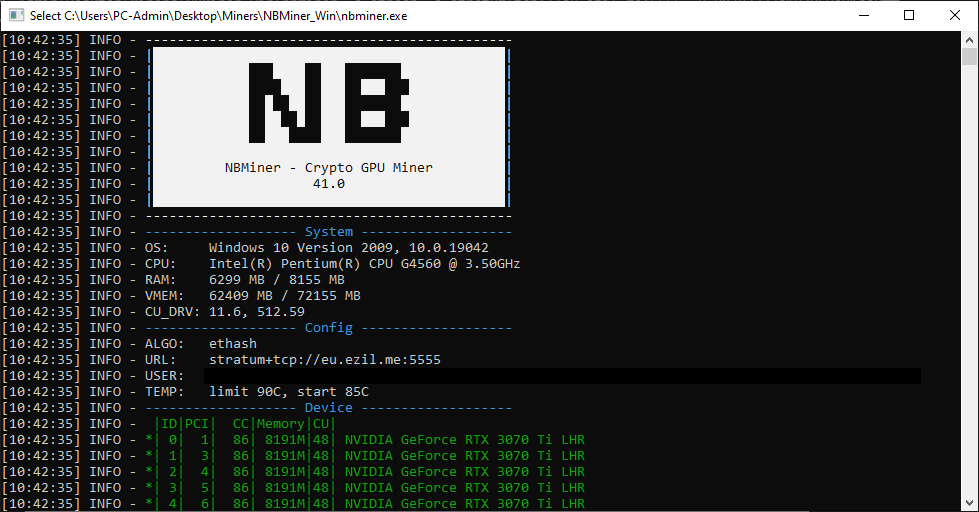
Performance and overclocking
NBMiner does not support batch file overclocking, but they do have two performance commands that you can use. One is for LHR GPUs, and the other is for optimizing memory timings. If you are going to use the memory timings command, you will need to run it as administrator, and in order to do this, you just need to make sure that the full path to your nbminer.exe is provided, and not just nbminer.exe , as shown in the picture. text below.
"C:\Users\USERNAME\Desktop\Miners\NBMiner_39.2_Win\nbminer" -a ethash -o nicehash+tcp://us.crazypool.org:3333 -u 0x1A9bEBE3adC3c7f647C0023C60f91AC9dfFA52d5.MiningChamber -mt 0,2 -lhr-mode 2
Your path will be different than mine, so make sure you replace USERNAME with yours and the folder directory with yours, which you can find via the nbminer.exe file path.
You can always run overclock from other software like MSI Afterburner, AMD Radeon Settings or OverdriveNTool so if you find it difficult to understand here feel free to use the mentioned software.-lxr <n>
Partially unlock hashrate for Nvidia LHR GPUs. [-1, 100]. 0: auto, -1: off Miscellaneous: A value of 60 means an attempt to reach 60% of the maximum hashrate without blocking. We suggest starting at 60 and going up to 70, if it starts to become unstable and crash, go back one number and use that value.
New mode -lhr-mode is out, you can use either this command or new one, no need to use both together.-lhr-mode <n>
-lhr-mode 1 changes the LHR mode to the old version, which is the same as the NBMiner v39.2 -lhr command. It is only suitable for power limited GPUs, can achieve higher hash rate than mode 2.
-lhr-mode 2 is the default LHR mode, which is a new lower power consumption mode. It can also reach lower average power and temperatures. especially suitable for GPUs with gddr6x, such as 3070ti, 3080, 3080ti. Power consumption fluctuates in this mode, best used with locked clock speeds. -mt, –memory-tweak <n>
Memory timings are optimized for Nvidia GDDR5 and GDDR5X GPUs. range [1-6]. The higher the value, the higher the hashrate. An individual value can be set via a comma separated list. The power cap may need to be adjusted to get more hashrate. A higher scrap rate may occur if the mining rig is exposed to high temperatures, setting a lower value of -mt may reduce the scrap rate.
On Windows, you need to install a native driver when using -mt, you can install it manually using the –driver option, or you can run nbminer.exe as an administrator to perform an unattended installation. On Linux, you need administrator rights to run, sudo ./nbminer -mt x. OhGodAnETHlargementPill is no longer needed if -mt is enabled when mining on 1080 and 1080ti GPUs.
ETH
- ethermine: nbminer -a ethash -o ethproxy+tcp://asia1.ethermine.org:4444 -u 0x12343bdgf.worker
- f2pool: nbminer -a ethash -o ethproxy+tcp://eth.f2pool.com:8008 -u 0x12343bdgf.worker
- nanopool: nbminer -a ethash -o ethproxy+tcp://eth-asia1.nanopool.org:9999 -u 0x12343bdgf.worker
- herominers: nbminer -a ethash -o ethproxy+tcp://ethereum.herominers.com:10201 -u 0x12343bdgf.worker
- nicehash: nbminer -a ethash -o nicehash + tcp: //daggerhashimoto.eu.nicehash.com: 3353 -u btc_address.worker
- miningpoolhub: nbminer -a ethash -o nicehash+tcp://asia.ethash-hub.miningpoolhub.com:20535 -u username.worker
ETH + ZIL:
- ezil: nbminer -a ethash -o stratum+tcp://cn.ezil.me:5555 -u ETH_WALLET.ZIL_WALLET.WORKER –enable-dag-cache
- shardpool: nbminer -a ethash -o stratum+tcp://ch1-zil.shardpool.io:3333 -u ETH_WALLET.WORKER -p ZIL_WALLET@cn.sparkpool.com:3333 -enable-dag-cache
AE
- f2pool: nbminer -a cuckoo_ae -o stratum+tcp://ae.f2pool.com:7898 -u ak_xxxxxxx.worker:passwd
- nicehash: nbminer -a cuckoo_ae -o nicehash+tcp://cuckoocycle.eu.nicehash.com:3376 -u btc_address.test
RVN
- f2pool: nbminer -a kawpow -o stratum+tcp://raven.f2pool.com:3636 -u wallet.worker:passwd
- minermore: nbminer -a kawpow -o stratum+tcp://us.rvn.minermore.com:4501 -u wallet.worker:paswd
- bsod: nbminer -a kawpow -o stratum+tcp://pool.bsod.pw:2640 -u wallet.worker:passwd
- woolypooly: nbminer -a kawpow -o stratum+tcp://rvn.woolypooly.com:55555 -u wallet.worker:passwd
BEAM
- leafpool: nbminer -a beamv3 -o stratum+ssl://beam-eu.leafpool.com:3333 -u wallet.worker:passwd
- herominers: nbminer -a beamv3 -o stratum+ssl://beam.herominers.com:10231 -u wallet.worker:passwd
- nicehash: nbminer -a beamv3 -o stratum+tcp://beamv3.eu.nicehash.com:3387 -u btc_address.worker
CONFLUX
- poolflare: nbminer -a octopus -o stratum+tcp://cfx.ss.poolflare.com:3366 -u wallet.worker
- f2pool: nbminer -a octopus -o stratum+tcp://cfx.f2pool.com:6800 -u username.worker
- woolypooly: nbminer -a octopus -o stratum+tcp://cfx.woolypooly.com:3094 -u wallet.worker
- nicehash : nbminer -a octopus -o stratum+tcp://octopus.eu.nicehash.com:3389 -u btc_address.worker
THEREFORE
- herominers: nbminer -a ergo -o stratum+tcp://ergo.herominers.com:10250 -u wallet.worker
- woolypooly: nbminer -a ergo -o stratum+tcp://erg.woolypooly.com:3100 -u wallet.worker
- nanopool: nbminer -a ergo -o stratum+tcp://ergo-eu1.nanopool.org:11111 -u wallet.worker
- 666pool: nbminer -a ergo -o stratum+tcp://ergo.666pool.cn:9556 -u wallet.worker
- nicehash : nbminer -a ergo -o stratum+tcp://autolykos.eu-west.nicehash.com:3390 -u wallet.worker
Read more articles about cryptocurrencies and mining at COOL-MINING.ORG.
Do you like to read similar articles about cryptocurrencies and mining, do you want to support me as an author or ask questions? Be the first to know the news, subscribe to my telegram channel