
NBMiner – is a closed source GPU miner ETH, CFX, RVN, GRIN, BEAM, AE for Nvidia CUDA and now AMD, which is available for both Windows and Linux operating systems. Has built-in support for backup pool configuration as well as support for SSL connections to mining pools.
Release Notes
- fix: ergo high reject ratio on Nvidia 10 series GPUs
- fix: compatibility with ergonomic pool
- Recommended for miners with p106-90 and 1060 3G to mine ERGO, hashrate will be significantly increased with the option -mt.
Development fee
ethash 1%, cuckatoo 2%, progpow_sero 2%, bfc 3%, kawpow 2%, beamv3 2%, octopus 3%
Requirements
- Driver version NVIDIA:> = 384.
Specific GPU Requirements Nvidia:
| Algorithm | Coin | Compute Capability | Memory (Win7 & Linux) | Memory (Win10) |
|---|---|---|---|---|
| ethash | ETH | 6.0, 6.1, 7.0, 7.5, 8.0,8.6 | 5GB | 6GB |
| cuckatoo | GRIN31 | 6.0, 6.1, 7.0, 7.5, 8.0,8.6 | 8GB | 10GB |
| cuckatoo32 | GRIN32 | 6.0, 6.1, 7.0, 7.5 | 8GB | 10GB |
| cuckoo_ae | AE | 6.0, 6.1, 7.0, 7.5, 8.0,8.6 | 5GB | 6GB |
| progpow_sero | SERO | 6.0, 6.1, 7.0, 7.5, 8.0,8.6 | 3GB | 4GB |
| kawpow | RVN | 6.0, 6.1, 7.0, 7.5, 8.0,8.6 | 3GB | 4GB |
| beamv3 | BEAM | 6.0, 6.1, 7.0, 7.5 | 3GB | 3GB |
| octopus | CFX | 6.0, 6.1, 7.0, 7.5, 8.0,8.6 | 5GB | 6GB |
| ergo | ERGO | 6.0, 6.1, 7.0, 7.5, 8.0,8.6 | 3GB | 3GB |
Instructions NBMiner
For the fastest start it will be enough:
- Download the archive with the program
- Unpack to any convenient place
- Change the wallet to your .bat file extension
- Run NBMiner.exe. < ul>
- – tablet (patch) for video cards with GDDR5X memory for maximum hash rate.
- open_web_monitor – html file for monitoring the program via the web interface.
Setting up a .bat coin
- Edit the .bat file
- Change the username from the pool.
- Double-click the .bat file to start the program
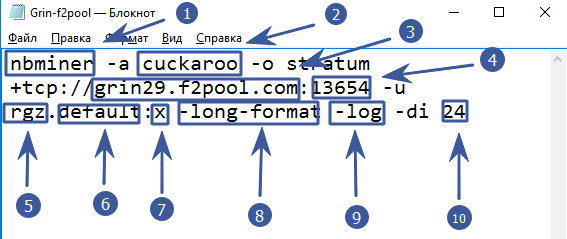
- nbminer – The name of the program to run.
- -a cuckarood – specify the algorithm of the mined coin.
- – < strong> o stratum + tcp: //grin29.f2pool.com after building -o stratum + tcp: // specify the pool address.
- : 13654 – put a colon and specify the pool port
- -u rgz – after the -u key, specify the wallet address or login in the pool. The wallet can be opened at any convenient and secure exchange, or you can put an official wallet from a coin.
- . by default – put a period and specify the name of the farm (any)
- : x – put a colon and specify a password (usually not required, therefore x)
- -long-format – display program log
- -log – creates a log file named log_.txt.
- -di 24 – indicate the intensity of the program (for dual mining)
How to start NBMiner
You can run the program via NBMiner.exe, or by double-clicking the file with the desired coin and the .bat extension.
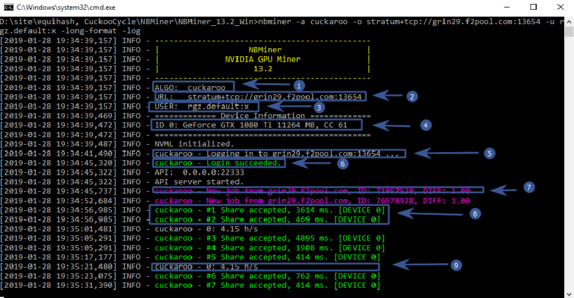
- ALGO: cuckarood – the program reports the algorithm we have chosen.
- URL: stratum + tcp: //grin29.f2pool.com: 13654 < / strong> – USER: rgz.default: x – login, work and password
- ID 0: GeForce GTX 1080 Ti 11264 MB, CC 61 – device and its temperature.
- Login to grin29.f2pool.com:13654 – an attempt to establish a connection with the pool.
- Login succeeded – connection successful
- New iob from grin29.f2pool.com, ID: 71057520, DIFF: l.00 – the pool has sent a new job for video cards
- # 1 Share accepted, 3614 ms. [DEVICE 0] – the first ball is accepted (part of the work). You need to understand that the miner receives a reward for the sent shares.
- 0: 4.15 h / s – hash rate
Also, information about the process of mining cryptocurrency can be viewed through the web interface. To do this, double-click the open_web_monitor.
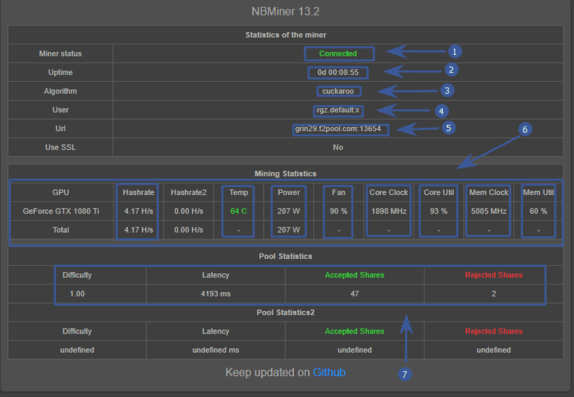
- farm status – online
- total program execution time
- algorithm
- user, worker and password
- user, employee and password
- statistics on video cards (hashrate, temperature, power consumption, fan speed, overclocking, kernel overload, memory overclocking, memory overload)
- pool statistics (complexity, ping, accepted and not accepted balls)
How to use NBMiner | Step by step guide
Examples of using:
ETH
- ethermine: nbminer -a ethash -o ethproxy+tcp://asia1.ethermine.org:4444 -u 0x12343bdgf.worker
- sparkpool: nbminer -a ethash -o ethproxy+tcp://cn.sparkpool.com:3333 -u 0x12343bdgf.worker
- f2pool: nbminer -a ethash -o ethproxy+tcp://eth.f2pool.com:8008 -u 0x12343bdgf.worker
- beepool: nbminer -a ethash -o ethproxy+tcp://eth-pool.beepool.org:9530 -u 0x12343bdgf.worker
- nanopool: nbminer -a ethash -o ethproxy+tcp://eth-asia1.nanopool.org:9999 -u 0x12343bdgf.worker
- herominers: nbminer -a ethash -o ethproxy+tcp://ethereum.herominers.com:10201 -u 0x12343bdgf.worker
- nicehash: nbminer -a ethash -o nicehash+tcp://daggerhashimoto.eu.nicehash.com:3353 -u btc_address.worker
Grin32
- sparkpool: nbminer -a cuckatoo32 -o stratum+tcp://grin.sparkpool.com:6665 -u 123@qq.com/worker
- f2pool: nbminer -a cuckatoo32 -o stratum+tcp://grin32.f2pool.com:13654 -u username.worker:passwd
- herominers: nbminer -a cuckatoo32 -o stratum+tcp://grin.herominers.com:10301 -u username.worker:passwd
- nicehash: nbminer -a cuckatoo32 -o nicehash+tcp://grincuckatoo32.hk.nicehash.com:3383 -u btc_address.worker
AE
- f2pool: nbminer -a cuckoo_ae -o stratum+tcp://ae.f2pool.com:7898 -u ak_xxxxxxx.worker:passwd
- beepool: nbminer -a cuckoo_ae -o stratum+tcp://ae-pool.beepool.org:9505 -u ak_xxxx.worker:passwd
- nicehash: nbminer -a cuckoo_ae -o nicehash+tcp://cuckoocycle.eu.nicehash.com:3376 -u btc_address.test
SERO
- beepool: nbminer -a progpow_sero -o stratum+tcp://sero-pool.beepool.org:9515 -u wallet_address.worker:pswd
- f2pool: nbminer -a progpow_sero -o stratum+tcp//sero.f2pool.com:4200 -u wallet_address.worker:pswd
RVN
- beepool: nbminer -a kawpow -o stratum+tcp://rvn-pool.beepool.org:9531 -u wallet.worker:passwd
- f2pool: nbminer -a kawpow -o stratum+tcp://raven.f2pool.com:3636 -u wallet.worker:passwd
- minermore: nbminer -a kawpow -o stratum+tcp://us.rvn.minermore.com:4501 -u wallet.worker:paswd
- bsod: nbminer -a kawpow -o stratum+tcp://pool.bsod.pw:2640 -u wallet.worker:passwd
- woolypooly: nbminer -a kawpow -o stratum+tcp://rvn.woolypooly.com:55555 -u wallet.worker:passwd
BEAM
- sparkpool: nbminer -a beamv3 -o stratum+ssl://beam.sparkpool.com:2222 -u wallet.worker:passwd
- beepool: nbminer -a beamv3 -o stratum+ssl://beam-pool.beepool.org:9507 -u wallet.worker:passwd
- leafpool: nbminer -a beamv3 -o stratum+ssl://beam-eu.leafpool.com:3333 -u wallet.worker:passwd
- herominers: nbminer -a beamv3 -o stratum+ssl://beam.herominers.com:10231 -u wallet.worker:passwd
- nicehash: nbminer -a beamv3 -o stratum+tcp://beamv3.eu.nicehash.com:3387 -u btc_address.worker
CONFLUX
- beepool: nbminer -a octopus -o stratum+tcp://cfx-pool.beepool.org:9555 -u wallet.worker
- poolflare: nbminer -a octopus -o stratum+tcp://cfx.ss.poolflare.com:3366 -u wallet.worker
- f2pool: nbminer -a octopus -o stratum+tcp://cfx.f2pool.com:6800 -u username.worker
- woolypooly: nbminer -a octopus -o stratum+tcp://cfx.woolypooly.com:3094 -u wallet.worker
- nicehash: nbminer -a octopus -o stratum+tcp://octopus.eu.nicehash.com:3389 -u btc_address.worker
ERGO
- herominers: nbminer -a ergo -o stratum+tcp://ergo.herominers.com:10250 -u wallet.worker
- woolypooly: nbminer -a ergo -o stratum+tcp://erg.woolypooly.com:3100 -u wallet.worker
- nanopool: nbminer -a ergo -o stratum+tcp://ergo-eu1.nanopool.org:11111 -u wallet.worker
- 666pool: nbminer -a ergo -o stratum+tcp://ergo.666pool.cn:9556 -u wallet.worker





















