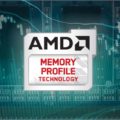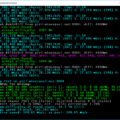1) Plug 1 Vega 56/64 into the PCI-Express X4 or X16 slot without risers directly into the motherboard.
2) Format HDD / SSD with Windows and install Windows 10
- 2) Format the HDD / SSD with Windows and installWindows 10 (this is important! Zero Windows, which was installed on the cardNvidia adds hemorrhoids. Only a clean installation from scratch.
3) We start the system.
- 3.1) Install this program here (kill updates, etc.):
- 3.2) Increase the amount of virtual memory
Control Panel / System and Security / Advanced System Settings / Advanced
Click on the parameters button > Performance parameters > Additionally >
- We see the inscription virtual memory and click Change, indicate 15gigabytes per veg. (If there is not so much memory, you can also put 8gigs on the card, experienced from the forum say and it works)
- I have 4 of them so we will put 60,000 MB.
- Original size 59000 – Maximum size 60000 my case
- Original size 32000- Maximum size 32000 – should work too
4) Change the power settings in the control panel
1. Power supply / Changing circuit parameters: 2. > Disable display: Never 3. > Putting your computer to sleep: Never 4. Push "Save changes"
5) Download AMD Blockchain Driver:
6) Install the drivers and all their components and wait for the card to calm down.
- 6) Install the driver and all their components and wait for nowthe card will calm down. During installation, do not touch or pull anything, underthe end of the installation, the program will offer a reboot, usually by clicking onit can also hang. Feel free to put the system into reboot.
7) Install the drivers and all their components and after installing the drivers, press: wait until the card calms down.
Games> Global Settings
- we will have two columns
- 1 – Global Graphics (Radeon RX Vega)
- 2 – Global Wattman (Radeon Rx Vega)
- in the first column, we need to click on the HBCC Memory Segment button and move it to the on position. And then click apply. The driver will reboot.
- There is an important nuance here. Sometimes the checkbox is already enabled, but HBCC is actually disabled. AMD knows about this problem and, in principle, propose not to pay attention to it, that is, if HBCC is enabled and the hashrate is small, then just move the slider to the disabled position and, lo and behold, HBCC will actually work.
- then go to 2 – Global Wattman (Radeon Rx Vega)
- and we don’t touch anything there except for the cooler settings.
- SPEED (RPM) Manual
- Put the slider in the on position and raise the cooler speed. This is necessary so that when you first start the miner, the card does not heat up to 78 degrees and does not start to smoke with gaskets.
8) Launch the miner. In my case, this is cast_xmr.
Batch example:
cast_xmr-vega -S xmr-eu.dwarfpool.com:8100 -u 47BCGhAqrj8ZN5UQgLkW7x5qx7vrYQwMwHDiPsNEhQdMCbnC6UGYzP8GccsHPAUffN4c8NLJoU4bBMp2sjiXuwTx59gJZ7J -G 0 %*
- and look at the Hashrate indicators
- and look at the hashrate metricsthere should be 1500-1900 depending on the map. If the values are smaller, turn off the miner and go to the driver to enable / disable HBCC Memory Segment.Leave the miner to work like this for 15-20 minutes.
- Leave the miner to work like this for 15-20 minutes.
9) Turn off the miner using the q button.
- 9) Turn off the miner via the q button. If you crave a crossin the batch file, there is a chance somewhere around 20 percent that the drivers will fall off (notvery good for us)
10) Transfer the card to the riser and launch the miner again.
- We transfer the card to the riser and once again launch the miner. If everything is ok, then we connect the second card. We connect the card to a separate braid and a riser to a separate braid. This is not 1050, she is very moody in stock. 2 per braid = hemorrhoids.
IMPORTANT! Do not connect 3-4 cards at once, from boxes they load the bp hard and the whole system flies into an eternal reboot or crashes drivers. AMD knows this problem and promises to fix it.
- When connecting a second card, a rectangle will appear in the drivers
- AMD CrossFire should be in the Off position. (Disabled that is)
- Usually, if you turn it on in turn, it is immediately disabled, if not, then turn it off.
- Now we have 4 columns, respectively, each map has its own settings and Wattman.
- We repeat points 8 and 9. Having previously added the following card to the batch file in point -G 0.1, we make changes.
11) Launch the miner. And we go to Wattman.
- We set -10 for the core and -5 for the power supply and leave the memory at the standard values (800).
- As the miner is running, every minute we add -5 for the core and -1 for power until we have a value of -20 core – 10 Power consumption limitation (%). I do not recommend setting the parameters -30 / 950 / -10 right away, because sometimes it goes into artifacts and the devil would understand why.
- After we have recorded local success, we do the same with memory. Here the step can be different. I throw 20, until it turns out to be 940. I leave a stock somewhere, because Hynix is so far from Samsung (well, you understand, as Valera says)
12) If there are 3 and 4 cards, add them one by one and repeat the whole process.
- If there are 3 and 4 cards, we add them also in turn andrepeat the whole process. Sometimes it looks funny, 4 cards in the globalthe schedule for three HBCC is disabled for one is enabled while it actually workson all maps.
13) Launch the miner and enjoy stable work.
- Run the miner and enjoy stable operation. Atconnecting 2 or more cards sometimes hashes the hashrate. I get somewhere 1650-1900 h / s per second depending on the map. And 1 error for 20000 ball somewhere. Everything has been working non-stop for a week. Consumption wherethen 220-240 per card.