
SRBMiner-MULTI RandomX (Monero XMR miner)
SRBMiner-MULTI (RandomX) CPU and AMD GPU Miner – is a program for mining cryptocurrencies on various algorithms for the processor. AMD GPU Miner is a miner for mining cryptocurrencies on AMD family video cards. Both programs are part of a single release.
November 30, Monero (XMR) will work hard on block 1978433 to switch to a new algorithm. The upcoming fork will change the current CryptoNight R mining algorithm to the new RandomX PoW algorithm, essentially transferring the coin mining to the CPU.
There are already several miners mining coins using the RandomX algorithm, one of which is SRBMiner-MULTI. You can download the latest version of SRBMiner-MULTI miner from the links below.
0.5.1
- Added algorithm ‘argon2id_chukwa’
- Added algorithm ‘argon2d_dynamic’
- Added parameter ‘–miner-priority’ to set priority of main miner process
- Renamed ‘–cpu-priority’ to ‘–cpu-threads-priority’
- Faster hashrate refresh interval for CPU workers
- Fixed (probably) crash when mining with ‘randomepic’ algorithm
- Bug fixes
DOWNLOAD LINKS:
198d65c1b6e6413c9465d07f6d9de2a2 *SRBMiner-Multi-0-5-1-win64.zip
0e27b9bea0e7d8f931a36e14480f8fcc *SRBMiner-Multi-0-5-1-Linux.tar.xz
Changelog:

SRBMiner-MULTI
Supports Algorithms:
- Cpupower
- RandomARQ
- RandomWOW
- RandomX
- RandomXL
- m7mv2
- yescryptr16
- yescryptr32
- yescryptr8
- yespower
- yespower2b
- yespowerlitb
- yespowerltncg
- yespowerr16
- yespowersugar
- yespowerurx
- Blake2b
- Blake2s
- eaglesong
- k12
- Keccak
- MTP
- rainforestv2
- Yescrypt
Supported Devices:
- VEGA 56/64/FE/VII
- RX 460/470/480/550/560/570/580/590
- R9-285/285X/380/380X
- R9-290/290X
- R9-Fury/Nano
- + Processors
Miner features SRBMiner-MULTI:
- Guided Setup Mode
- Ability to switch the algorithm without an external application
- Running in the background without a console window
- A hash watchdog timer that restarts the miner in case of a video card error
- Video card temperature control and automatic shutdown if the temperature is too high
- Shutting down the system when the temperature of the video card is too high
- Auto miner restart if too many deflected ball
- Running a monitor that ensures that your miner starts working properly
- API for mining statistics
- Web interface for tracking miner statistics
- Multiple backup pools
- Ability to add new pools on the fly without restarting the miner
- Monitoring difficulty; do not connect to the pool if the difficulty level is too high
- Timeout monitoring, do not connect to the pool if work is not received for a long time
- Easily switches AMD graphics cards to computing mode
Configure SRBMiner-MULTI
In order to start mining, we need to create or edit a file with the extension .bat. Indicate the following commands in it:
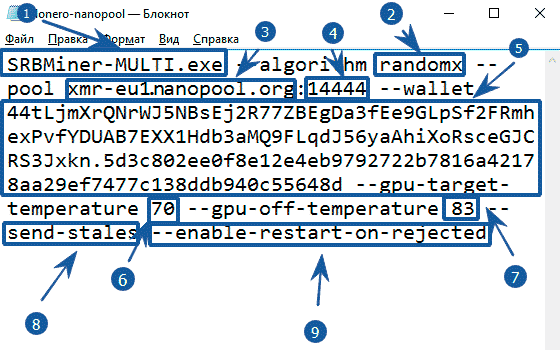
- SRBMiner-MULTI.exe — SRBMiner application launch command
- —algorithm randomx — specify the algorithm for mining
- —pool xmr-eu1.nanopool.org — specify pool address
- 14444 — specify pool port
- —wallet 44tLjmXrQN…22df3246g54a42178aa29ef7477c138d2340c55648d indicate coin purse + Payment ID after the point. The wallet can be obtained either on the exchange or install a cold Monero wallet.
- —gpu-target-temperature 70 — the program will strive to maintain this temperature
- —gpu-off-temperature 83 — the miner will turn off when this temperature is reached and turn on when it drops
- —send-stales — send outdated balls to the pool (some pools partially pay for them, or add bonuses).
- —enable-restart-on-rejected — auto miner restart if too many rejected ball
Example batch file:
setx GPU_MAX_HEAP_SIZE 100 setx GPU_MAX_USE_SYNC_OBJECTS 1 setx GPU_MAX_ALLOC_PERCENT 100 setx GPU_MAX_SINGLE_ALLOC_PERCENT 100 @echo off cd %~dp0 cls set LOGTIME=%date:~10,4%_%date:~4,2%_%date:~7,2%_%time:~0,2%_%time:~3,2% set LOGTIME=%LOGTIME: =% set LOGTIME=%LOGTIME:,=.%.txt SRBMiner-MULTI.exe --algorithm randomx --pool xmr-eu1.nanopool.org:14444 --wallet 44tLjmXrQNrWJ5NBsEj2R77ZBEgDa3fEe9GLpSf2FRmhexPvfYDUAB7EXX1Hdb3aMQ9FLqdJ56yaAhiXoRsceGJCRS3Jxkn.5d3c802ee0f8e12e4eb9792722b7816a42178aa29ef7477c138ddb940c55648d.rig1 pause
The program starts as usual by double-clicking on the file with the extension .bat
Running the program, we will see the following window:
We wrote in the batch file only those commands that will help to connect to the pool and start the cryptocurrency mining process. However, to improve performance, you need to configure some other command line arguments, depending on the type of equipment you have.
SRBMiner-MULTI Command Line Arguments
Connection settings for the pool:
--pool url:portpool address: port--wallet addressuser wallet address--password valuepool password--tls valueuse TLS (true or false)--nicehash valueforce nicehash (true or false)--job-timeout valueindicate the time, if no tasks were received during this period, the miner will reconnect. Disabled by default--max-difficulty valuespecify a decimal number, if the pool complexity is higher than this value, the miner will reconnect to the pool--start-block-height valueindicate the number when to start production, if a certain block height is reached. The pool must send this information.--algo-min-time valueindicate the time used with the ability to switch the algorithm, the minimum time for mining the same algorithm. The default is 10 minutes.--keepalive valuesend a command to the pool that the miner is working so that the connection does not break (true or false, not every pool supports this)--algorithm valuemining algorithm--retry-time value— here indicate the time, how long to wait before trying to reconnect to the pool--send-stalessend balls to the pool that the miner considers obsolete--give-up-limit valuehow many times to try to connect to the pool before switching to the next pool--main-pool-reconnect valuetime, how often you need to try to reconnect to the main pool. 10 minutes by default
time, how often you need to try to reconnect to the main pool. 10 minutes by default
--cpu-priority valueindicate the priority of the miner process (1-5), where 5 is the highest--cpu-threadshow many processor threads to use for mining--cpu-affinity valuespecify a thread affinity bit mask--disable-cpu-optimisationsuse only SSE2 for mining on video cards (SSE2 is a set of instructions that determines the capabilities of a particular processor)--disable-huge-pagesdisable the use of the option “Lock pages in memory” - it is recommended to enable--disable-hw-aesuse only AES for mining on the processor (AES is a set of instructions for the processor)--disable-numadisable binding to numa nodes (Uneven memory access)--disable-tweakingdisable video card configuration options that are enabled by default--set-compute-modeput AMD graphics cards into computing mode and disable crossfire (runs as administrator)
Video Card Performance Settings:
--reset-vegadisable / enable Vega video cards when you run the miner--gpu-intensity valueindicate video card intensity (1-31) comma separated values--gpu-raw-intensity valueиuse raw intensity for extra performance, comma separated values--gpu-threads valueindicate the number of video card streams, values separated by commas--gpu-worksize valuespecify worksize video cards, comma separated values
Temperature and fan settings:
--gpu-target-temperaturevalue indicate the temperature of the video card, values separated by commas. Miner will try to maintain the set temperature on all found video cards--gpu-off-temperaturevalue indicate the temperature off the video card, values separated by commas--gpu-target-fan-speedvalue indicate the speed of the video card fan in rpm, values separated by commas
Select devices:
--gpu-idvalue indicate the identifier of the video card from--list-devices, comma separated values--disable-cpudisable mining on the processor--disable-gpudisable mining on the graphics card--list-devicesdisplay (list of available video cards sorted by busid
Watchdog timer settings (reboot):
--disable-gpu-watchdog disable video card failure detection --gpu-watchdog-disable-mode if enabled, the watchdog will try to disable the hanging cards instead of restarting the miner --reboot-script-gpu-watchdog file name, if installed, disables the built-in restart procedure when video cards fail and runs this script instead --watchdog-rounds value indicate how many rounds to count (round 30 seconds) so that gpu-watchdog is called. The default is 5. --disable-startup-monitor disable watchdog timer for miner launch interval --enable-restart-on-rejected enable automatic miner restart if there are too many rejected ball. Installed with --max-rejected-shares --max-rejected-shares value the maximum number of allowed rejected balls in the connection. The default is 20 if --enable-restart-on-rejected is enabled --max-no-share-sent value time, if the pool does not accept balls for x times, restarts the miner [default 0 - disabled] --shutdown-temperature value if this temperature is reached, the miner will turn off the system (ADL must be enabled --max-startup-time value indicate the time, the maximum time to start video cards and start mining. Default 2 minutes --startup-script filename run your own script when you run the miner - set acceleration, voltage, etc.
Error log file settings:
--extended-log enable more informative logging --gpu-errors-alert value notify when the number of calculation errors for any video card reaches this value [default 0 - disabled] --log-file filename enable logging to file
Configuration files:
--config-file filename use a configuration file other than config.txt --pools-file filename use a pool file other than pools.txt --setup run interactive mode to create basic configuration files
Other settings:
--adl-disable disable ADL (ADL is a library for accessing driver functionality for AMD graphics cards) --background launch miner in background, without console window --enable-workers-ramp-up allow workers a slow start --forced-shutdown never free resources when rebooting / shutting down --list-algorithms display a list of available algorithms --max-startup-time-script filename run the script if maxstartuptime is exceeded --disable-extranonce-subscribe do not send mining.extranonce.subscribe data to the pool --gpu-adl-type value indicate ADL to use (1 or 2), comma separated values --gpu-tweak-profile value indicate the number of optimization profile from 0 to 10, 0 disables the setting
API Settings:
--api-enable enable API for statistics --api-port value indicate the port on which the statistics API is available (default 21550) --api-rig-name value, then specify the name of your farm identifier in the statistical API --api-rig-restart-url value specify the URL available in the browser (starts restarting the computer --api-miner-restart-url value determine the URL available in the browser, causes the miner to restart --api-rig-shutdown-url value determine the URL access to which in the browser causes the computer to shut down




















