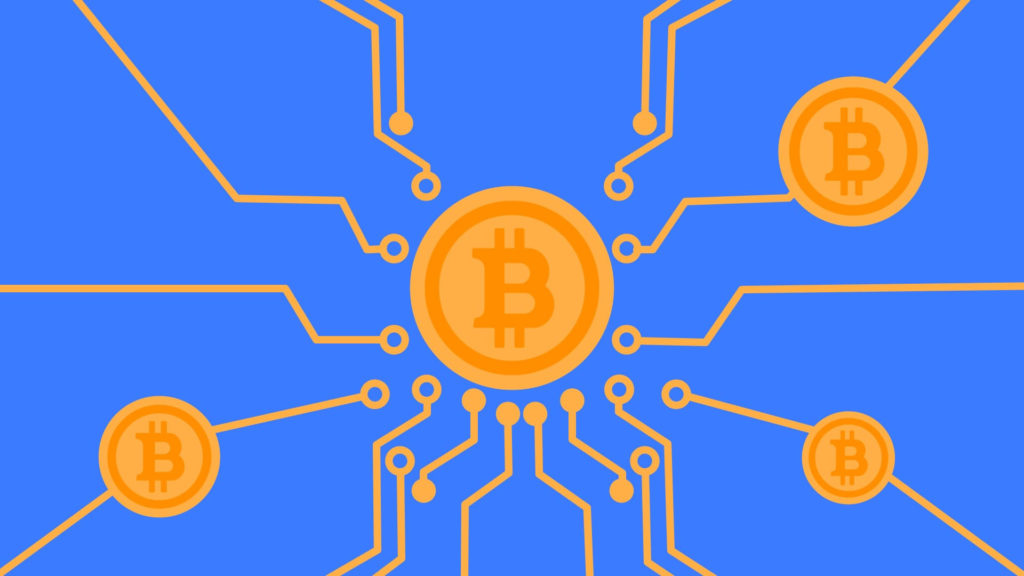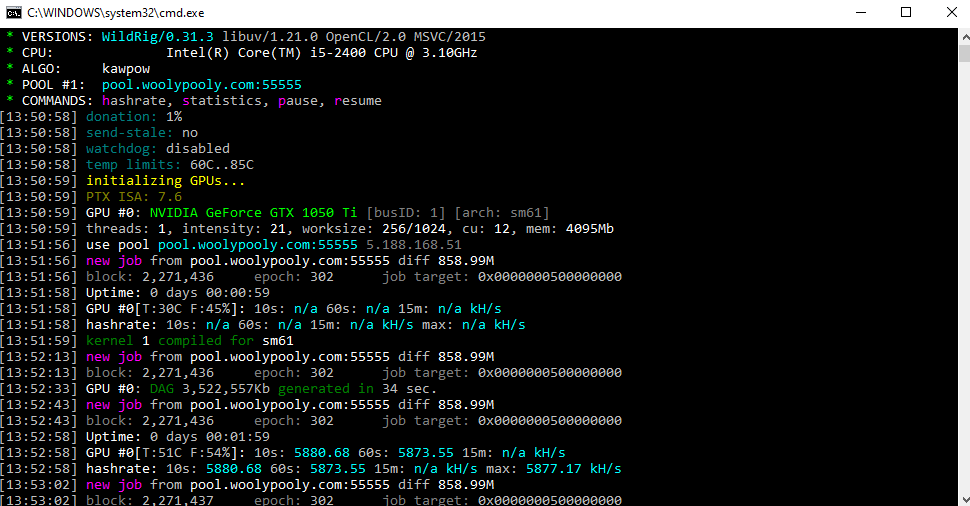
In this guide, you will learn how to set up and use Wildrig. It will be interesting! Wildrig is a cryptocurrency mining software that supports a large number of algorithms, including less popular mining algorithms. Works with AMD since R200 series and Nvidia. The miner’s commission is 1%. Plus, it works great on both Windows and Linux.
0.36.2.
- improved nexapow by 10-20% depending on GPU
- added parameter –execute-at-start (now –execute will work on nexapow after precompute stage)
- extended statistics table with total power consumption and efficiency for each GPU
IMPORTANT NOTE:
Windows miners must have at least Windows 10 build 2004 and install at least 9 GB of virtual memory on the GPU.
WildRig Multi, as the name suggests, is a neat console miner for a wide range of mining algorithms. The list of supported algorithms is quite huge:
- sha256
- sha256csm
- sha256d
- sha256q
- sha256t
- kawpow
- aergo
- anime
- bcd
- bitcore
- 0x10
- blake2b-btcc
- blake2b-glt
- blake2s
- bmw512
- c11
- dedal
- exosis
- honeycomb
- lyra2tdc
- lyra2v2
- megabtx
- nist5
- progpow-ethercore
- progpow-sero
- progpow-veil
- quark
- wildkeccak
How to start
As with many console miners, there are already many predefined “.bat” files to help you get started quickly. If you want to mine a coin that is not listed, check the Github homepage or the “help.txt” file.
Let’s say we want to mine RavenCoin(RVN):
Edit the “start-rvn.bat” file in a text editor (for example, Notepad or Notepad++):
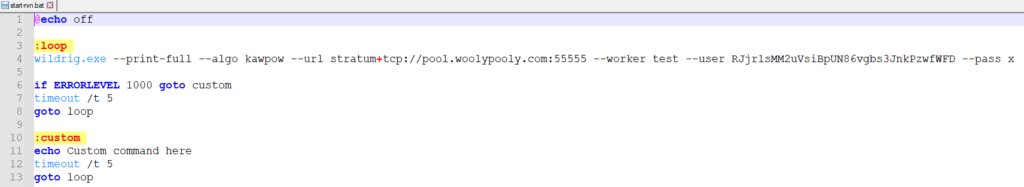
Most things will already be set up for you, but there are at least 2 things you need to change:
- “stratum+tcp://pool.woolypooly.com:55555” is the URL of your mining pool.
- “RJ1r1sMM2uVsiBpUN86vgbs3JnkPzwfjFD” is the address of your RavenCoin wallet.
- “test” is the name of the worker and can be anything.
- “x” is your password, and for most mining pools it can remain unchanged.
- Save the “start-rvn.bat” file, then double click it to run it.
How to set up Wildrig Multi
Step 1 – Download the miner
- GitHub Wildrig: https://github.com/andru-kun/wildrig-multi
The mining software is run via the command line on Linux and via a .bat file on Windows. Below are sample bat files for each cryptocurrency you can mine with Wildrig-Multi.
Step 2 – Set up a batch file for KawPow
Be sure to replace YOUR_ADDRESS with your wallet address. Replace RIG_ID with your own farm name. You can name the farm whatever you like, but the name must contain only Latin letters and the characters “-” and “_”. The wallet must match the cryptocurrency you are mining.
An example of a Wildrig .bat file for a Beepool (Ravencoin) pool:
wildrig.exe --print-full --algo kawpow --url stratum+tcp://rvn-pool.beepool.org:9531 --worker RIG_ID --user RKAeArXkWLNERjWo5YF3R1xFnYCwKf11sX --pass x
pause
Step 3 – Launch Wildrig
Save this batch file and then click start.bat to start mining.
Configuration example for Firo (Zcoin)
| STRATUM: | stratum+tcp://xzc.2miners.com |
| PORT: | 8080 |
| Username (wallet): | aMLjCeLBmBGEJP6dYtWEMdZZuPH4w6uFsK |
| Password: | x |
This is how the finished Wildrig batch file for Firo (Zcoin) will look like:
wildrig.exe --print-full --algo mtp --url stratum+tcp://xzc.2miners.com:8080 --worker RIG_ID --user aMLjCeLBmBGEJP6dYtWEMdZZuPH4w6uFsK --pass x
pause
This is how the WildRig batch file for Ravencoin on the Beepool pool will look like:
To set up a batch file for KAWPOW, we need to enter 5 commands in turn:
- wildrig.exe – name of the worldgram file to be launched
- kawpow – mining algorithm
- rvn-pool.beepool.org:9531 – pool address and time
- RKAeArXkWLNERjWo5YF3R1xFnYCwKf11sX – wallet for mining.
Setup for NiceHash
Here is the batch file for NiceHash:
wildrig.exe --print-full --algo kawpow --url stratum+tcp://kawpow.eu-west.nicehash.com:3385 --worker RIG_ID --user 3LZhp4g3m7YWqR4hAPrZsKWbyo7hRBmqvy --pass x
pause
Algorithms
- aergo, anime
- bcd, bitcore, blake2b-btcc, blake2b-glt, blake2s, bmw512
- c11
- dedal
- exosis
- geek, glt-astralhash, glt-globalhash, glt-jeonghash, glt-padihash, glt-pawelhash
- hex, hmq1725, honeycomb
- kawpow
- lyra2tdc, lyra2v2, lyra2v3, lyra2vc0ban
- mtp, mtp-tcr
- nist5
- phi, polytimos, progpowz, progpow-ethercore, progpow-sero
- quark, quibit
- renesis
- sha256, sha256csm, sha256d, sha256q, sha256t, skein2, skunkhash, sonoa
- timetravel, tribus
- wildkeccak
- x11, x12, x13, x14, x15, x16r, x16rv2, x16s, x17, x17,r x18, x20r, x21i, x21s, x25x, xevan
Teams
–algo or a short synonym for this command -a – specifies the algorithm for mining (for example: ‘mtp’, ‘lyra2Z’, ‘scrypt’, ‘myr-gr’)
Important! Use either the long synonym –algo or the short one -a. You don’t need to use both together.
Further commands will be specified separated by commas. First a short synonym, and then a long one. Remember that you only need to use one option.
-v, –version Display version and exit.
-c, –config \<config file path> – Use config in JSON format instead of batch file (CMD file).
Read more articles about cryptocurrencies and mining at COOL-MINING.ORG.
Do you like to read similar articles about cryptocurrencies and mining, do you want to support me as an author or ask questions? Be the first to know the news, subscribe to my telegram channel