GitHub:
T-Rex v0.18.11 is a universal program for mining cryptocurrencies. It supports many algorithms and we as developers try our best to make it as fast and easy to use as possible. Developer fee is 1% (3% for Tensority). Works on both Linux and Windows.
What’s new in 0.18.11?
Bug fix:
(Windows) Майнер не отображает энергопотребление графического процессора для некоторых версий видеодрайвера
не удается выполнить сопряжение устройства с ошибкой KEY (см. №89)
Отображение имен графических процессоров, когда библиотека NVML не может быть загружена или отключенаSupported Algorithms:
- ethash
- kawpow
- progpow
- progpowz
- progpow-veriblock
- progpow-veil
- mtp
- x16rt
- x16r
- x16rv2
- x16s
- x17
- x22i
- x25x
- x21s
- x11r
- geek
- bcd
- hmq1725
- honeycomb
- tensority
- dedal
- sha256t
- sha256q
- timetravel
- lyra2z
- bitcore
- sonoa
- renesis
- balloon
- polytimos
- skunk
- c11
- phi
- tribus
- GLT algos: astralhash, jeonghash, padihash, pawelhash
Как настроить .bat файл для T-Rex
Right-click on the file, select “Change”.
how to change a batch file
A text document will open and you will see a list of program commands. The -u switch is responsible for the address of the digital wallet. It also needs to be replaced.
However, for those who are interested in the full configuration of the program, consider the contents of the batch file in more detail
Customizing a batch file
- t-rex – the name of the program that will be launched using the .bat file
- -a bcd is the name of the mined coin algorithm. The list of available algorithms is listed above
- -o stratum + tcp: //eu.icemining.ca – specify the pool address. The -o stratum + tcp: // construct is required
- : 8433 – after the pool address we put a colon and indicate the pool port
- -u 1Go7d7C1EYQzmgbsDbTSdtW2g5H5G3gBCo – after the -u switch, indicate the address of your digital wallet
- -p c = BCD – indicate the token of the mined coin. This is necessary for the pool to understand which coin we want to mine.
- -i 20 – set the intensity of the program
So, we have configured the program for mining Bitcoid Diamond. By analogy, other coins are configured on other algorithms. We launch our batch file by double clicking and see what the miner console window writes to us:
example of the program
- Program version
- Installed driver version
- List of video cards available for mining
- Pool address that you specified in the batch file
- The wallet address that you specified in the batch file
- Coin token or pool password. Pools rarely use a password, so in 90% of cases, you need to specify a token
- The program configures the connection to the pool
- Pool authorization
- The intensity is set to 20. We set it in the batch file with the -i parameter
- Current block and network difficulty of the mined coin
- The total hashrate of your farm.
- Hashrate of one video card
- Graphics card temperature
- Consumed electricity
- Fan blade speed
- Efficiency Kh / Watt
This completes the configuration of the program, but we move on to examining all possible commands.
Download the finished .bat files right now:
Launch Examples:
- ETH+ZIL-shardpool
t-rex -a ethash -o stratum+tcp://eu1-zil.shardpool.io:3333 -u 0x1f75eccd8fbddf057495b96669ac15f8e296c2cd -p zil1yn92lnkkfsn0s2hlvfdmz6y2yhpqm98vng38s9@eu1.ethermine.org:4444 -w rig0 --extra-dag-epoch 0
- ETC-2miners
t-rex -a ethash --coin etc -o stratum+tcp://etc.2miners.com:1010 -u 0x1f75eccd8fbddf057495b96669ac15f8e296c2cd -p x -w rig0 --fork-at etchash=epoch:390
- ETH-2miners
t-rex -a ethash -o stratum+tcp://eth.2miners.com:2020 -u 0x1f75eccd8fbddf057495b96669ac15f8e296c2cd -p x -w rig0
- ETH-ethermine
t-rex -a ethash -o stratum+tcp://eu1.ethermine.org:4444 -u 0x1f75eccd8fbddf057495b96669ac15f8e296c2cd -p x -w rig0
- ETH-miningpoolhub
t-rex -a ethash -o stratum2+tcp://europe.ethash-hub.miningpoolhub.com:20535 -u somaton.gtx1080 -p x
- ETH-miningrigrentals
t-rex -a ethash -o stratum+tcp://eu-ru01.miningrigrentals.com:3344 -u wasya89.165854 -p x
- ETH-woolypooly
t-rex -a ethash -o stratum+tcp://eth.woolypooly.com:3096 -u 0x1f75eccd8fbddf057495b96669ac15f8e296c2cd -p x -w rig0
- RVN-2miners
t-rex -a kawpow -o stratum+tcp://rvn.2miners.com:6060 -u RBX1G6nYDMHVtyaZiQWySMZw1Bb2DEDpT8.rig -p x
- RVN-ravenminer
t-rex -a kawpow -o stratum+tcp://stratum.ravenminer.com:3838 -u RBX1G6nYDMHVtyaZiQWySMZw1Bb2DEDpT8.rig -p x
- RVN-woolypooly
t-rex -a kawpow -o stratum+tcp://rvn.woolypooly.com:55555 -u RBX1G6nYDMHVtyaZiQWySMZw1Bb2DEDpT8.rig -p x
- SERO-woolypooly
t-rex -a progpow --coin sero -o stratum+tcp://sero.woolypooly.com:8008 -u JCbZnEb8XtWV814QWRpDcDxpQpXZXw4ARneAtwXNYdd3reuo4xQDcuZivopA761QnQyfMermHR9Mpi156F5n7ez9tv75Wt7vWbHXtuyZsQVWLbKNHnZgwcXbR2yZmbw89WT -p x -w rig0
- VEIL-woolypooly
t-rex -a progpow-veil -o stratum+tcp://veil.woolypooly.com:3098 -u bv1qzftz0vuqa82zy29avylv8sclskweqsrwysgrkg -p x -w rig0
- XZC-2miners
t-rex -a mtp -o stratum+tcp://xzc.2miners.com:8080 -u aBR3GY8eBKvEwjrVgNgSWZsteJPpFDqm6U.rig0 -p x
- XZC-mintpond
t-rex -a mtp -o stratum+ssl://zcoin.mintpond.com:3005 -u aBR3GY8eBKvEwjrVgNgSWZsteJPpFDqm6U.rig0 -p x
- XZC-woolypooly
t-rex -a mtp -o stratum+tcp://zcoin.woolypooly.com:3080 -u aBR3GY8eBKvEwjrVgNgSWZsteJPpFDqm6U.rig0 -p x

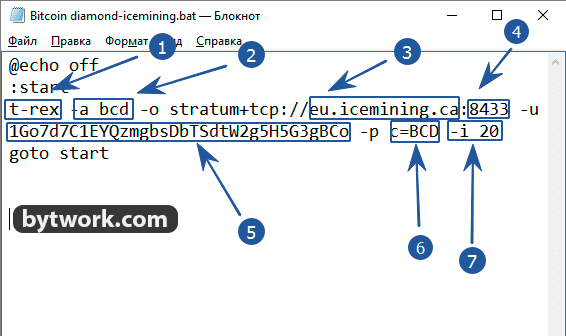
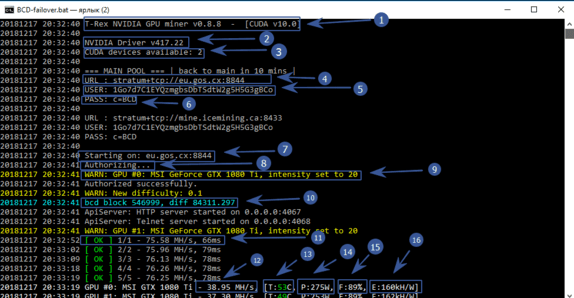


![XMRig v6.3.0 [CPU/GPU miner RandomX, KawPow, CryptoNight, AstroBWT, Argon2]](https://cool-mining.org/wp-content/uploads/2020/08/xmrig-5-1-0-kopiya-120x120.jpg)



















