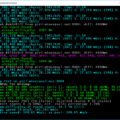What’s new in PhoenixMiner v5.0b?
- Added support for mining with AMD 4 GB cards after the DAG Epoch 350. Depending on the version of the OS and drivers, you can use AMD 4 GB cards up to the era of 372-373 under Windows and 380 under Linux.
A new command line option -dagrestart has been added to circumvent problems with DAG distribution on AMD 4GB cards in some driver versions. See Readme.txt for more information.- Added support for the latest AMD 20.4.2 drivers for Windows and 20.10-1048554 for Linux
- Many other minor improvements and fixes.
How to set up and run PhoenixMiner
- Download program
- Unzip to any convenient place
- Customize .bat files
- Increase profits by increasing the intensity and fine-tuning of the program
Setting up a batch file for Ethereum

-
PhoenixMiner.exe– this key indicates which program will be launched. Leave as is -
- pool eu1.ethermine.org– pool server. Change to another pool or leave ethermine -
: 4444the pool port. It is indicated after the colon -
- walis the address of your digital wallet -
- worker Rig1is the name of the worker for your farm. Used for easy tracking of statistics on the pool. You can specify any -
- pass x– password on the pool. Almost never used on pools. X means no password -
- log 0– is responsible for maintaining the miner’s event log. 0 – means do not keep a journal. If you set -log 1, then the log will be kept without showing debug messages on the screen, if -log 2 – record the log and display debug messages on the screen -
- tt 70– setting the target temperature for controlling the fan (special values: 0 – No control on all cards, 1-4-only monitoring on all cards with an interval of 30-120 seconds, negative values - fixed fan speed (in%) -
- tstop 85– means that the video card will be suspended when the temperature reaches 85 ° -
- tstart 70– means that the card will start again when its temperature drops to 70 ° -
- fanmin 30– minimum rotation speed of the video card fans. It is recommended to set at least 30 in case MSI Afterburner or other software does not start the equation with fans -
pause– means that if you configure something incorrectly, the miner will not close immediately, but will display an error code
Setting up a batch file for Ethereum dual mining

-
- pool ssl: //eu1.ethermine.org: 5555– enter the address of the pool of the first coin. The first (main) coin must work on the ethash algorithm. It will not work to make the main another algorithm, as well as the combination of Blake2s + Blake2s -
- wal– after the -wal option, enter the digital wallet address of the first (main) coin -
- dpool blake2s.eu.nicehash.comhaps361– enter the address of the pool of the second (for dual mining) coin. It must definitely work on the Blake2s algorithm. It will not be possible to combine in a dual Ethash + Ethash (for example Ethereum and Ethereum Classic) -
- dwal -after the option -dwal we enter the address of the second coin -
dcoin blake2s– the option means that you will get a second coin on the blake2s algorithm. Only this dual algorithm is currently supported.
Ethereum – Ethermine.org
PhoenixMiner.exe -pool eu1.ethermine.org:4444 -wal 0x9147460980c93629e775783148591b7d0a0cbf2d -worker Rig1 -pass x -log 0 -tt 75 -tstop 85 -tstart 70 -fanmin 30 -Rmode 1 -fret 1 -rate 1 -coin eth pause
Ethereum – sparkpool.com
PhoenixMiner.exe -pool eu.sparkpool.com:3333 -wal 0x9147460980c93629e775783148591b7d0a0cbf2d -worker Rig1 -pass x -log 0 -tt 75 -tstop 85 -tstart 70 -fanmin 30 -Rmode 1 -fret 1 -rate 1 -coin eth pause
Ethereum – f2pool.com
PhoenixMiner.exe -pool eth.f2pool.com:8008 -wal 0x1a0e2c4cd699cee12672adc223fdb30b93253eba -worker Rig1 -pass x -log 0 -tt 75 -tstop 85 -tstart 70 -fanmin 30 -Rmode 1 -fret 1 -rate 1 -coin eth pause