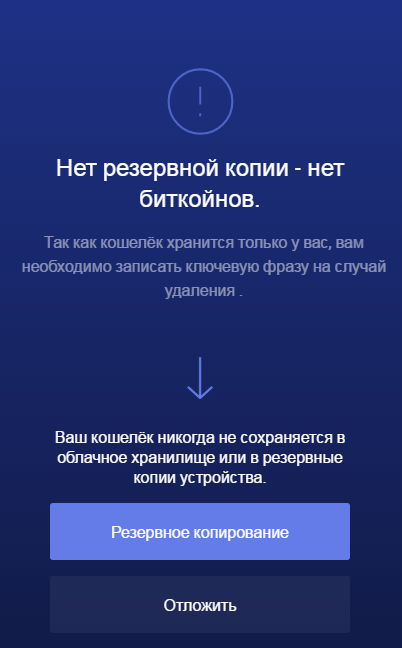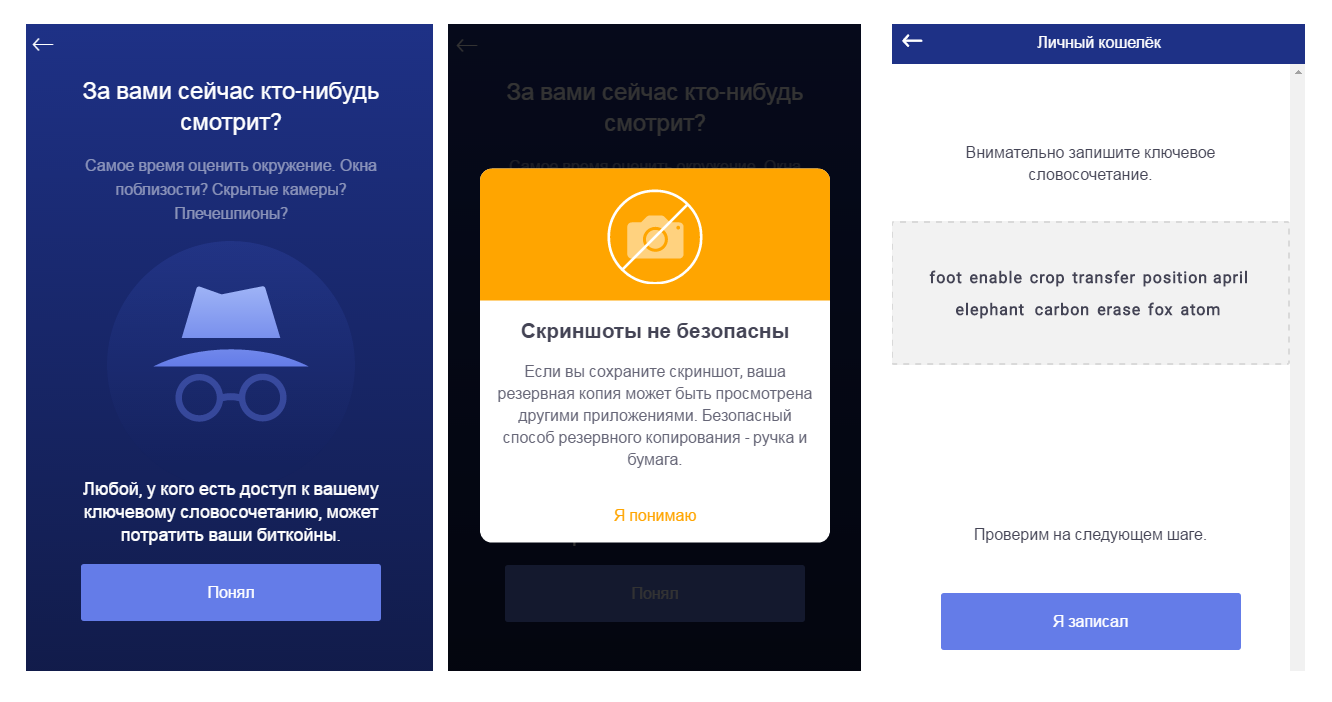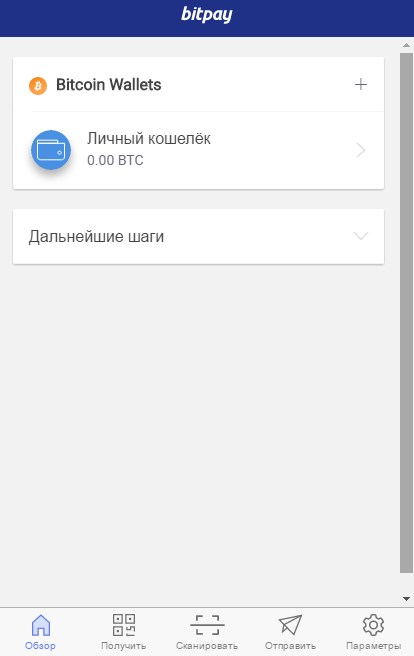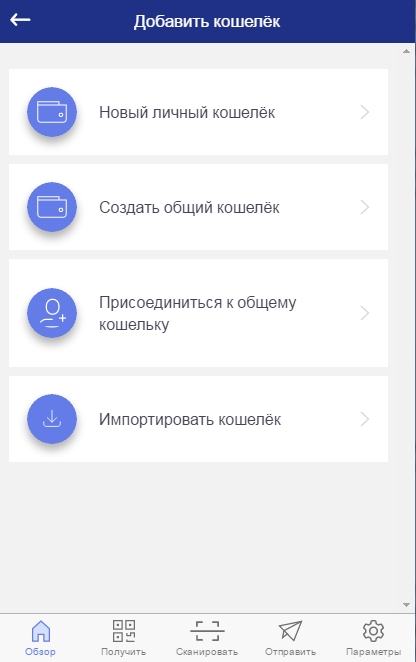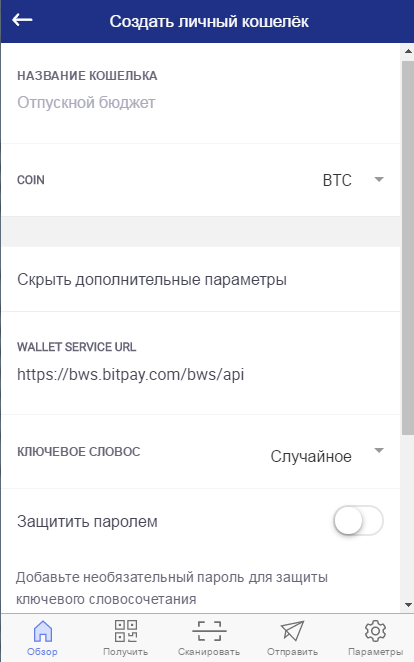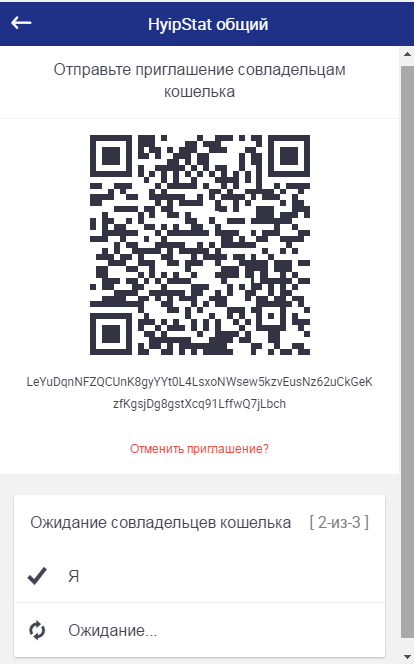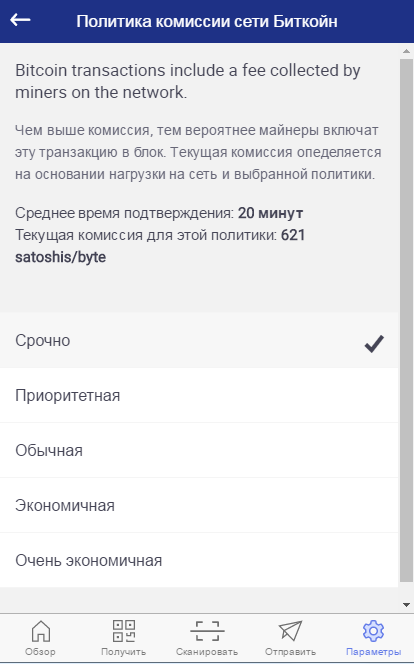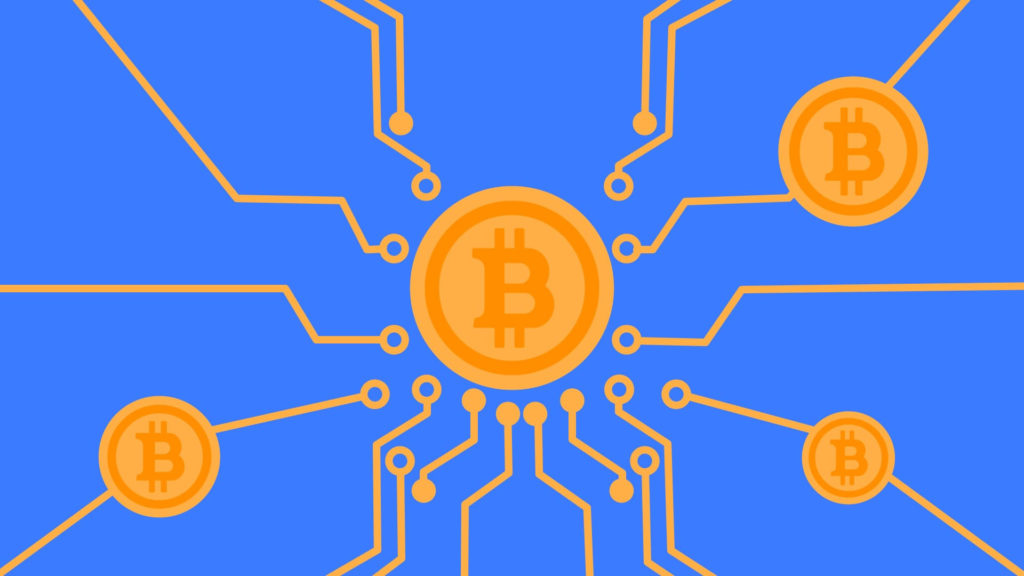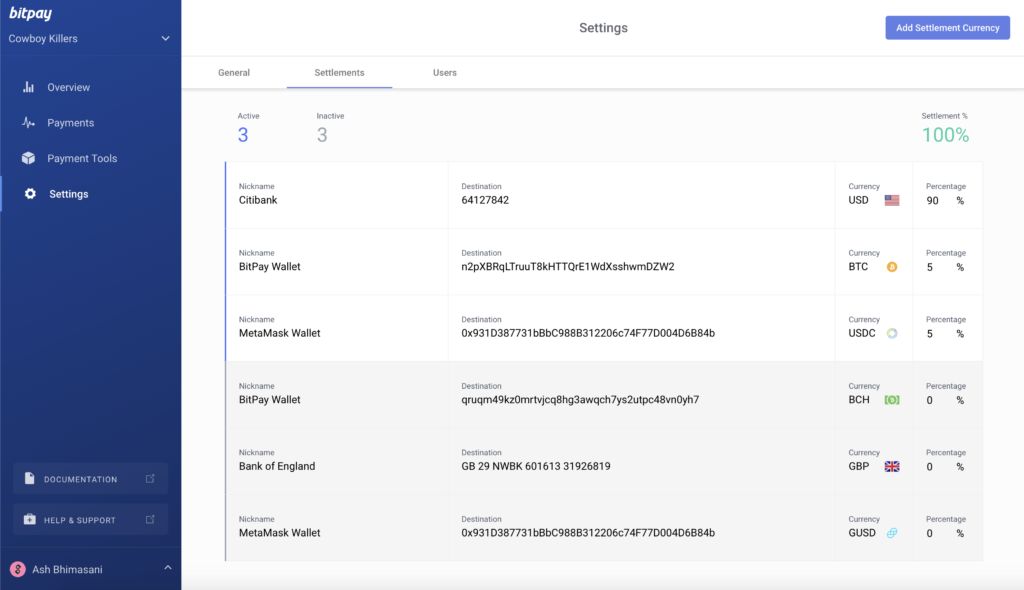
With a BitPay wallet, your private keys and your money always remain under your control. And you use 100% open source code to test and audit the community.
BitPay is one of the oldest and most respected bitcoin companies in the world. Her reputation is associated with the provision of unique prepaid crypto cards, a processing service and a bitcoin wallet. Today we look at BitPay Wallet, a powerful and secure thin client for self-storage and use of bitcoins.
What are the benefits of BitPay Wallet? How to install and use a wallet? We’ll figure out!
This application is free and open source. You can also view the code on GitHub at
- Download for iOS and Android in AppStore and Google Play :
AppStore:
Google Play:

Install BitPay Wallet
The wallet is available for all types of OS: Windows, Linux, Mac OS, iOS, Android and even Windows Phone (a rarity in the market). Experienced users themselves will understand the installation and use, but for beginners, this article will not be superfluous! The first launch includes an introduction to the main advantages of the wallet. Here, BitPay wants to convey to you that “Bitcoin is currency and safe digital money.”

Next, we will be asked to go directly to creating a wallet and a backup. Of course, you can refuse a backup, but keep in mind that if something happens you will not be able to restore access to your wallet. Thanks to Russian localization and practical tips, creating a backup will be very simple. Like most other wallets, BitPay will check you – you need to enter the saved seed phrase. That’s it, the wallet has been created successfully!
Using BitPay Wallet
The wallet interface is minimalistic and easy to use. After installation, you need to create a list of wallets. The choice is small – Bitcoin and Bitcoin Cash. If Bitcoin appears automatically, then Bitcoin Cash should be selected by clicking on “Next Steps”.
The horizontal menu in the footer of the application contains 5 tabs:
- Overview . Main interface;
- Get . The wallet will generate a unique QR code for you, with which you can receive bitcoins. You can also simply copy the bitcoin address here;
- Scan . Scan of an existing QR code for sending bitcoins;
- Submit . Cryptocurrency sending tab (without using a QR code)
- Options . Here you can set the commission for sending bitcoins from the proposed options – “urgent”, “priority”, “normal”, “economical”, “very economical”;
Backing up your wallet
The first time you start BitPay, a bitcoin wallet will be created. If you plan to use it, then you need to worry about creating a backup. BitPay immediately offers to do this.
You can refuse to create a backup, but it is better not to neglect this. There is no other way to restore your wallet. If your computer crashes tomorrow and you don’t have a backup copy, you just have to wait for the repair to finish and no one will guarantee you success. Creating a backup is easy, just follow the on-screen prompts.
You will be shown a key phrase that will need to be recorded and stored in a safe place. It is noteworthy that BitPay will check you – you will need to enter a passphrase. Only after you do this will it be possible to use a wallet.
The main thing is that the BitPay interface is very minimalistic.
Here is a list of your Bitcoin Wallets wallets (appears after creating wallets) with the ability to add new ones, a “Next Steps” list and a horizontal menu at the bottom of the screen.
Create wallets
Adding a new Bitcoin wallet begins by clicking the “+” button at the top of the interface. As a result of this action, the add menu is displayed.
This menu contains the following items:
- New personal wallet – opens the interface for creating a personal wallet, it is such a wallet that interests users in most cases
- Create a shared wallet – create a wallet for several co-owners. To make payments you will need the signature of all or almost all of the co-owners
- Join a shared wallet – an opportunity to become a co-owner of a wallet, having an invitation from its creator
- Wallet import – add a previously created wallet to the BitPay interface
Creating a personal wallet does not cause difficulties.
It is possible to indicate the name of the wallet and choose one of two currencies – BTC or BCH. Part of the settings is hidden behind the “Show advanced settings” button – you can specify a keyword phrase manually and protect the wallet with a password.
Creating a shared wallet is practically no different from creating a personal one. The only exception is the need to indicate the number of co-owners (up to 6) and the required number of signatures (up to 4) for transactions. After creating this type of wallet, a QR code will be generated that will allow you to join the wallet as its co-owner.
Joining a shared wallet consists of scanning an invitation in the form of a QR code.
Import allows you to add an existing wallet. You can do this using a keyword phrase or a backup file.
BitPay Main Menu
The horizontal menu at the bottom of the interface contains the following buttons:
- Overview – The main interface of BitPay
- Receive – generate a QR code to receive bitcoins. You can choose any of the created wallets, you can request a specific amount.
- Scan – scan an existing QR code to send funds
- Send – send bitcoins to another recipient (without a QR code)
- Parameters – setting the commission for the transfer of bitcoins, notifications, address book. Conveniently, the commission does not need to be set manually, but you can choose one of the proposed options with intuitive names
Next steps
BitPay wallet offers a number of further steps:
- Buy Amazon.com Gift Card – buy an Amazon gift card. Suddenly … Why is this item in a Bitcoin wallet?
- Add BitPay Visa Card – proceed to issuing a VISA bank card tied to a wallet
- Buy or Sell Bitcoin – buy or sell bitcoins on the exchange. That’s just the choice of exchanges is extremely small.
Conclusion
I have not used a BitPay wallet before, so my impressions of my first use will be very similar to yours.
Pros I noted:
- A wallet from a well-known company – this inspires confidence.
- In most cases, an intuitive interface, a large number of tips that appear in the process.
- Support for various operating systems, while the interface elements are the same, which allows you to comfortably use the application on both a computer and a mobile device.
Who is better for BitPay Wallet?
I believe that BitPay Wallet is suitable for older investors. It is conservative, easy to use, and most importantly, it inspires confidence, because its source code is open to the community. Such Bitcoin repositories will definitely find their target audience, we ourselves use it actively and recommend that you try it.
Download BitPay Wallet
GitHub:
AppStore:
Google Play:

Recommended New Articles:
Electrum XVG v2.5.0 (VERGE Wallet): Fixed error “no connect network”
Litecoin Wallets: Best Wallets for Litecoin (LTC)
Daedalus: Full Node Wallet for Cardano (ADA)
EMERALD WALLET: Ethereum/ETH/ETC/ERC-20 wallet for Windows
Download GPU-Z v2.32.0 for Windows x32 / x64-bit (AMD / NVIDIA Software)
NVFlash v5.590.0 Nvidia Bios Flashing (Download with Board ID Mismatch Disabled)