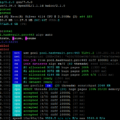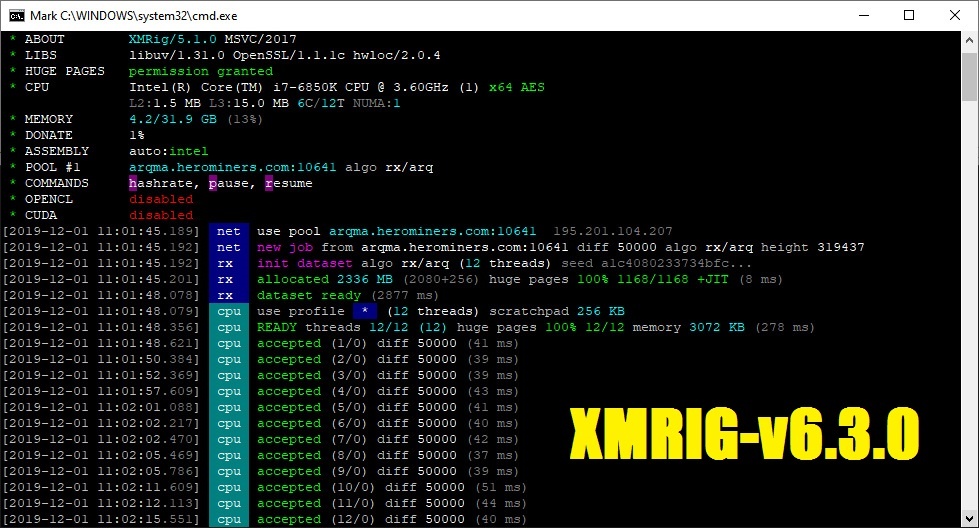
XMRig- This is an open source program for mining coins on the RandomX and CryptoNight algorithms. Suitable for both AMD and Nvidia video cards and CPUs. The program has a commission to the developer in the form of 1-5%. In this step-by-step instruction, we will tell you how to set up commission and body shirts for different coins.
- CPU (x64/x86/ARM)
- OpenCL for AMD GPUs.
- CUDA for NVIDIA GPUs via external CUDA plugin.
What’s new in XMRig 6.3.0?
- #1771 Adopted new SSE2NEON and reduced ARM-specific changes.
- #1774 RandomX: Added new option
cache_qosinrandomxobject for cache QoS support. - #1777 Added support for upcoming Haven offshore fork.
- #1780 CryptoNight OpenCL: fix for long input data.
RU
- # 1771 Adopted new SSE2NEON and reduced the number of ARM-specific changes.
- # 1774 RandomX: Added new cache_qos option in randomx object to support QoS cache.
- # 1777 Added support for the upcoming Haven offshore fork.
- # 1780 CryptoNight OpenCL: fix for long input data.
Supported XMRig Algorithms
| Имя | Память | Версия | Примечание |
|---|---|---|---|
| rx/arq | 256 KB | 4.3.0+ | RandomARQ (RandomX variant for ArQmA). |
| rx/0 | 2 MB | 3.2.0+ | RandomX (Monero). |
| argon2/chukwa | 512 KB | 3.1.0+ | Argon2id (Chukwa). |
| argon2/wrkz | 256 KB | 3.1.0+ | Argon2id (WRKZ) |
| rx/wow | 1 MB | 3.0.0+ | RandomWOW (RandomX variant for Wownero). |
| rx/loki | 2 MB | 3.0.0+ | RandomXL (RandomX variant for Loki). |
| cn/fast | 2 MB | 3.0.0+ | CryptoNight variant 1 with half iterations. |
| cn/rwz | 2 MB | 2.14.0+ | CryptoNight variant 2 with 3/4 iterations and reversed shuffle operation. |
| cn/zls | 2 MB | 2.14.0+ | CryptoNight variant 2 with 3/4 iterations. |
| cn/double | 2 MB | 2.14.0+ | CryptoNight variant 2 with double iterations. |
| cn/r | 2 MB | 2.13.0+ | CryptoNightR (Monero’s variant 4). |
| cn/wow | 2 MB | 2.12.0+ | CryptoNightR (Wownero). |
| cn/gpu | 2 MB | 2.11.0+ | CryptoNight-GPU. |
| cn-pico | 256 KB | 2.10.0+ | CryptoNight-Pico. |
| cn/half | 2 MB | 2.9.0+ | CryptoNight variant 2 with half iterations. |
| cn/2 | 2 MB | 2.8.0+ | CryptoNight variant 2. |
| cn/xao | 2 MB | 2.6.4+ | CryptoNight variant 0 (modified). |
| cn/rto | 2 MB | 2.6.4+ | CryptoNight variant 1 (modified). |
| cn-heavy/tube | 4 MB | 2.6.4+ | CryptoNight-Heavy (modified). |
| cn-heavy/xhv | 4 MB | 2.6.3+ | CryptoNight-Heavy (modified). |
| cn-heavy/0 | 4 MB | 2.6.0+ | CryptoNight-Heavy. |
| cn/1 | 2 MB | 2.5.0+ | CryptoNight variant 1. |
| cn-lite/1 | 1 MB | 2.5.0+ | CryptoNight-Lite variant 1. |
| cn-lite/0 | 1 MB | 0.8.0+ | CryptoNight-Lite variant 0. |
| cn/0 | 2 MB | 0.5.0+ | CryptoNight (original). |
Configure and Run XMRig
Fast start
- Downloading the program
- Unzip to any convenient place
- We edit the .bat file with the desired coin (change the wallet to your own)
- Arguments for mining can be written both in the config.json file and in files with the .bat extension. The process of mining cryptocurrencies is launched by double-clicking on a batch file. For example, monero-supportxmr-CPU.bat will mine Monero on the processor. Let’s consider the setting in more detail.
Example XMRig Configuration for Monero Mining
To mine coins on the randomx algorithm, we need to create or edit a ready-made batch file for the coin you need. These are basic settings, which are sufficient for mining. We’ll look at the secondary settings later.

- xmrig – this key will indicate which program will be launched. We leave it as it is. For Nvidia, specify xmrig-nvidia
- -a randomx – specify the algorithm. For Monero, leave this one. For coins on the cryptonight-lite algorithm, we indicate it
- -o pool.supportxmr.com – specify the address of your pool. In this example, we have supportxmr, because at the time of writing, it has received the most positive reviews
- 5555 – after the pool address, we indicate the pool port, separated by a colon. dwarfpool has 8050
- -u 4ALcw9nTA … r34HNroSAZ – after the -u key, indicate the address of your digital wallet. Get it on the cryptocurrency exchange, or install a cold wallet
- —donate-level = 1 – set up the miner’s commission. By default, it is 5%. level = 1 means 1%
You can add the "pause" key at the very bottom of the batch file, so that in the event of a program error or incorrect syntax of the .bat file, the program does not close immediately, but displays the error code and description on the screen
- Example batch file for AMD:
:start xmrig -a randomx -o xmr-eu1.nanopool.org:14444 -u 44tLjmXrQNrWJ5NBsEj2R77ZBEgDa3fEe9GLpSf2FRmhexPvfYDUAB7EXX1Hdb3aMQ9FLqdJ56yaAhiXoRsceGJCRS3Jxkn.5d3c802ee0f8e12e4eb9792722b7816a42178aa29ef7477c138ddb940c55648d.rig1 -p x --donate-level=1 --opencl goto start
- An example of a batch file for Nvidia:
:start xmrig -a randomx -o pool.supportxmr.com:5555 -u 44tLjmXrQNrWJ5NBsEj2R77ZBEgDa3fEe9GLpSf2FRmhexPvfYDUAB7EXX1Hdb3aMQ9FLqdJ56yaAhiXoRsceGJCRS3Jxkn.5d3c802ee0f8e12e4eb9792722b7816a42178aa29ef7477c138ddb940c55648d.rig1 -p x --donate-level=1 --cuda goto start