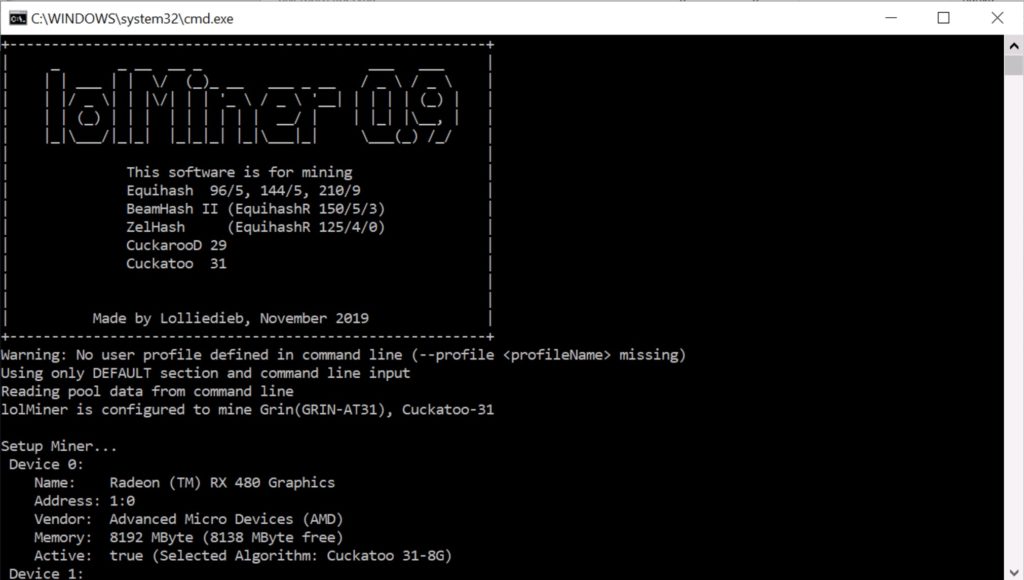lolMiner 0.9.7 – is an Equihash / Cuckatoo miner with a focus on AMD GPUs (based on OpenCL) with support for Windows and Linux.
Please note that it will work on most Nvidia GPUs, but speed and stability may vary.
Driver Requirement:
- Windows: Adrenaline 19.1 (pre Navi) / 19.10.02 (Navi)
- Linux: 18.50 (pre Navi), 19.30 (Navi)
The latest AMD OpenCL GPU update for lolMiner 0.9.7 miner provides a pleasant increase in the performance of the Cuckatoo 32 algorithm for GRIN, as well as the function of automatically switching GRIN profit in some pools (2Miners, BTC.com, F2Pool and Grinmint). Windows users can expect a 15-18% increase in GRIN-C32 performance on AMD Navi cards, and Linux users can expect a 15-18% increase in GRIN-C32 performance on AMD Vega, VII, and Navi cards. 8 GB AMD Radeon RX 580 GPUs are also supported for the C32, however, at the moment, Windows performance can boast no worse than 0.13 Gb / s. lolMiner was the first AMD GPU miner for 8 GB cards with experimental C32 support, and each new version improved stability and performance.
Expected Performance for Grin C32:
- – GPU – Windows – Linux
- Radeon VII: 0.65 g / s – 0.77 g / s
- Vega 64: 0.42 g / s – 0.49 g / s
- Vega 56: 0.36 g / s – 0.42 g / s
- RX 5700: 0.4 g / s – 0.4 g / s
The main evidence of the Grin Cuckatoo 31+ is designed so that the original Cuckatoo-31 will disappear from mid-January 2020, which means that its complexity will slowly increase over the course of 31 weeks until it becomes impossible to get the C31 block on the chain . But just like the design, the chain also implements more complex Cuckatoo instances, namely Cuckatoo-32 … Cuckatoo-63, which can also create blocks. The difficulties of these higher authorities will remain stable, so at some point it will be more profitable to mine Cuckatoo-32 instead of Cuckatoo-31 (probably from mid-February).
We remind you that lolMiner is an OpenCL GPU miner open source, available for Windows and Linux only in the form of precompiled binary files, and that for the use of software for all supported algorithms a fee of 1% is charged. The miner should run on Nvidia GPUs with OpenCL, but stability and performance may not be optimal, which is why it is best suited for AMD GPUs.
Using lolMiner
The first way to use the miner is from the command line interface. Syntax:
Code:
Linux: ./lolMiner --coin <shortCut> --pool <poolAddr>:<portNumber> --user <Wallet or user name> --pass <userPassword>
Windows: lolMiner.exe --coin <shortCut> --pool <poolAddr>:<portNumber> --user <Wallet or user name> --pass <userPassword>
For more information on shortcuts and additional options, please read the lolMiner_manual.pdf file that came with the miner.
Supported Algorithms
| Algorithm | Miner Parameter | GPUs Vendors | Solvers for Memory Size |
| Beam Hash II | BEAM | All | 3G / 4G |
| Cuckatoo-31 | GRIN-C31 | AMD Only | 4G / 8G / 16G |
| Cuckatoo-32 | GRIN-C32 | All | 8G / 16G |
| Cuckaroom-29 | GRIN-C29M | AMD Only | 8G |
| ZelHash | ZEL | All | 3G / 4G |
| Equihash 144/5 | BTG, ANON* | All | 2G |
| Equihash 192/7 | ZEL, YEC, GENX | All | 3G / 4G |
| Equihash 210/9 | AION | All | 2G |
| Equihash 95/5 | MNX | All | 2G |