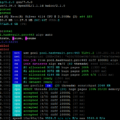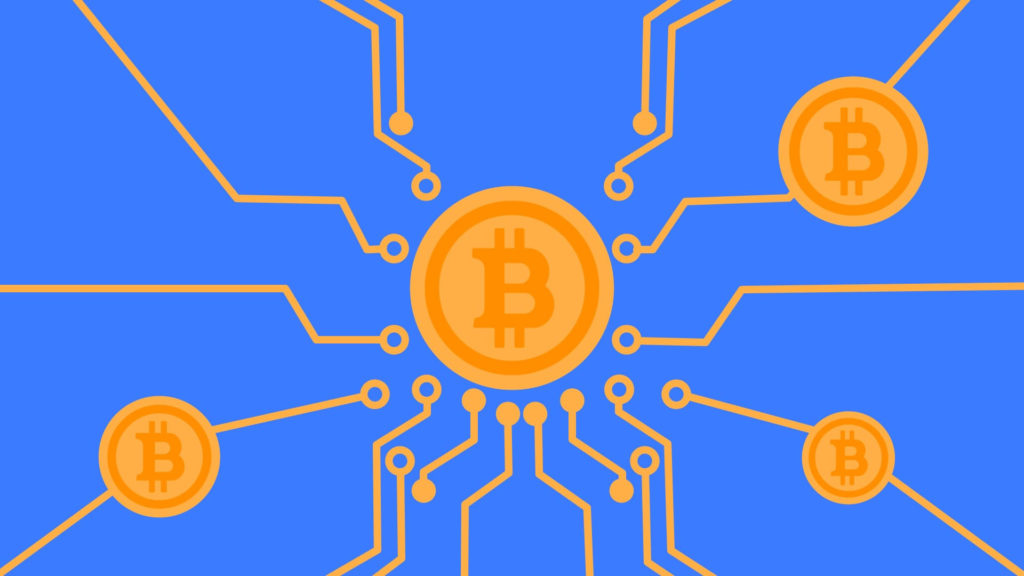How to mine Raptoreum RTM cryptocurrency on CPU-Miner and XMRig.
You are no doubt familiar with cryptocurrency mining, as proof-of-work coins such as Ethereum and Bitcoin have effectively destroyed the GPU market, driving prices to record highs and making it nearly impossible to buy a new graphics card. Earlier this year, Chia released, adding hard drives to the list of vulnerable components. With the recent release of Raptoreum processors, they could be next if this coin gains popularity on the same scale as those previously mentioned. In this guide we show you how to easily mine Raptoreum using your processor.
What is Raptoreum (RTM)?
Raptoreum (RTM) is a relatively new cryptocurrency using the GhostRider algorithm. Similar to the Bitcoin and Etherium algorithms, GhostRider is a proof-of-work (POW), so the more processing power you invest, the higher your chances of getting rewards (or, if you are in a mining pool, the more rewards you get if your pool wins a block). Unlike its more popular counterparts, Raptoreum can currently only be mined using a CPU, whereas Ethereum and Bitcoin are mined using a GPU. This means that technically you can mine both at the same time, since they use completely different parts of your system.
How to start mining Raptoreum on CPU
Mining Raptorium is relatively easy. To do so, simply follow these instructions:
Download Raptoreum Wallet
- GitHub:
Go to and in the Assets section, select the option that is compatible with your operating system. Since we are using Windows in this example, we will select raptoreum-1.2.15.2-win64-setup.exe . It will automatically start downloading. Once the download is complete, open the installation file and follow the installation wizard prompts.
After completing the installation, open your Raptoreum wallet if it did not do so automatically. At this point, you will have to wait for the wallet to sync with the Raptorium network; it should sync with data until February 26, 2021. In the meantime, you can move on to the next steps.
Create your RTM address

In your Raptoreum wallet, select “File”> “Recipient Address”> “Copy” . Your key is now stored on the clipboard. You will need it in a minute to set up the miner.

Install the mining client
If you want to combine mining (which is highly recommended as it will almost certainly increase your profitability), you need to install a miner. We recommend as it is recommended by most mining pools and the official website of Raptoreum.
- GitHub:
If you’re getting an error when trying to download in Google Chrome, you may need to temporarily enable no security mode. CPUminer-gr is a reputable software, and it’s just flagged because Chrome isn’t familiar with it.
To switch, go to Chrome Settings>> “Privacy and Security”> Security and select No Security under Safe Browsing » . Once the CPUminer is loaded, you can return to default protection .
Once downloaded, open the ZIP file and move the cpuminer folder to your desktop or other memorable location.
Set up the mining client
Once the client is installed, you still need to configure it to mine to the correct wallet address, pool, and region.
We highly recommend as it accounts for over half of Raptoreum’s total hashrate and is therefore will bring you the most stable profit. If for any reason you want to choose a different pool, you can view
In the cpuminer folder, open the config.json file using Notepad or your preferred text editor. If you are using Flockpool, remove all text and replace it with the following code:
{
"url": "stratum+tcps://:",
"url-backup": "stratum+tcps://:",
"user": " RUZb2pp45x5qAjbS3usXAGW8BzK1fvKJBo.Worker",
"pass": "x",
"algo": "gr"
} Your region should have the lowest ping and the backup should be the second lowest. We recommend using SSL (5555) as your port. Your wallet address is the same as the one you copied earlier, and your working name can be whatever you want; it is the identifier of the specific machine you are mining on.
Finally, the password is used when you want to cash out, so set it so it’s hard to guess.
When finished, it should look something like this:
{
"url": "stratum+tcps://us.flockpool.com:5555",
"url-backup": "stratum+tcps://us-west.flockpool.com:5555",
"user": "RUZb2pp45x5qAjbS3usXAGW8BzK1fvKJBo.MainPC",
"pass": "password",
"algo": "gr"
}Alternatively, you can use to automatically tune the config.json . If you do, just delete the original config.json and fill in all the parameters on the Flockpool page. After that, download the configuration file you just created and move it to the cpuminer folder.
Get started mining
Once your config file is properly set up, all that’s left to do is mine. Double click cpuminer.bat, and your command prompt will open and start mining. You will see a screen similar to the one below, labeled “Testing” . This optimizes your system for the best hash rate and profitability. This should take about 2.5 hours. Once this is done, the tune_config file will be saved in your miner folder with optimal settings, and you won’t have to repeat this process.

If you prefer to start mining right away without optimization, just add this line to your configuration file code inside the curly braces:
"no-tune":true
To view your profits, simply go to your mining pool website and enter your wallet address. You will see your stats and be able to cash in, usually after you reach a minimum threshold or period of time. Keep in mind that if your system is being set up, you won’t see this setup in the mining pool until this process is complete. Even if you miss a setup, it can take up to 20 minutes before your worker shows up.
Adding additional workers
If you have multiple mining rigs, it’s easy to start mining with them. The easiest way is to copy the folder containing the config.json and cpuminer.bat files to a portable drive . Move this folder to any computers you want to mine Raptoreum from. Just change the workflow name in the config file and run the .bat file and you are ready to go.
If you do not have a portable drive, you can follow the same process described above on the new computer.
How to mine RTM with XMRig
A couple of days ago XMRig, one of the best clients for CPU mining, added support for GhostRider algorithm. For Raptoreum miners this means higher mining hash rates without changing hardware. Preliminary tests seem to indicate an improvement in hash rates of up to 16%, depending on the CPU model. On average, processors run about 5% faster when using this software and the commission is only 1% compared to 1.5% for CPU-Miner. Unlike CPU-Miner there is no setup required, so you can start mining right away.
Start by downloading and setting up like described in the instructions above, and then proceed to the next steps.
Download XMRig
If you are using any OS other than Windows, . Select your OS (all major operating systems are supported) and download the ZIP file. For Windows, we recommend xmrig-6.xx.x-msvc.win64.zip as it is reported to be more efficient than the gcc variant. You can find it in the or just download the standard version from download page.
- GitHub:
If you are using any OS other than Windows, . Select your OS (all major operating systems are supported) and download the ZIP file. For Windows, we recommend xmrig-6.xx.x-msvc.win64.zip as it is reported to be more efficient than the gcc variant. You can find it in the or just download the standard version from download page.
Edit configuration file
Locate the file named config.json and open it with a text editor such as Notepad. Delete the content and replace it with the following code:
{
"autosave": true,
"cpu": true,
"opencl": false,
"cuda": false,
"pools": [
{
"coin": null,
"algo": "ghostrider",
"url": "us.flockpool.com:5555",
"user": "RUZb2pp45x5qAjbS3usXAGW8BzK1fvKJBo",
"pass": "password",
"tls": true,
"keepalive": false,
"nicehash": false
}
]
}Change the pool URL and port to your own; you can also configure the server to the nearest one, even if you are using Flockpool. Change the “user” address to your own wallet address and the “password” to your own. Everything else can remain unchanged. When you are done, save the file.
Edit CMD file
Then edit rtm_ghostrider_example.cmd . Delete the contents of the file again and replace it with this code:
cd %~dp0 xmrig.exe -a gr -o us.flockpool.com:5555 --tls -u RUZb2pp45x5qAjbS3usXAGW8BzK1fvKJBo -p password pause
Configure the pool URL, port, wallet address, and password to your own and save the file.
Run as administrator
It is extremely important that you run the miner as an administrator. Otherwise you will get the following message:
FAILED TO APPLY MSR MOD, HASHRATE WILL BE LOW
As already mentioned, your hashrate will be significantly lower. To run as administrator, simply right-click the file rtm_ghostrider_example.cmd and select “Run as administrator” . Select “Yes” in the window that appears and XMRig will start mining.

That’s it. Enjoy (hopefully) higher hash rates.
How to Solo Produce Raptoreum
To be honest, we don’t recommend solo mining Raptoreum. It will be much less profitable for most miners. In fact, unless you have an absolutely massive operation running, you probably won’t win a single block, so your income is likely to be zero. However, if you want to try your hand at single RTM mining in hopes of hitting the jackpot, here’s how to do it.
Download and sync your Raptorium Core wallet
Download , the official Raptoreum wallet. After installing it, you will have to wait for your computer to sync with the Raptorium blockchain, which can take several hours.

Start mining on your wallet
When you are fully updated, go to Tools>> “Debug Console” in Raptoreum Core. You will see an interface similar to the one shown below.

Enter the following code:
setgenerate true
So, if you have a Ryzen 9 5950X (16-core processor), you should enter:
setgenerate true 16
If for some reason you don’t want to use all cores, you can enter a value less than the total number of cores. This will naturally lower your hashrate. If you want to pause mining, enter the following into the console:
setgenerate false
Any mined RTM will be automatically credited to your wallet.
What processors are best for Raptoreum mining?
The processors with the highest hash rates are those with larger L3 caches and more cores. This means that Ryzen processors, especially high-performance ones, tend to be better than their Intel counterparts because they typically have a larger L3 cache. Ryzen 9 3900X , Ryzen 9 3900XT , Ryzen 9 5900X and 5950X Ryzen 9 are the best processors for Raptoreum mining, but if you already have a processor, there is no reason not to use it.
How profitable is Raptoreum mining?
How profitable is Raptoreum mining? The profits from Raptoreum mining depend heavily on the price of the asset when you sell it. If you keep your mined coins in the hope that RTM will rise significantly in price, you can earn much more than if you sell them. On the other hand, if the price falls, you may be left with relatively worthless currency. As of this writing, most modern processors with 6 or more cores can make more than $1 a day profit, up to about $3.75 a day with the Ryzen 9 5950X. However, as mentioned earlier, profits are highly dependent on the price of Raptoreum and the complexity of the network.
After all, we think it’s worth mining if you already have a computer. Apart from a small amount of electricity, there is not much to lose. Obviously, mining on a large scale comes with a lot more risk, and we recommend avoiding it unless you’re confident in the long-term potential of RTM.
Raptoreum Block Rewards
According to Raptoreum’s Litepaper, the block reward will be 5,000 RTM with a block height of at least 552,812. 3,750 of that will go to the miner, with the rest distributed between the developer and other features such as dynamic checkpoint rewards, asset/future rewards, and smart node provisioning.
Is it possible to mine Raptorium on video cards (GPUs)?
In fact, Raptoreum can be mined with a GPU. If you want to do this you need to set , unzip the file, and save it to a memorable location. Now open the file named start-raptoreum.bat in Notepad or another text editor. Delete the line below :loop and paste the following code. Please note that you will need to replace the corresponding URL, region, wallet address, workname and password.
wildrig.exe --print-full --algo ghostrider --url stratum+tcp://<Your Region>:<Your Port>--user <Your Wallet Address>.<Worker Name>--pass <Your Password>
Although Raptoreum can be mined on GPUs, it is not the most profitable cryptocurrency to mine on GPUs as of this writing. If you want to mine with your video card, we recommend mining Ethereum.
Forecast 2022, 2025, 2030 – RTM Rate Forecast
Raptoreum Price Forecast for 2022, 2025 and 2030 is what we have for you today. When we look closely at the cryptocurrency market, we feel that it’s not doing badly, rather, it’s doing very well. as 2022 is just beginning, this is the perfect time for some predictions. Any altcoin should be evaluated in the context of the overall market climate and bitcoin performance. First, let’s look at what that is before we move on to price predictions. We will try to answer these frequently asked questions. Is Raptoreum (RTM) a good investment? How much will Raptoreum be worth in 2025 or how much will Raptoreum be worth in 10 years
Raptoreum Course Forecast 2022
Volatility drives the cryptocurrency market. Today, it is not easy to predict and keep up with current prices. In this regard, many cryptoanalysts come into play. Price forecasts are correct for the years indicated. Cryptocurrency consumers remain concerned about cryptocurrency bans and new restrictions. Raptoreum could cross $0.037 if the market sees good bullish growth in 2022. Given that it is expected to be owned by long-term investors, its average price for 2022 would be around $0.031.
Raptoreum Course Forecast 2023
RTMs have enormous potential, with certain interactions and innovations it is possible to increase the number of users and advertising. If the market focuses on investing in Raptoreum, the price could rise much higher. It could peak at $0.052 by 2023. RTM is expected to reverse slightly if the market goes down. The year 2023 could end with an average price of $0.045, a minimum price of $0.043 and a maximum price of $0.052.
RTM Course Forecast 2024
For a long-term forecast of Raptoreum’s exchange rate, basic analysis is important. In terms of industry advantages, the proprietary token offers several. The autonomy of the digital economy makes it ideal. As DAPP and stable coins evolve, the network offers competitive programmable payment, logistics and storage options. There is a possibility that the average RTM price will rise to about $0.066 by 2024 if the idea attracts more investors. For 2024, it could end with a maximum price of $0.075 with a minimum price. level of $0.064.
RTM Rate Forecast 2025
A flawless approach to this currency can be found on many websites and forums. According to this prediction platform Raptoreum will remain at current levels for a very long time. By 2025, RTM is expected to peak at $0.11. The minimum bid could rise to $0.093 if the market turns bullish.
RTM Rate Forecast 2026
There are signs that the cryptocurrency market is entering a new era. We are confident that the long-term outlook for RTM prices will rise as there is still optimism that the currency will attract much more attention. The year 2026 could end with an average rate of $0.14 and a minimum rate of $0.13. The maximum rate is expected to be around $0.16.
Raptoreum Course Forecast 2027
In 2027, with broader adoption and partnerships between other important blockchain networks, Raptoreum’s price will skyrocket, with a maximum trading price of $0.23 in 2027. The price ranges will be very trendy if we stick with them. If all goes well, we can expect an average price of $0.19 with a maximum price of $0.23 for 2027.
Raptoreum Course Forecast 2028
Raptoreum’s current price range could be of interest to many traders, so RTM could reach $0.32 by 2028 with substantial cooperation from financial institutions if the following requirements are met. At an average rate of $0.28 for 2028, it could outperform the last price trend and reach new highs. The rate slogan could vary as the cryptocurrency market could see another bullish trend on the way to 2028.
RTM Rate Forecast 2029
Raptoreum’s value will rise thanks to the efforts of the network’s developers and community investors. Consequently, the estimated price for the year 2029 is bullish. RTM is expected to peak at $0.47 by the end of 2029, according to analysts. On the other hand, it is very optimistic that Raptoreum’s future will eventually grow. Thus, the projected average RTM price will be between $0.40 and $0.42 expected in 2029 depending on the market. As stated in the same tagline, the maximum RTM price ranges from $0.40 to $0.47 for 2029.
RTM Course Forecast 2030
RTM will be seen as the best option, and with a huge community, the Raptoreum rate will reach new highs. Price fluctuations are hard to predict, especially if the market is more bullish OR bearish than ever. For the year 2030, the Raptoreum rate will be almost $0.58. The maximum rate we can get is $0.71. Raptoreum’s average price forecast for the end of 2030 could be around $0.60. There is expected to be a huge price turnover in the range determined by the cryptocurrency market.
Raptoreum Course Forecast 2031
It looks like by 2031, Raptoreum (RTM) prices will reach a level similar to their previous record high. For 2031, we can expect the average bid to be $0.89. If all goes smoothly, we have predicted that Raptoreum’s maximum price could be as high as $1.03 in 2031. Of course, there are chances that the market will fall after a long bull run, and that’s normal for the cryptocurrency market.
Frequently Asked Questions About Raptoreum Rate Forecast
These are some of the most frequently asked questions investors ask related to Raptoreum’s rate prediction.
Is Raptoreum a good investment?
Consider investing in Raptoreum if you are considering digital currencies. Long-term investments in the currency can be extremely profitable. And it’s projected to hit an all-time high in the next few years if all goes well.
how much will Raptoreum cost in 2025?
Many platforms and analysts believe that the price of Raptoreum will continue to rise over the next 5 years, surpassing the $0.14 mark by the end of 2025. Even if the price seems like a stretch, you’ll never know. RTM and other cryptocurrencies are very volatile and can change direction at any time.
How much will Raptoreum be worth in 10 years?
The probability that the price of Raptoreum will rise to $0.89 in ten years is significantly higher. The value of 1 Raptoreum could exceed the minimum price of $0.86 and the maximum price of $1.03 over the next 8-10 years.
This is the most recent Raptoreum forecast we have. With a strong trend, it looks like RTM will end the year on a high note. These are just some of the technical assessments and observations made by renowned experts and analysts on our platform. The previous price analysis is used to estimate the figures given, which are based on observational data. So, before you invest, do your homework. Finally, do as much research as possible. Questions may remain in your head. Let us know what you think in the comments below and we’ll get back to you as soon as possible.
Overview of the Raptoreum RTM crypto project
(RTM coin) is a cryptocurrency (a fork of ) with a blockchain that will support smart contracts, create DAPPs (tokens) in different programming languages (in the future – without knowledge of such), and other functions.
According to the developers, Raptoreum is a user-friendly blockchain platform that can be used for various applications thanks to a reliable decentralization mechanism. The integrity of the Raptoreum team is confirmed by the following facts:
- absence of premine;
- launch of the project without an ICO;
- the planned gradual reduction of emissions without halving;
- a small commission to developers for the development of the project in the amount of 5% of the reward for each unit;
- protection against hyperinflation thanks to a developed system of smartnodes.
The Raptoreum project has been developed since November 2018 by a development team called Raptor3um on . The main network was launched (the first one was mined, Genesis Block) on March 21, 2021.
Features of Raptoreum cryptocurrency/blockchain:
- The Raptoreum blockchain runs on a hybrid PoW+PoS consensus algorithm with ASIC/FPGA-protected hashing on the Ghostrider algorithm, optimized for mining on low-power devices (processors and video cards);
- The Ghostrider mining algorithm is ASIC-protected and provides minimal FPGA advantage over CPUs and GPUs. It uses a combination of half a dozen different hash functions, as well as their constant interleaving and mixing with three variants of the CryptoNight algorithm. The Ghostrider algorithm alternates the following hash functions based on the hashes obtained in the previous valid block:
- Blake1;
- Bmw;
- Groestl;
- Jh;
- Keccak;
- Skein;
- Luffa;
- Cubehash;
- Shavite;
- Simd;
- Echo;
- Jamsi;
- Fugue;
- Shabal;
- Whirlpool;
- Sha512.
- The Raptoreum blockchain is protected against 51% hashing power and double spend attacks by using smartnodes and LLMQ, Chain-lock technologies, as well as a special element (message) CLSIG in each block. CLSIG is transmitted only after 60% of the network nodes (SmartNodes) verify the newly created block by the miners;
- Raptoreum users in the future will be able to use smart contracts created and running at the network node level. This greatly simplifies the practical implementation of their work and increases the scalability of the network;
- The Raptoreum network supports Private Send and Instant Send privacy technologies;
- the time between blocks in the Raptoreum network is 2 minutes. By using the Instant Send option and the two-minute time interval required to confirm the transaction, fast and inexpensive transfers can be guaranteed;
- Initial reward for found block (from 21.03.2021) – 5000 RTM coins (as in Ravencoin network) – valid for the first 26 lunar months of phase 1 (equal to 99 lunar months, each of 29 days 12 hours and 44 minutes or 21,262 blocks). Then, there is a gradual reduction in rewards over three phases (phase 1, months 27-99 – by 10 coins each l/month, phase 2 (99 l/month) – by 20 coins monthly and phase 3 – first 50 l/months – monthly reduction by 20 coins, next 49 months – minus 10 coins monthly;
Raptoreum (RTM) coin issuance graph over the first 24 years compared to Ravencoin:

- The block reward of 5000 RTM coins is divided between: miners (4750RTM), smartnode owners (600RTM), assets/futures commission (250+) and developers (250). Once the total block reward is reduced, the percentage distribution of coins will remain ;
- Raptoreum coin wallet (RTM) can be downloaded from ( there are versions for Windows, Ubuntu and MacOS), or use an address on one of the exchanges where the RTM cryptocurrency is traded, for example, on safe.trade;
- mining difficulty in the Raptoreum network is calculated using the Dark Gravity Wave algorithm;
- To run a smartnode on the Raptoreum network, you need to have a computer connected to the Internet with at least an 8-core processor, 16 GB of RAM and 512 GB of SSD. It is planned to deploy a system of 4-6 thousand smartnodes, each of which will be able to earn 8-12% income.
How can I sell or buy Raptoreum RTM coins?
Raptoreum (RTM) cryptocurrency can be bought/sold on the Safetrade exchanges (for BTC, LTC and SAFE), Autradex and cexz. The price of RTM is relatively stable and has been around 0.002 USD per coin over the past year (data from Coingecko):

As of 04/09/2021, the minimum RTM price was $0.0003788 (04/02/2021) and the maximum was $0.0055. The daily trading volume is small and amounts to 3-4 thousand dollars. The market capitalization of Raptoreum is still very small. Based on the total number of issued RTM coins (144.46 million, which is 0.7% of the provided 21 billion coins), it is estimated to be 280-300 thousand US dollars. Any user who has a computer connected to the Internet through mining can earn RTM coins. This does not require the presence of expensive powerful computing equipment, it is enough to have a not very old central processor.
Be the first to know all the news, read more about cryptocurrencies and mining at COOL-MINING.ORG. If you like to read such articles and you want to support the author, then you can subscribe to our telegram channel and recommend us to your friends, this will help a lot to support our project! @cryptomineg ( )
NiceHash Miner v3.1.0.8: Download Automatic CPU/GPU Miner
If you are choosing your first mining program, NiceHash Miner is one of the best options. Here you don’t have to go through the command line, edit config files, or search for pool addresses. All you need to do is enter your Bitcoin wallet and click on the “Start Mining” button. The software configuration for each cloud mining algorithm is selected automatically.
What is “transaction confirmation time”?
There are three types of confirmations: deterministic, NC, and rational. Each offers guarantees weaker than the previous one, but in return may offer other advantages. For example, the Nakamoto consensus can be decentralized, while there are currently no decentralized technologies that offer fast objective finality, and rational confirmations can be instantaneous, while the Nakamoto consensus requires waiting for a transaction to be included in a block, and burying that block under the next few.
MorePowerTool. Download and install on Windows
This program will help you to configure overclocking and downvoting of your video card in more detail. MTP is being actively developed and beta versions are currently available for Windows.

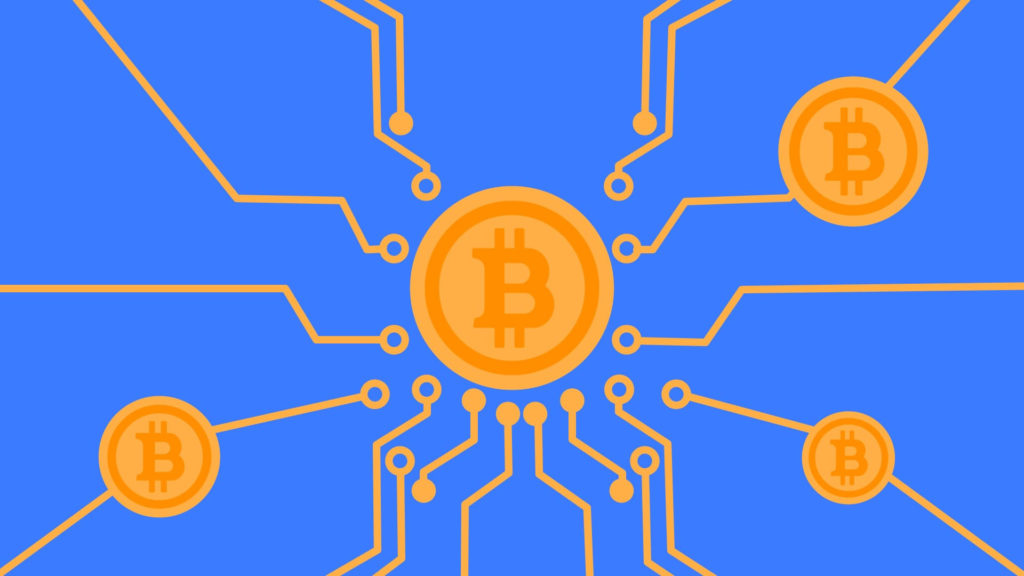


![XMRig v6.3.0 [CPU/GPU miner RandomX, KawPow, CryptoNight, AstroBWT, Argon2]](https://cool-mining.org/wp-content/uploads/2020/08/xmrig-5-1-0-kopiya-120x120.jpg)