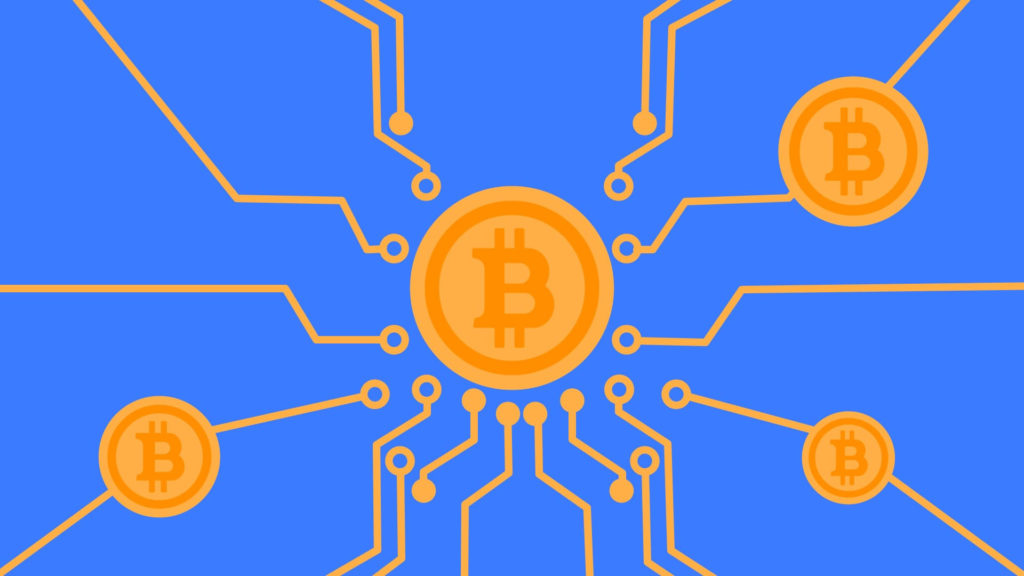NiceHash Miner or NHM is an advanced automatic miner that also includes third party miners (mining software developed by other developers not affiliated with NiceHash). NiceHash Miner supports the latest algorithms (Equihash, SHA256, Scrypt, X11, CryptoNight, KAWPOW, Octopus) and miners (Excavator, LolMiner, XMRig, NBMiner). NHM is simple and understandable for the inexperienced user. NiceHash Miner has auto-configuration, auto-selection and auto-switching, all of which will provide you with a hassle-free, enjoyable and profitable mining experience.
Key features of NHM
- Simple one-click CPU resource extraction for CPUs that support at least AES (only works on Windows x64).
- Simple one-click mining for NVIDIA GPUs using SM 3.0+ microarchitecture (compute capabilities).
- Simple one-click mining on AMD GPUs using any AMD GPU devices that support OpenCL.
- Integrated support for simple multi-algorithm. Always mine the most profitable algorithm.
- Built-in performance testing tool. Run it only once before you start mining and after each hardware / driver / software update.
- Watch-feature – automatic restart of the miner in case of failure or hang-up.
- Real-time display of the current rate and your balance.
- Automatic Update Notifications.
Key Features
- mining “cryptocurrency” with automatic settings and coin conversion;
- selection of equipment parameters and optimal algorithms;
- Checking the most favorable currencies with the best complexity to cost ratio;
- money is transferred to the Bitcoin wallet on a scheduled basis;
- graphical environment is created with a user-friendly interface and source code that can be modified
Download NiceHash Miner 3.1.0.8
Download the latest version of NiceHash Miner 3.1.0.8 for Windows (Linux is not supported)
The following plugins (miners) are already pre-installed in the miner: lolMiner / XMRig / NBMiner / Excavator.
Update Release: v3.1.0.8
- Added – NexaPow Support
- Added – Excavator kHeavyHash
- Added – CMD Excavator Control Options.
- The minimum required video memory size is set to 4 GB or more.
- Fixed NHMWS4 events
Important notes on using NHM:
- NiceHash Miner is usually marked as malware by antivirus programs. This is normal, as almost all mining software is added to the blacklist by antiviruses. Just add NHM to the exclusion list for it to work properly.
- You may need to add an exception to your browser to allow NHM downloads.
- We cannot be responsible for the code of each third-party miner, so you agree to use the software at your own risk.
- We do not advise you to use cryptocurrency wallets or have other access to any cryptocurrencies, important data on the same computer where you are using NHM. NiceHash will never ask for or use your private keys, but we cannot guarantee that this will not happen with third-party miners included with NHM, now or ever in the future.
- Add the NHM folder (where you unzip the package) to Windows Defender exceptions.
Algorithms NiceHash Miner
| ALGORITHM | HASHREIT. | MAINERS. | PAYMENT |
|---|---|---|---|
| BeamV3 stratum+tcp://beamv3.LOCATION.nicehash.com:3387 | 0.3154 MSol/s | 14112 | 1.9830 BTC/MSol/day |
| Blake2s stratum+tcp://blake2s.LOCATION.nicehash.com:3361 | 0.0341 PH/s | 704 | 0.0455 BTC/PH/day |
| CryptoNightR stratum+tcp://cryptonightr.LOCATION.nicehash.com:3375 | 0.1324 MH/s | 501 | 0.0086 BTC/MH/day |
| CuckooCycle stratum+tcp://cuckoocycle.LOCATION.nicehash.com:3376 | 6.8706 kG/s | 1184 | 0.0079 BTC/kG/day |
| DaggerHashimoto stratum+tcp://daggerhashimoto.LOCATION.nicehash.com:3353 | 37.7854 TH/s | 523885 | 2.6369 BTC/TH/day |
| Decred stratum+tcp://decred.LOCATION.nicehash.com:3354 | 0.0759 PH/s | 1116 | 0.0139 BTC/PH/day |
| Eaglesong stratum+tcp://eaglesong.LOCATION.nicehash.com:3381 | 0.0338 PH/s | 158 | 0.1713 BTC/PH/day |
| Equihash stratum+tcp://equihash.LOCATION.nicehash.com:3357 | 0.3419 GSol/s | 5355 | 2.6420 BTC/GSol/day |
| GrinCuckatoo31 stratum+tcp://grincuckatoo31.LOCATION.nicehash.com:3372 | 0.7067 kG/s | 483 | 0.0464 BTC/kG/day |
| GrinCuckatoo32 stratum+tcp://grincuckatoo32.LOCATION.nicehash.com:3383 | 0.9951 kG/s | 3487 | 0.1367 BTC/kG/day |
| Handshake stratum+tcp://handshake.LOCATION.nicehash.com:3384 | 0.5710 TH/s | 8 | 0.0002 BTC/TH/day |
| KAWPOW stratum+tcp://kawpow.LOCATION.nicehash.com:3385 | 0.9350 TH/s | 50203 | 2.3418 BTC/TH/day |
| Keccak stratum+tcp://keccak.LOCATION.nicehash.com:3338 | 3.1680 TH/s | 144 | 0.0003 BTC/TH/day |
| Lbry stratum+tcp://lbry.LOCATION.nicehash.com:3356 | 0.1142 PH/s | 1583 | 0.6640 BTC/PH/day |
| Lyra2REv2 stratum+tcp://lyra2rev2.LOCATION.nicehash.com:3347 | 1.4035 TH/s | 229 | 0.0047 BTC/TH/day |
| Lyra2REv3 stratum+tcp://lyra2rev3.LOCATION.nicehash.com:3373 | 0.0023 TH/s | 317 | 0.0991 BTC/TH/day |
| Lyra2Z stratum+tcp://lyra2z.LOCATION.nicehash.com:3365 | 0.0175 TH/s | 156 | 0.1201 BTC/TH/day |
| NeoScrypt stratum+tcp://neoscrypt.LOCATION.nicehash.com:3341 | 0.8710 GH/s | 583 | 0.0152 BTC/GH/day |
| Octopus stratum+tcp://octopus.LOCATION.nicehash.com:3389 | 0.3277 TH/s | 5022 | 1.5200 BTC/TH/day |
| Quark stratum+tcp://quark.LOCATION.nicehash.com:3345 | 0.2559 TH/s | 46 | 0.0031 BTC/TH/day |
| Qubit stratum+tcp://qubit.LOCATION.nicehash.com:3344 | 7.3650 TH/s | 1437 | 0.0064 BTC/TH/day |
| RandomXmonero stratum+tcp://randomxmonero.LOCATION.nicehash.com:3380 | 0.4254 GH/s | 147568 | 1.8246 BTC/GH/day |
| SHA256 stratum+tcp://sha256.LOCATION.nicehash.com:3334 | 554.5040 PH/s | 44230 | 0.0070 BTC/PH/day |
| SHA256AsicBoost stratum+tcp://sha256asicboost.LOCATION.nicehash.com:3368 | 612.5290 PH/s | 36137 | 0.0069 BTC/PH/day |
| Scrypt stratum+tcp://scrypt.LOCATION.nicehash.com:3333 | 19.0745 TH/s | 41782 | 0.4018 BTC/TH/day |
| X11 stratum+tcp://x11.LOCATION.nicehash.com:3336 | 0.1150 PH/s | 1001 | 0.6754 BTC/PH/day |
| X13 stratum+tcp://x13.LOCATION.nicehash.com:3337 | 0.4642 TH/s | 730 | 0.0090 BTC/TH/day |
| X16R stratum+tcp://x16r.LOCATION.nicehash.com:3366 | 0.0228 TH/s | 281 | 0.0598 BTC/TH/day |
| X16Rv2 stratum+tcp://x16rv2.LOCATION.nicehash.com:3379 | 0.2764 TH/s | 1118 | 0.0894 BTC/TH/day |
| ZHash stratum+tcp://zhash.LOCATION.nicehash.com:3369 | 0.9449 MSol/s | 23166 | 0.7093 BTC/MSol/day |
Where does the profit come from?
NiceHash Miner relies on the NiceHash.com service as its backend.
By running NiceHash Miner, you are essentially selling the hash power of your CPUs and GPUs to hash power buyers. They use hash power to mine various crypto coins and support decentralized blockchain networks – similar to cloud computing – only when you run NiceHash Miner do you actually become a cryptocurrency mining hash power provider. You are part of a global computing network that empowers decentralized digital currencies .
Installing and configuring NiceHash Miner

- Download archive with the program
- Unzip the archive with the program
- Run NiceHashMiner.exe
- After the first run, run the benchmark test, otherwise multi-algorithm mining will not work properly; for AMD GPUs, we recommend running the Precise test
- Make sure you choose your personal bitcoin wallet to accept payments
- You will receive bitcoin payments according to our payment schedule:
Warning: Due to the specific requirements of the “sgminer” helper server program, you cannot run NiceHashMiner via Windows RDP (Remote Desktop Protocol) if you are using an AMD GPU. If you still want to use remote access to your computer while NHM is running, we suggest you use TeamViewer:
The efficiency of mining is highly dependent on the cost of electricity in your area, so NHM will stop the process if mining becomes unprofitable for any reason by setting the profitability threshold at a set amount of profit in the MinimumProfit settings. This will prevent you from running at a minus or zero profit.
If you are choosing your first mining program, NiceHash Miner is one of the best options. Here you don’t have to go through the command line, edit config files, or search for pool addresses. All you need to do is enter your Bitcoin wallet and click on the “Start Mining” button. The software configuration for each cloud mining algorithm is selected automatically.