Changes (1.05)
- Improved performance of Beam Hash III for all supported 4G and higher cards by 4-8% depending on model
- Added highly experimental support (untested) for Beam Hash III on blockchain drivers for Polaris 10, Fiji and Hawaii GPUs
- Added highly experimental support (untested) for Beam Hash III on Kepler (SM 3.2 and higher) GPUs, Requires CUDA 9+.
- Windows: Added more search locations for NVML library
- Fixed bug: Mining Cuckarood-29 not starting up
- Fixed bug: Mining on Nvidia GPUs crashed after few seconds when NVML library was not found
- Fixed bug: Mining Beam Hash III on some 8G cards did not start up (tried to allocate more memory in one buffered then allowed on some OS)
RU
- Улучшена производительность Beam Hash III для всех поддерживаемых карт 4G и выше на 4-8% в зависимости от модели
- Добавлена экспериментальная поддержка (непроверенная) для Beam Hash III в драйверах блокчейна для графических процессоров Polaris 10, Фиджи и Гавайев.
- Добавлена экспериментальная поддержка (непроверенная) для Beam Hash III на графических процессорах Kepler (SM 3.2 и выше), требуется CUDA 9+.
- Windows: добавлено больше мест поиска для библиотеки NVML
- Исправлена ошибка: Mining Cuckarood-29 не запускалась
- Исправлена ошибка: майнинг на графических процессорах Nvidia зависал через несколько секунд, когда библиотека NVML не была найдена
- Исправлена ошибка: Mining Beam Hash III на некоторых картах 8G не запускался (пытался выделить больше памяти в одной буферизированной памяти, чем разрешено в некоторых ОС)
Performance hints:
- For Beam Hash III try to use custom clock / memory / voltage settings and ETH memory straps to achieve way better then stock performance and efficiency.
RU
- Для Beam Hash III попробуйте использовать пользовательские настройки часов / памяти / напряжения и ETH-ремешки памяти, чтобы добиться лучших результатов, чем стандартные и эффективные.
How to set up a batch file LoLMiner
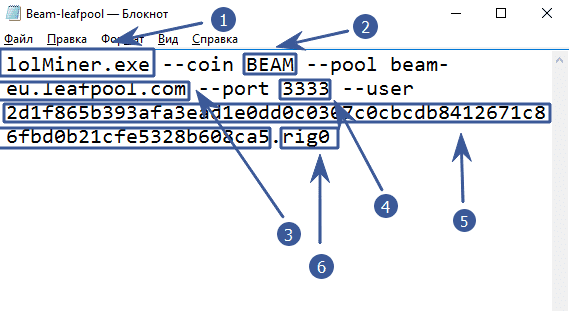
- lolMiner.exe — How to configure .bat file lolMiner
- —coin BEAM — the –coin parameter determines which coin to mine. lolMiner will select the internal settings as the desired algorithm.
- —pool beam-eu.leafpool.com — after the –pool key, specify the pool address.
- —port 3333 — specify the port of the pool. You need to find it on the page with the pool, or use the example of ready-made settings at the end of the article
- —user 2d1f865b393afa3ea…d0b21cfe5328b608ca5 — after the –user key, specify the wallet address or login on the pool. The wallet can be opened at any safe and convenient exchange, or put an official wallet from a coin.
- .rig0 — put a point and specify the farm identifier. It is only needed to track statistics on the pool.
lolMiner.exe --coin BEAM --pool beam-eu.sparkpool.com --port 2222 --user 2d1f865b393afa3ead1e0dd0c0307c
![LOLMiner v1.05: Download AMD & Nvidia GPU miner [Win/Linux]](https://cool-mining.org/wp-content/uploads/2020/08/new-lolminer-1-0-alpha-1-opencl-miner-with-support-for-cuckaroo-30-for-cortex-ctxc.jpg)
![LOLMiner v1.05: Download AMD & Nvidia GPU miner [Win/Linux]](https://cool-mining.com/wp-content/uploads/2020/08/new-lolminer-1-0-alpha-1-opencl-miner-with-support-for-cuckaroo-30-for-cortex-ctxc.jpg)







