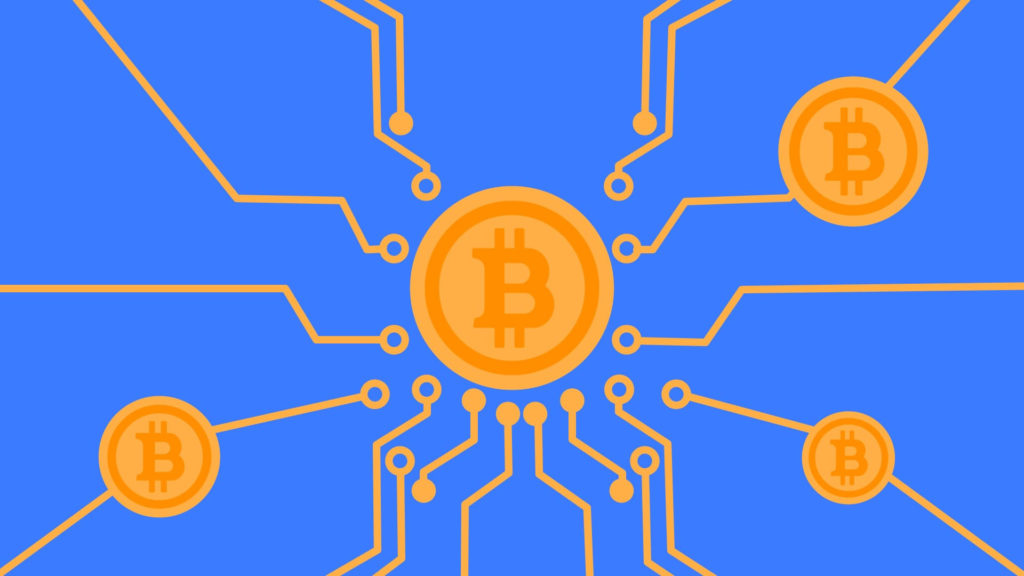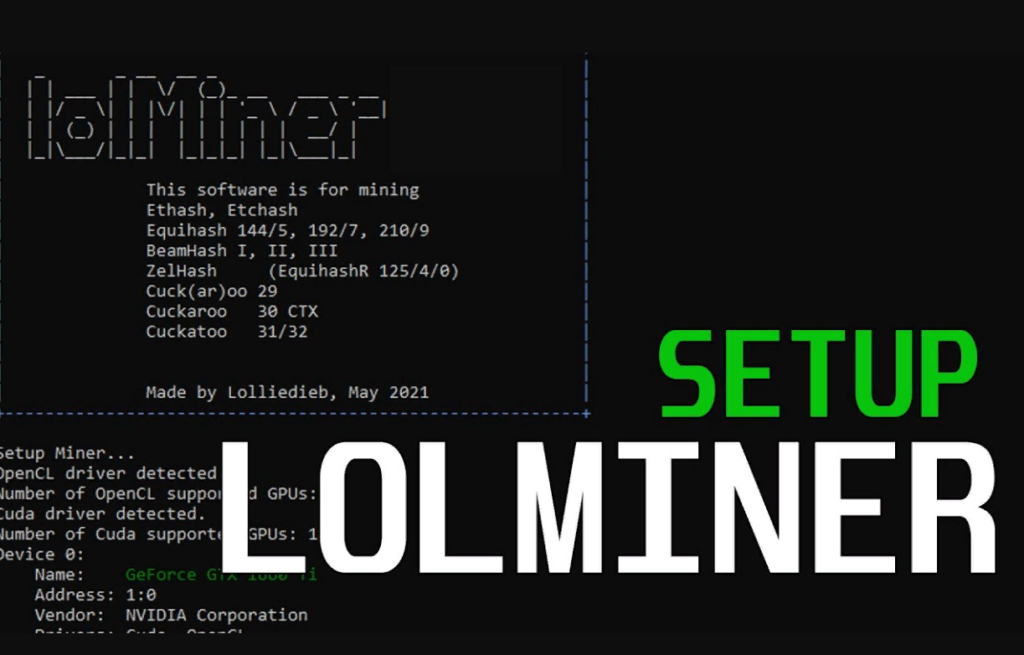
An app called LolMiner is used to mine various cryptocurrencies including Ethereum, Beam, Ethereum Classic and more. Both Linux and Windows systems can run the program. Ethereum charges a fee of 0.7%. Depending on the methodology, the cost of a developer ranges from 0.7% to 2.5%.
- Download lolMiner:
- Useful Information:
- Telegram Group:
What has changed in lolMiner 1.65?
Changes 1.65
- Kaspa performance improvement in dual mining ETC and ETHW by about 6-7% on AMD (Big) Navi GPUs and 10-12% on Nvidia Turing and Ampere, measured at the same Ethash speed. The actual improvement depends on the specific dual mining factor chosen. It is highly recommended to reconfigure your configuration.
- Kaspa performance improvement in Kaspa-only mining mode by 0.6-1.2% on Nvidia GPUs and 0.4-0.5% on AMD (Big) Navi GPUs at roughly the same power consumption.
- Beta Feature: Added experimental support for AMD RX7900 series. Supported algorithms: Et(c)hash, kHeavyHash and corresponding dual mining.
Исправления
- Fixed some minor display bugs
| Supported Algorithm | DevFee % |
|---|---|
| Alephium | 0.75 |
| Autolykos V2 | 1.5 |
| BeamHash III | 1.0 |
| Cuckoo 29 | 2.0 |
| CuckarooD 29 | 2.0 |
| CuckarooM 29 | 2.0 |
| Cuckaroo 30 CTXC | 2.5 |
| Cuckatoo 31 | 2.0 |
| Cuckatoo 32 | 2.0 |
| Cuckaroo 29-32 | 1.0 |
| Cuckaroo 29-40 | 1.0 |
| Dual ETC + (KAS/ALEPH) | 1.0 / 0.0 |
| Dual ETH (ETHW) + (KAS/ALEPH) | 1.0 / 0.0 |
| Equihash 144/5 | 1.0 |
| Equihash 192/7 | 1.0 |
| Equihash 210/9 | 1.0 |
| Etchash | 0.7 |
| Ethash (ETHW) | 0.7 |
| Kaspa | 0.75 |
| ZelHash (Flux) | 1.0 / 1.5 |
Driver requirements.
Nvidia:
- CUDA 8, 9, 10 или 11.
- For 100% unlock LHR: Cuda driver between 470.x and 512.x.
AMD:
- Big Navi: Adrenaline 20.11.2 and newer for Windows and amdgpu-pro 20.40 for Linux.
- Navigation: Adrenaline 10.19.02 and newer (Windows), amdgpu-pro 19.30 (Linux).
- Vega: Adrenaline 18.10 and up for Windows and amdgpu-pro 18.50 for Linux.
- Старые видеокарты: Драйверы блокчейна
Initial setup lolMiner
To configure a batch file, you need to enter three instructions:

1) set “POOL=eu1.ethermine.org:4444” – specify the pool address.
2) set “WALLET=0x360d6f9efea21c82d341504366fd1c2eeea8fa9d.lolMinerWorker” – Specify farm name and wallet address (any)
3) lolMiner.exe –algo ETHASH –pool !POOL! –user !WALLET! timeout 10 – We let the algorithm and the overall command work.
Так будет выглядеть батник lolminer для eth:
@echo off
setlocal enableDelayedExpansion
Rem #################################
Rem ## Begin of user-editable part ##
Rem #################################
set "POOL=eu1.ethermine.org:4444"
set "WALLET=0x360d6f9efea21c82d341504366fd1c2eeea8fa9d.lolMinerWorker"
Rem #################################
Rem ## End of user-editable part ##
Rem #################################
lolMiner.exe --algo ETHASH --pool !POOL! --user !WALLET!
timeout 10Батник для Nicehash
lolMiner.exe --algo ETHASH --pool daggerhashimoto.eu-west.nicehash.com:3353 --user 3HHG3zpxP4AmbKDR9iRy1c2bqAb4WKhNwm.worker --tls 0 --ethstratum ETHV1
The second, easier way to define a batch file is as follows:

And decryption:

1) lolMiner.exe is the name of the program to run. 2) –algo ETHASH – the name of the algorithm
3) –pool daggerhashimoto.eu-west.nicehash.com:3353 – specify the pool address and port
4) –user 3HHG3zpxP4AmbKDR9iRy1c2bqAb4WKhNwm – specify the wallet address from Nicehash
5) .worker – after the dot, specify the name of the worker (any name)
6) –tls 0 – Determine TLS type (leave 0)
7) Specify the Stratum protocol type with the –ethstratum ETHV1 option.
Пример:
lolMiner.exe --algo ETHASH --pool daggerhashimoto.eu-west.nicehash.com:3353 --user 3HHG3zpxP4AmbKDR9iRy1c2bqAb4WKhNwm.worker --tls 0 --ethstratum ETHV1Примеры команд
Start mining ETH on the 2miners pool:
lolMiner --algo ETHASH --pool eth.2miners.com:2020 --user 0x155da78b788ab54bea1340c10a5422a8ae88142f.WorkerName
Start mining ETC on the 2miners pool:
lolMiner --algo ETCHASH --pool etc.2miners.com:1010 --user 0x155da78b788ab54bea1340c10a5422a8ae88142f.WorkerName
Начать добывать Beam – автоматический переключатель Beam Hash II / III на sunpool
lolMiner --coin BEAM --pool beam.sunpool.top:3334 --user 32f2e8765c2e8f5ea41becc5f397024c94d80cc5fc50ee917af23b260ecb3a5f.workerName
Start mining Grin-C32 at 2Miners pool
lolMiner -a C32 --pool asia-grin.2miners.com:3030 --user 2aHR0cHM6Ly9ncmluLmJpdG1lc2guY29tL3d1Q3BLeW5kVllZanFQQm1ldHRCNWJjMjE2.workerName
or
lolMiner --coin GRIN-C32 --pool asia-grin.2miners.com:3030 --user 2aHR0cHM6Ly9ncmluLmJpdG1lc2guY29tL3d1Q3BLeW5kVllZanFQQm1ldHRCNWJjMjE2.workerName
Automatic transition from ETH to ETC before the upgrade.
You need lolMiner 1.64+ to automatically switch to ETC when the ETH pool closes after the Ethereum merge.
In Extra Config HiveOs add etc.
--pool etc:eu1-etc.ethermine.org:4444 --user 0x85Df244a3C8d6442225360bE681B7F7D803c0e78
For RaveOS:

After that, you will be able to continue mining KASPA and ETC.
This can be used to mine KASPA and ALPH at the same time, or just ETC.
Just add ssl:/ before etc. if SSL is required:
--pool ssl://etc:eu1-etc.ethermine.org:4444 --user 0x85Df244a3C8d6442225360bE681B7F7D803c0e78Teams.
To start mining with Lolminer, you need to specify three things, namely:
1) Mining algorithm. 2) Use pool address or solo address to connect. 3) Username and wallet for mining.
There are two ways to choose the algorithm you want to use in lolMiner. In order to start mining, you must select one of them.
Keep in mind that the lolMiner –list-algos command will always show you the available algorithms. The amount of the commission payment will also be shown. This list will let you know if the program accepts or needs the personalization (-pers) option required by various Equihash-based algorithms.
The –coin (-c) option is the second way to configure lolMiner. With this option, you can customize the parameters of selected profiles in more detail and access unique features such as algorithm switching or algorithm combination with appropriate personalization.
The lolMiner -h command will provide a complete list of additional options for lolMiner.
Dual mining.
Dual mining is a method of using one GPU to mine two different currencies (or a mining farm). Dual mining allows you to earn more money. You can mine Kaspa and ETH/ETC/UBQHASH at the same time.
You must ensure that the software is updated to the latest version on Windows or Linux (HiveOs, RaveOS).
Here is the result of our setup.

Just set up a batch file, flight sheet, profile or wallet for ETH, ETC or UBQHASH and then go to settings:
For hiveOS
Write “Advanced Configuration Options” in Setup Miner Config.


After selecting KASPADUAL, you must specify the IP and port of the pool:
Pools
EU: acc-pool.pw:16061 or 162.55.7.43:16061
US: ca.acc-pool.pw:16061 or 144.217.11.196:16061
Rusia: ru.acc-pool.pw:16061 or 185.200.240.114:16061
Asia: hk.acc-pool.pw:16061 or 103.161.224.217:16061Example:
--dualmode KASPADUAL --dualpool acc-pool.pw:16061 --dualuser kaspa:qrkqwe4kzpd8hv3l4fatgzyzj4l3yygrs2yqx4nvz08lsgzdpqc8zt302prnaFor Rave OS
Just select a pool and then click on the pencil icon.

There we need to add a directive:
--dualmode KASPADUAL --dualpool acc-pool.pw:16061 --dualuser kaspa:qrkqwe4kzpd8hv3l4fatgzyzj4l3yygrs2yqx4nvz08lsgzdpqc8zt302prna
batch file:
#!/bin/bash
#################################
## Begin of user-editable part ##
#################################
ETHPOOL=tls://eu1.ethermine.org:5555
ETHWALLET=0x3aa3e06C47caDEf96202D378aB7C407CF46A36A4
ETHWORKER=lolMinerETH
KASWORKER=lolMinerKaspa
KASPOOL1=ca.acc-pool.pw:16064
KASWALLET1=kaspa:qrkqwe4kzpd8hv3l4fatgzyzj4l3yygrs2yqx4nvz08lsgzdpqc8zt302prna
KASPOOL2=ru.acc-pool.pw:16064
KASWALLET2=kaspa:qrkqwe4kzpd8hv3l4fatgzyzj4l3yygrs2yqx4nvz08lsgzdpqc8zt302prna
#################################
## End of user-editable part ##
#################################
cd "$(dirname "$0")"
./lolMiner --algo ETHASH --pool $ETHPOOL --user $ETHWALLET --worker $ETHWORKER --dualmode KASPADUAL --dualpool $KASPOOL1 --dualuser $KASWALLET1 --dualpool $KASPOOL2 --dualuser $KASWALLET2 --dualworker $KASWORKER --max-latency 0,100 $ $@For MMPOS
Select your secondary coin under Miner Profiles, Manage Profiles and Advanced. specifying in the arguments:


General list of commands.
General:
-h [ --help ] Help screen
--config arg (=./lolMiner.cfg) Config file
--json arg (=./user_config.json) Config file in Json format
--profile arg Profile to load from Json file
--nocolor [=arg(=on)] (=off) Disable colors in output
--basecolor [=arg(=on)] (=off) Use 16 colors scheme for non-rgb terminals
--list-coins List all supported coin profiles
--list-algos List all supported algorithms
--list-devices List all supported & detected GPUs in your system
-v [ --version ] Print lolMiner version numberMining:
-c [ --coin ] arg The coin to mine
-a [ --algo ] arg The algorithm to mine. This is an alternative to --coin.
-p [ --pool ] arg Mining pool to mine on. Format: <pool>:<port>
-u [ --user ] arg Wallet or pool user account to mine on
--pass arg Pool user account password (Optional)
--tls arg Toggle TLS ("on" / "off")
--devices arg The devices to mine on
Values: ALL / AMD / NVIDIA or a comma separated list of indexces.
--devicesbypcie [=arg(=on)] (=off) Interpret --devices as list of PCIE BUS:SLOT pair
--pers arg The personalization string.
Required when using --algo for Equihash algorithms
--keepfree arg (=8) Set the number of MBytes of GPU memory that should be left free by the miner.
--benchmark arg The algorithm to benchmark
Control options:
--watchdog arg (=script) Specify which action to take when a card is detected to be crashed.
"off": Continue working on remaining cards. No action.
"exit": Exit the miner with exit code 42 to ask for a restart. Recommended
for Nvidia cards.
"script": Call an external script.
Default and recommended for AMD cards.
--watchdogscript arg Specify which script to be executed when a hung GPU is detected
--computemode [=arg(=1)] (=0) Ask lolMiner to enable AMD compute mode for supported GPUs. Requires previleges to change system settings.
--singlethread [=arg(=-1)] (=-2) Enable single mining thread mode for all GPUs (-1) or for a specific GPU id.
--tstart arg (=0) Minimal temperature for a GPU to start in degree C. If set to 0 disables restart below a fixed temperature.
--tstop arg (=0) Temperature to pause or stop a GPU from mining in degree C. If set to 0 disables stop above a fixed temperature.
--tmode arg (=edge) Mode for temperature management. Use "edge" (default), "junction" or "memory" to set the mode for temperature management.Statistics:
--apiport arg (=0) The port the API will use
--apihost arg (=0.0.0.0) The host binding the API will use
--longstats arg (=150) Long statistics interval
--shortstats arg (=30) Short statistics interval
--statsformat arg (=default) Format for long statistics.
Use --help-format to get an overview of
available fields.
--help-format [=arg(=1)] Format description for --statsformat
--digits arg Number of digits in hash speed after
delimiter
--timeprint [=arg(=on)] (=off) Enables time stamp on short statistics
("on" / "off")
--compactaccept [=arg(=on)] (=off) Enables compact accept notification
--log [=arg(=on)] Enables printing a log file ("on" /
"off")
--logfile arg Path to a custom log file location
Overclocking (experimental):
--cclk arg (=*) Тактовая частота ядра, используемая для графических процессоров.
Карточки разделяются запятой. «*» можно использовать для пропуска карты.Options for Ethash:
--ethstratum arg (=ETHPROXY) Ethash stratum mode. Available options:
ETHV1: EthereumStratum/1.0.0 (Nicehash)
ETHPROXY: Ethereum Proxy
--worker arg (=eth1.0) Separate worker name for Ethereum Proxy
stratum mode.
--mode arg (=b) Kernel mode to mine on. Comma separated
values for configuring multiple cards
differently.
--lhrtune arg (=0) Offset to most important LHR
parameters. If your card is unstable or
does not unlock try negative values.
Range is +/-20.
--disable-dag-verify [=arg(=1)] (=0) Disable the CPU side verification and
repair of DAG.
--4g-alloc-size arg (=0) Sets the DAG size (in MByte) the miner
is allowed to use on 4G cards. Can be a
comma separated list of values for each
card. Suggested values:
Linux: 4080 Windows: 4024
--zombie-tune arg (=auto) Sets the Zomie tune mode (auto or 0-3)
for Polaris GPUs. Can be a comma
separated list of values to set for
each card individually.
--dagdelay [=arg(=0)] (=-1) Delay between creating the DAG buffers
for the GPUs. Negative values enable
parallel generation (default).
--enablezilcache [=arg(=1)] (=0) Allows 8G+ GPUs to store the DAG for
mining Zilliqa. It will generated only
once and offers a faster switching.
--benchepoch arg (=350) The DAG epoch the denchmark mode will
useEthash – advanced options:
--workmulti arg (=180) Modifys the amount of Ethash work a GPU
does per batch.
--rebuild-defect arg (=3) Triggers a DAG rebuild if a card
produced <param> defect shares. Default
is 3, use 0 to deactivate the rebuild.
--enable-ecip1099 [=arg(=on)] (=off) Enable reduced DAG size for mining ETC
from block 11.730.000 and higher.
--disableLinux56fix [=arg(=on)] (=off)
Disables the startup workaround for
Polaris GPUs on Linux kernel 5.6.
--win4galloc [=arg(=1)] (=1) Enables (1) / Disables (0) experimental
4G DAG allocation mode on Windows.Algorithm Split Options:
--dualmode arg (=none) Dual mode used. Allowed options: none, zil, zilEx, eth, etc
--dualpool arg Pool configuration for extra
connection, Format <pool>:<port>
--dualuser arg Username or wallet address for the
extra connection
--dualpass arg Password for the extra connection
(Optional)
--dualdevices arg Split rule for etc and beam split mode.
Use a comma separated list of indexes
or "4G" (default).Mistakes.
Fatal GPU memory error.
This problem often occurs when the miner is overclocked. Reduce the frequency of the memory on the video card. For example, reduce the RAM overclock on the 3060ti to 1500. And the overclock on the 3060TI can go up to 1750.
Read more articles about cryptocurrencies and mining at COOL-MINING.ORG.
Do you like to read similar articles about cryptocurrencies and mining, do you want to support me as an author or ask questions? Be the first to know the news, subscribe to my telegram channel