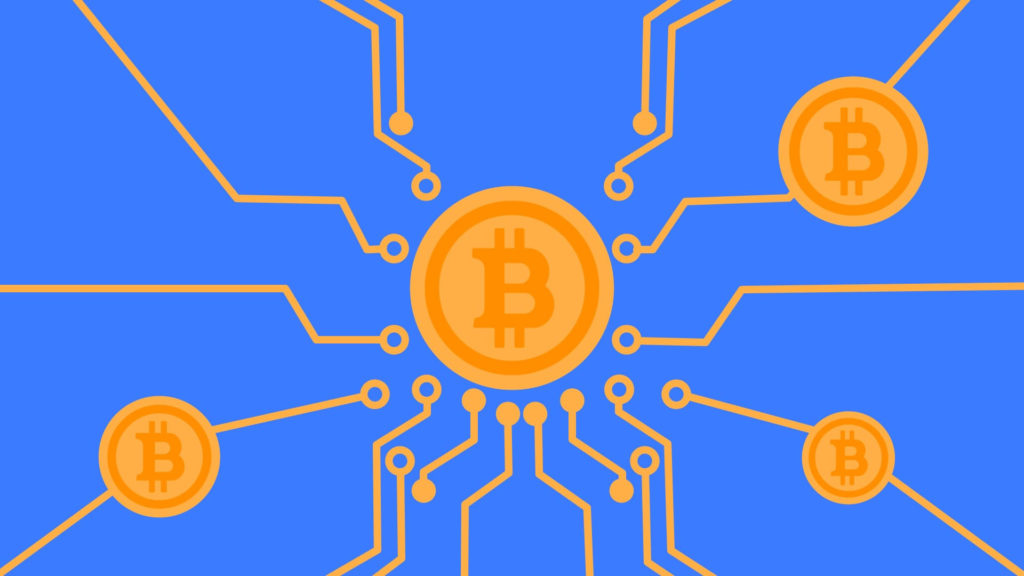You no doubt already know that there are several cryptocurrencies built on top of Monero if you are familiar with it. We talked about certain coins that are forks of Monero and use the CryptoNote platform. Stellite, Loki, IPBC (now BitTube), Saronite, MoneroV, Monero original, Classic, Zero and Wownero are just a few. We’ll look at Masari’s Monero split here (MSR).
What makes Masari so unique when there are so many CryptoNote currencies available? The Masari cryptocurrency has all the privacy characteristics of Monero as it is a fork of this money. However, Masari stands out for its close-knit community, active development team, no pre-mining, no ICO, and extremely cheap max offer. Wait!? This is where Masari differs from Monero and its forks. No, Masari focuses on scalability and aims to introduce some unique features not found in other CryptoNote currencies, in addition to privacy aspects.
You should always mention coins that give something new. Here we look at the characteristics and definition of the Masari coin. Let’s also take a quick look at the Masari market trend and a quick guide for beginners to set up a Masari wallet.
Masari (MSR).
Based on CryptoNote technology, Masari is a decentralized cryptocurrency derived from Monero source. Using a distributed peer-to-peer consistent network, all transactions are secure. Masari uses the Proof of Work consensus method with the CryptoNight Fast (CN-Fast) algorithm. The new version of Masari’s CN method is ASIC resistant but not yet supported by NiceHash.
A digital currency called Masari prioritizes scalability and offers anonymity. Transaction privacy is guaranteed by CryptoNote and no currencies using this technology can be identified or connected. Ring Confidential Transactions is a feature that Masari provides in addition to the normal privacy measures (Ring CT). The fungibility property originally proposed by Monero was the CT ring. Along with this, Masari also wants to increase scalability. The Masari team focuses on features that enable on-chain dynamic scalability, such as block tree segmentation and uncle mining.
Characteristics of Masari coins.

Masari is a simple, secure and extensible cryptocurrency. The community claims that Masari is Litecoin Monero and that they are committed to improving Monero.
Simplicity: Masari is supported on various platforms and is easy to use. It provides a convenient desktop wallet, mobile wallet and web wallet.
Security: Masari uses the Ring CT protocol, which completely erases the trace of a transaction on the blockchain. But what makes Masari unique is that it guarantees a constant ring size across the network. Because the ring size is set to 13, no one can choose a different ring size and potentially “stand out” from other outlets. The ring size is 13. In addition, Masari has an improved DAA (Difficulty Adjustment Algorithm) algorithm that helps reduce flash mining issues and ensures stable transaction speeds depending on hash rate changes.
Scalability: Blocktree Sharding and Uncle Mining (using the DECOR+ protocol) are two key features of Masari. Both of these features attempt to address network scalability issues. What is Uncle mining and Blocktree sharding and what are their advantages?
Blocktree Sharding и Uncle Mining.
Uncle Mining: Uncle is a block that has been abandoned or deprecated. Network delays are often caused by orphan blocks, which are legitimate blocks but are not part of the main chain. Basically, since these blocks are flagged as illegal, you won’t get a reward for fixing them. However, Uncle Mining still pays you for those old blocks. This feature reduces incentives for centralization and improves overall security.
Blocktree Sharding: This is a pruning of the bitcoin blockchain since “sharding” is just another word for “pruning”. This allows the blockchain to grow to handle more concurrent transactions, resulting in faster TPS.
There is currently no official document describing how Uncle mining or Blocktree sharding will be implemented. But by the first quarter of 2019, this is expected. Okay, let’s take a look at Masari’s features before moving on to the wallet setup instructions.
Masari characteristics:
1) Masari is the name of the coin. 2) MSR (ticker) 3) CryptoNight Fast is a PoW algorithm. 4) Maximum stock 18.5 million (with tail emission) 5) Block Reward: A rep rate that gradually changes starting at around 35 MSR per block. 6) Block duration: 120 seconds. 7) Each block: retarget difficulty block 8) Genesis: September 2, 2017 9) Bitcoin Forum Announcement: 10) Website address: 11) Masari project on GitHub: 12) Block explorer: 13) Whitepaper for CryptoNote is available at . 14) Ring confidential transactions:
Masari Tuning (MSR).
The Masari wallet can be compared to the Monero wallet. We don’t think a Masari wallet guide is necessary after so many instructions on how to set up wallets. In any case, since new users are looking for this information, we will provide a quick guide to creating a Masari wallet.
Masari provides a desktop wallet client, a mobile wallet client, and a web wallet client. The web wallet is ready, while the mobile wallet is still being developed. Visit (created by a community member) or (official web wallet) and click “Create Masari Wallet” if you want to quickly create a wallet address.
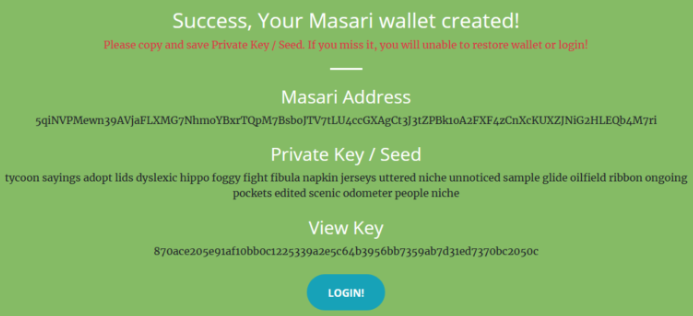
The view key, private key and Masari address will now be generated via the online wallet. Keep in mind that you will not be able to access your wallets if you lose any information. So be careful, duplicate everything and save it securely. Once you’ve copied everything, click Login and enter your private seed key from your wallet to open your web wallet. Your data will be protected in this client wallet as it is encrypted. However, you also have this choice if you are looking for a desktop wallet client.
Desktop wallet (GUI | CLI).
This is comparable to using the Monero wallet to use the Masari wallet, which has a GUI and a command line interface. In addition, wallets for Windows, Mac and Linux are available through GUI and CLI.
GUI wallet releases:
CLI wallet releases:
We recommend using a GUI wallet if you are new and have never used a CLI wallet (command line wallet). Download the latest version of the wallet on your computer from the above URL. After that, unzip the package to open masari-wallet-gui.exe in the wallet folder. Just click on it and follow the displayed instructions.
1) First decide on the regional language. 2) After that, click “Create a new wallet”. 3) Be careful when copying the wallet seed that is displayed on the screen. 4) Set a secure password for your wallet. Selecting default daemon options terminates the process.
To open a GUI wallet, click “Use Masari”.
Please note that the first wallet sync may take a long time. Use remote nodes or an online wallet if it doesn’t sync.
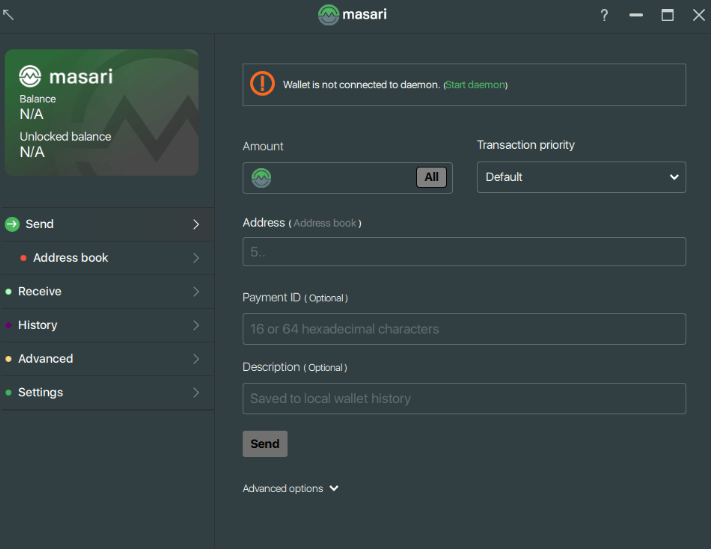
Now that you have completed setting up your Masari wallet, you can either start mining or buy coins directly from the exchanges.
Conclusion.
Scaling issues plague most CryptoNote currencies, including Monero, and that’s what Masari is trying to solve. Both Uncle mining and Blocktree segmentation are features that will drive the development of CryptoNote technology. But keep in mind that there is no formal document, and none of them have yet been put into practice. With the use of these two elements, Masari will succeed. But for now, all that’s left is Monero, with no better DAA or required ring size of 13.
You may want to buy or mine MSR now that you are fully aware of Masari. However, keep in mind that this text is for beginners only and is not investment advice. So please do your own research beforehand. Feel free to leave your comments if you need help or have any questions about the Masari Wallet. Hope you will be in the next guide!