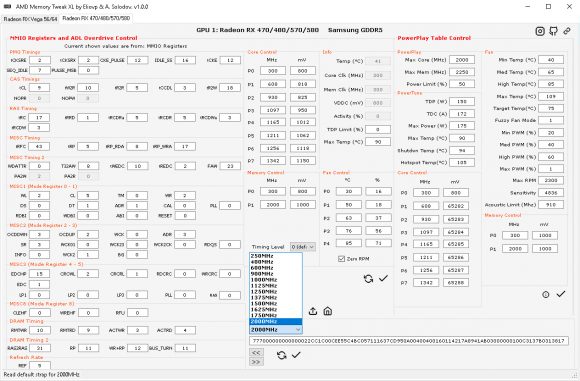
AMD Memory Tweak Tool
The released AMD Memory Tweak Tool has turned into a pretty useful alternative to modding the BIOS. The latest AMD Memory Tweak XL technology allows you to easily change the temporary memory settings, memory straps or PowerPlay table on the fly, as well as access ADL Overdrive and MMIO Register Control on newer AMD video cards based on GDDR5 / HBM memory. This means that you can change the settings and apply them directly, as well as check how they will affect performance and stability, the changes are not permanent, and as soon as there is any problem, you can easily return to the default values.
Eliovp, who describes himself on GitHub as a Belgian [crypto] mining enthusiast, created what could go down as the best thing that happened to AMD Radeon users all decade. The AMD Memory Tweak Tool is a Windows and Linux based GUI utility that lets you not just overclock AMD Radeon graphics card memory on the fly, but also lets you tweak its memory timings. Most timings apply live, while your machine is running within Windows/Linux GUI, some require memory retraining via a reboot, which means they can’t be changed at this time, because rebooting reverts the timings to default. The author is trying to figure out a way to run memory training at runtime, which would let you change those timings, too, in the future. While you’re at it, the tool also lets you play with GPU core frequency and fan-control.
The AMD Memory Tweak tool supports both Windows and Linux (GUI), and works with all recent AMD Radeon GPUs with GDDR5 and HBM2 memory types. It requires Radeon Software Adrenalin 19.4.1 or later in case of Windows, or amdgpu-pro ROCM to be actively handling the GPU in case of Linux. The Linux version further has some dependencies, such as pciutils-dev, libpci-dev, build-essential, and git. The source-code for the utility is up on GitHub for you to inspect and test.
Support Equipment
- GDDR6 Based AMD GPU’s (ADL)
- GDDR5 Based AMD GPU’s (ADL & MMIO)
- HBM / HBM2 Based AMD GPU’s (ADL & MMIO)
- Vega10 (PowerPlay & Strap Control)
- Polaris (Powerplay & Strap Control)
- Navi10 (PowerPlay «Read from Vbios & Registry, Write to Registry», Strap Control)
- Windows
System Requirements
- One or more AMD Radeon GPU’s
- Adrenaline (Verified working on 19.7.2)
- Windows has to be in Test Mode (AMDMTXL will ask for it) due to custom driver
- Common sense
Features
- MMIO Register Control (Read/Write) GDDR5/HBM/HBM2
- ADL Overdrive (Read/Write) Latest Overdrive Versions supported
- PowerPlay Control (Read/Write) Polaris, Vega10, Navi10
- Strap Control (Read/Write/Decode/Encode) Polaris, Vega10, Navi10
- Import/Export all values
Changelog
Beta 1.5
- PowerPlay Voltage in readable format & small issue fixed
Beta 1.4
- Added more Powerplay options (Voltage fun)
- Changed how you view memory frequency on Navi (Real frequency)
- Bug fixes of course
- Tested on latest drivers (Adrenalin 2019 Edition 19.9.1)
- and then some..
Beta 1.3
Mainly bug fixes.
Extensively tested on Windows 10 with all latest drivers starting from 19.7.1 Don’t go crazy on timings
If you still experience issues after having tried an older version. Remove old driver, reboot and try again c:windowssystem32driversAmdGpuTweak.sys
Beta 1.2
Navi10 support
- Direct Strap Injection
- PowerPlay Control (Read from Vbios/Registry, Write to Registry)
- ADL Overdrive
Beta 1.1
Turn OFF test mode button added.
- Fixed NullReferenceException bug on start
- Small bugfixes
Beta 1.0
First beta release of AMD Memory Tweak XL
Read more articles about cryptocurrencies and mining at COOL-MINING.ORG.
Do you like to read similar articles about cryptocurrencies and mining, do you want to support me as an author or ask questions? Be the first to know the news, subscribe to my telegram channel






