
TeamRedMiner v0.8.1 available for both Windows and Linux operating systems, closed source software with built-in development fees from 2.5% to 3% for most algorithms, except Ethash and KAWPOW, for KAWPOW – 2%, and for Ethash at Polaris GPUs – Development Fee. is 0.75%, and for all other AMD GPUs – 1.0%. This miner supports a number of algorithms. See details in the list below. The miner is configurable only through the command line, run with the –help option to display a short help message on how to use the command line options. This miner supports ethash mining with 4GB Polaris GPUs after 381 era on Linux.
TeamRedMiner reports GPU hash rate every 30 seconds. These are full GPU hashrates without deducting development fees (your pool hashrate will be slightly lower). The miner includes a read-only API based on the sgminer-5.5 API. Both json and text formats are supported. See the sgminer api documentation for more details. The miner also includes a Claymore compatible API with support for a subset of the API. For bug reports and / or for feature requests, please open an issue in the project’s github issue tracker. For example, for command lines, see Batch / Shell Scripts in Miner Download Packages. For command line parameters, see the USAGE.txt file that comes with the miner.
Release Notes TeamRedMiner v0.8.1:
- General: added basic Big Navi support (algorithms with ethash, kawpow, mtp, nimiq support). See the short section on Big Navis at ETHASH_TUNING_GUIDE.txt.
- Windows lacks driver support for fan and memory temperature control. Ethash: Display GPUs now use A-mode by default to prevent bad memory allocation and low hash rates.
- Statistics: Handle negative temperatures under Linux.
- Eth + zil: Added new pooling strategy min_epoch to switch dual pool connections (see start_zil_eth.bat / .sh example script).
Key points:
- Added Big Navi support. This is just the basic support version for all supported Navi algorithms (ethash, kawpow, mtp, nimiq).
- The kernels are close or identical to Navi10 A-mode (ethash) and Navi10 default modes (kawpow, mtp, nimiq).
- Please read the updated ETHASH_TUNING_GUIDE.txt to see a small configuration section at the very end of the file.
- Big Navi should work in A-mode for ethash (the default choice), not B-mode. Read the setup guide for more information.
- Mining eth + zil: Added new min_epoch pool strategy to switch between regular eth and eth + zil pools. See an example using the start_zil_eth startup script (.bat / .sh).
- Ethash: Navi display gpus now uses A-mode by default to prevent memory allocation issues, especially on Windows.
- Navi gpus will still work in B mode without a connected monitor.
- Statistics: now correct handling of negative temperatures under Linux.
DevFee
This TeamRedMiner includes the following algorithms and the corresponding development fee:
| Algorithm | Fee |
|---|---|
| Ethash on Polaris GPUs | 0.75% |
| Ethash on all other GPUs | 1.0% |
| Kawpow | 2.0% |
| Nimiq | 2.5% |
| Cryptonight R | 2.5% |
| Cryptonight v8 upx2 | 2.5% |
| Cryptonight v8 turtle | 2.5% |
| Cryptonight v8 half | 2.5% |
| Cryptonight v8 double | 2.5% |
| Cryptonight v8 rwz | 2.5% |
| Cryptonight v8 | 2.5% |
| Cryptonight heavy | 2.5% |
| Cryptonight haven | 2.5% |
| Cryptonight saber | 2.5% |
| Cryptonight conceal | 2.5% |
| Chukwa-512 (Turtlecoin) | 2.5% |
| Chukwa-1024 (Turtlecoin) | 2.5% |
| x16r | 2.5% |
| x16rv2 | 2.5% |
| x16s | 2.5% |
| x16rt | 2.5% |
| MTP | 2.5% |
| Cuckatoo31 | 2.5% |
| Cuckarood29 | 2.5% |
| Lyra2rev3 | 2.5% |
| Lyra2z | 3.0% |
| Phi2 | 3.0% |
Setting up and running
TeamRedMiner configurable only through a batch file (file with the .bat extension). You do not need to configure the configuration (there is auto-tuning).
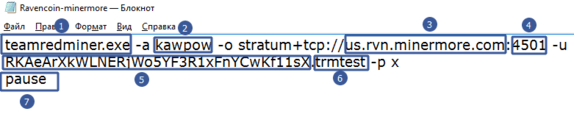
teamredminer.exe– indicates which application will be launched. This file must be located in the same folder as the .bat file-a kawpow– specify the algorithm for mining. For Ravencoin, we specifiedcnr, and for example, for Zcoin we would specifymtpus.rvn.minermore.comafter the long construction-o stratum + tcp: //we indicate the pool address: 4501– indicating the pool address , put a colon and write the port of the pool. The address and port can be found on the pool itself. Usually in the Get Started or Help section-u RKAeArXkWLNERjWo5YF3R1xFnYCwKf11sX– specify the wallet to which mining will go. In our case, this is Ravencoin.-p x– the p command means a password. The minermore pool (as well as 90% of all pools) does not require a password, so we write xpause– an optional command. It is only needed so that the program does not immediately close in case of any error, but displays it.
A ready-made example (do not forget to change the wallet to yours!)
teamredminer.exe -a kawpow -o stratum+tcp://us.rvn.minermore.com:4501 -u RKAeArXkWLNERjWo5YF3R1xFnYCwKf11sX.trmtest -p x
pause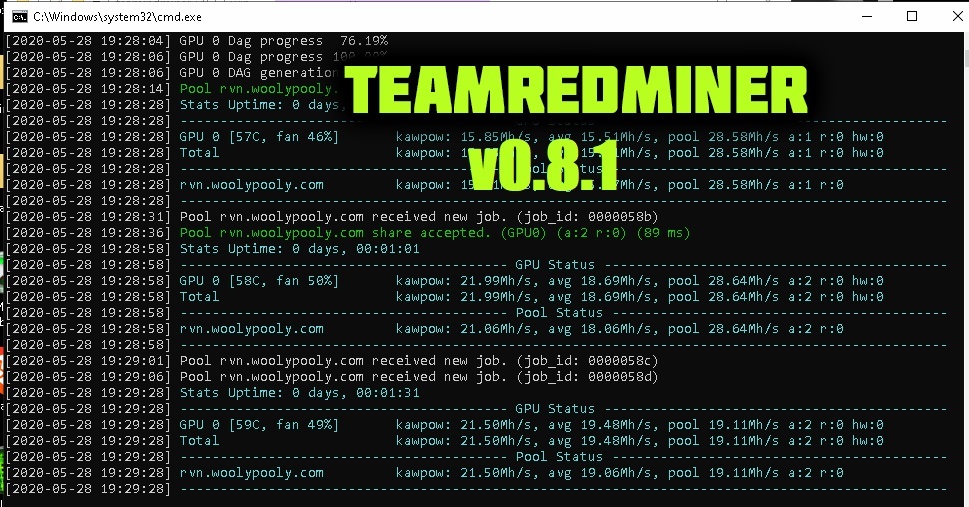



![XMRig v6.3.0 [CPU/GPU miner RandomX, KawPow, CryptoNight, AstroBWT, Argon2]](https://cool-mining.org/wp-content/uploads/2020/08/xmrig-5-1-0-kopiya-120x120.jpg)



