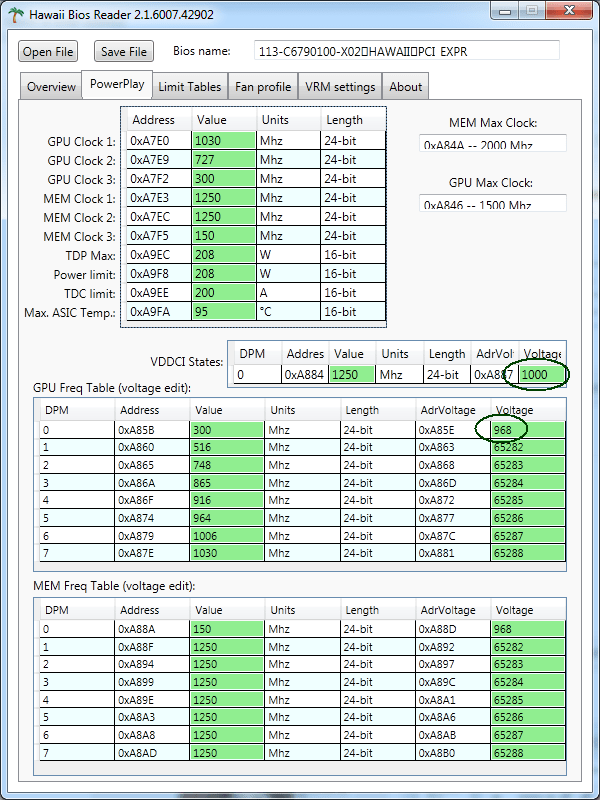
!!! WARNING !!! RESET THE OVERCLOCKING SOFTWARE BEFORE FLASHING IT MAY CAUSE OVERVOLTAGE IN SOME CASES !!! WARNING !!!
Note. Any modified ROM, even with a UEFI/GOP module, is not technically UEFI. The obsolete ROM section has a BIOS signature, which is a hash of the protected tables in the ROM. Since the mods we do are in the protected tables and we cannot update the signature in the legacy ROM to reflect the changes, it will cause the UEFI checks to fail, so you need to enable CSM support in your motherboard BIOS to use the modified ROM.
I was looking for information on how to edit the bios. By reading and participating in the I came across a post showing how clock editing is done GPU / RAM (later we discovered more bios edits). worked for me!
I used all the programs associated with the German sTORM41 branch and successfully edited the Vapor X 290X STD release bios the way I wanted.
The reflash was done using the method and files in topic, review under the heading R9 290 Unlock Guide in post 1 and follow steps 1-7, skipping step 3.
Back up the original bios on the video card, for each switch position. Edit copies of the original bios so that you always have the original unedited bios to use if something goes wrong. Don’t flash both bios positions, because then at least you’ll have the option to boot from the other if something goes wrong. When you have changed the bios, make a copy of it and after fixing the checksum on one of them using HawaiReader or the HD7xxx Series UEFI Patch Tool BETA. Compare the 2 copies using the compare function in the hex editor to find out only the checksum that changed before flashing.Warning. Using this manual to edit the BIOS will void the warranty (if the card has one). This manual is provided under the assumption that the user knows the consequences of what they are doing. I am not responsible for any damages resulting from the use of this information. Every effort has been made to double-check the information, but errors are possible.
Supported Cards
As a rule, this editor supports editing the BIOS ROMs of GCN2 generation GPUs, namely Hawaii and Bonaire.
- R9 390/R9 390X 8GB
- R9 290/R9 290X reference 4GB/8GB
- R9 295X2 reference (no fantable yet)
- R7 360
- R7 260/R7 260X
- HD 7790
- FirePro W9100
- FirePro W8100 – partial support
If you try to load an unsupported ROM, there is an option to continue, use at your own risk. If your card’s ROM is unsupported, send me a PM or post here on github and I’ll try to fix it 🙂
DPM tables
DPM Hawaii XT Stock Table To find your DPM7, use AIDA64.
| DPM | Frequency | Voltage |
|---|---|---|
| DPM 0 | 300 Mhz | 0.96875 V |
| DPM 1 | 516 Mhz | 1.01875 V |
| DPM 2 | 727 Mhz | 1.05000 V |
| DPM 3 | 840 Mhz | 1.07500 V |
| DPM 4 | 890 Mhz | 1.10000 V |
| DPM 5 | 936 Mhz | 1.12500 V |
| DPM 6 | 977 Mhz | 1.18750 V |
| DPM 7 | 1000 Mhz | 1.21250 V |
Read more articles about cryptocurrencies and mining at COOL-MINING.ORG.
Do you like to read similar articles about cryptocurrencies and mining, do you want to support me as an author or ask questions? Be the first to know the news, subscribe to my telegram channel
Recommended Related Articles
New Atikmdag Patcher v1.5.0 & Windows x32/x64 (AMD & ATI Pixel Clock)
ATI ATIFlash / AMD VBFlash v2.93 (Скачать для Windows & Linux)
NiceHash Miner v3.0.3.0: Скачать с поддержкой BeamV3
Bitcoin Wallet Key Tool (wallet-key-tool-1.4.2) [.dat/.key/.aes.json/.txt/.wallet]








Hello, I have r9 390x, I need to mod the bios to get more mining performance but I can not understate how to do it can you please help me, Thank you