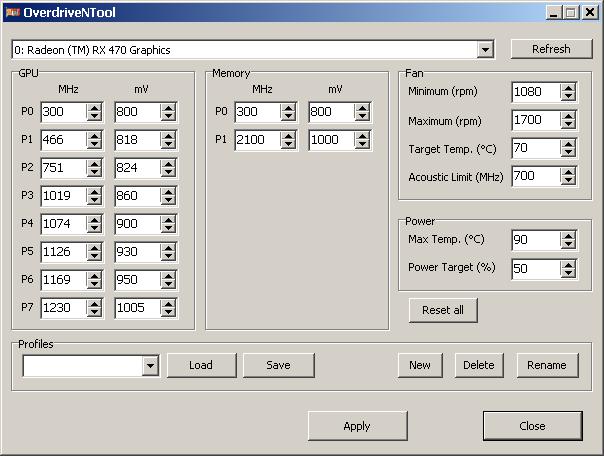
OverdriveNTool serves for overclocking AMD OverdriveN API supported GPUs (290, 290x, 380, 380x, 390, 390x, Fury, Fury X, Nano, 4xx, 5xx series, Vega 56, Vega 64) and Overdrive8 API GPUs (currently Radeon VII). This program came to replace WattTool, which does not work with the 17.7.2 version of the driver.
Requirements:
- System: Windows 7 and newer builds.
- GPU: AMD 290, 290x, 380, 380x, 390, 390x, Fury, Fury X, Nano, 4xx, 5xx series, Vega 56, Vega 64, Radeon VII.
- Driver: 17.7.2 and later.
FAQ:
- Error bypass in drivers 17.7.2, when the driver sometimes uses default voltages instead of user settings. Use a reset and reapply profile.
- It is possible to disable / enable each state of P. To do this, click on the shortcut P0, P1 .., etc. If the state P is disabled, it will not be used by the GPU.
- I2C currently supports: IR3567B (RX470, RX480, some RX5xx), up9505 (MSI RX5xx)
- If you prefer not to touch the fan settings. You can disable the Fan section for each GPU. To do this, press Ctrl + double-click somewhere in the fan window. It is saved in accordance with gpu_id, so the graphical interface or command line will not affect the fan settings for such a GPU.
- To open the settings or SoftPowerPlayTable editor, left-click on the program icon in the upper left corner or right-click on the title.
- To change the “friendly name”, first enable it in the settings. Then right-click the GPU list to open the menu.
ChangeLog:
0.1 (06.08.2017):
— initial release
0.1.1 (07.08.2017):
— prevent using commandline on unsupported cards
— fixed bug with showing only first GPU on multiGPU configs
0.1.2 (08.08.2017):
— added -c command in commandline
0.1.3 (12.08.2017):
— added few more commands
0.1.4 (17.08.2017):
— added possibility to disable/enable each P state.
0.1.5 (18.08.2017):
-changed tab order for edit controls
-fixed bug with not listing all GPU’s on some configs
0.1.6 (19.08.2017)
-changed GPU list sorting to be like in other apps, for easier gpu recognition.
0.1.7 (26.08.2017)
-Now additional info about GPU is optional (system menu->settings)
-changed Pstate disabling/enabling to single click
-commandline support for more than 10 GPUs
-Power Target now allows negative values
0.1.8 (08.09.2017)
-fixed dpi bug introduced in 0.1.7
-added I2C support for IR3567B
0.1.9 (25.09.2017)
-added -consoleonly command in commandline
-added I2C support for up9505
-added Adapter index to gpu additional info
-GPU displayed on startup changed to first supported rather than first one
-Vega FE support in Pro mode
-fixed ini bug with random values for I2C when new profile is created
0.2.0 (02.10.2017)
-added possibility to deactivate Fan section
0.2.1 (19.10.2017)
-added SoftPowerPlayTable editor
-commandline fix to avoid error messages when driver is not installed
-added option to not include unsupported GPUs on the GPU list
0.2.2 (23.11.2017)
-added Friendly name and Registry key to gpu additional info
-SoftPowerPlayTable editor can now automatically restart GPU when click «Save» or «Delete»
0.2.3 (14.12.2017)
-added possibility to use * as gpu_id in commandline
0.2.4 (18.01.2018)
-fixed bug in QEMU PCI passthrough with showing only one GPU on multiGPU configs
-updated error messages to give more info
0.2.5 (13.02.2018)
-r command now also resets I2C offset and LLC when I2C is enabled and supported
-consoleonly command messages are now coloured
-fixed: ini file may lose it’s content on PC crash
0.2.6 (16.05.2018)
-added ini file backup feature
-added an option to hide ADL_ERR_NOT_SUPPORTED errors
-fixed: console messages may not be displayed on some systems
-added -getcurrent and -ac command to apply values without using profile
0.2.7 (09.11.2018)
-fixed: console messages may not be displayed on Windows 10
-added possibility to open .reg files with SoftPowerPlayTable editor
-added optional auto reset before apply
-added -t and -showgui commands
-added optional displaying an error when values are not as expected after apply
-for errors with ErrorCode -1 on apply now current driver limits are displayed
0.2.8 (16.04.2019)
-support for Fan Curve and Memory timing level introduced in 18.12.2 driver (Removed Fan Min, Fan Max, Fan Target Temp and Power Temp values)
-added -wait command
-added possibility to apply or reset all supported gpus at once by using Ctrl + Apply or Ctrl + Reset
-fixed bug with GPUs and profiles duplication when use -showgui command
-added support for Radeon VII






Wow! It is very cool! You helped me a lot!
ready to financially help your project, please contact me!
Thank you friend! Happy crypto mining!