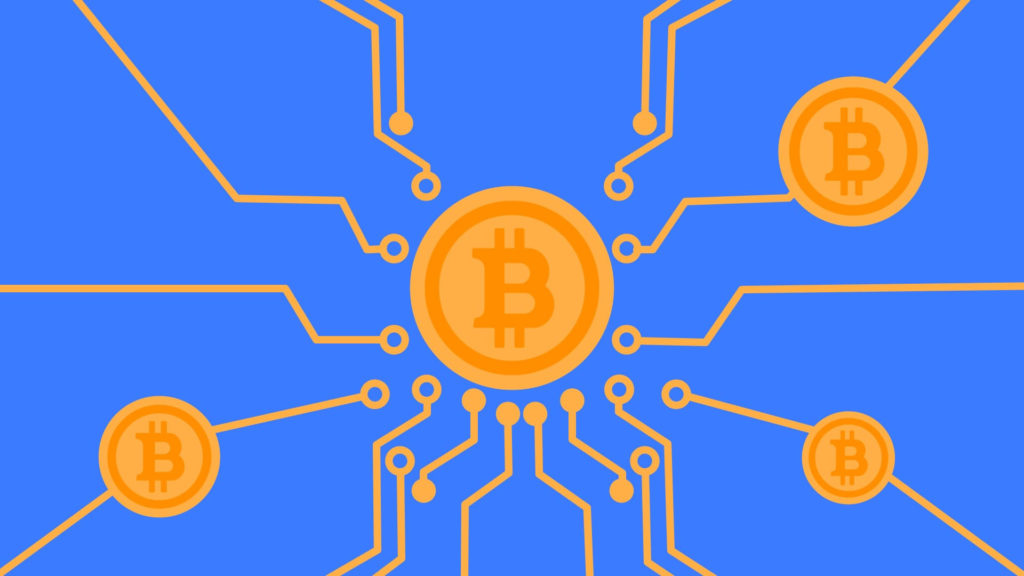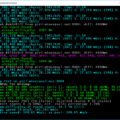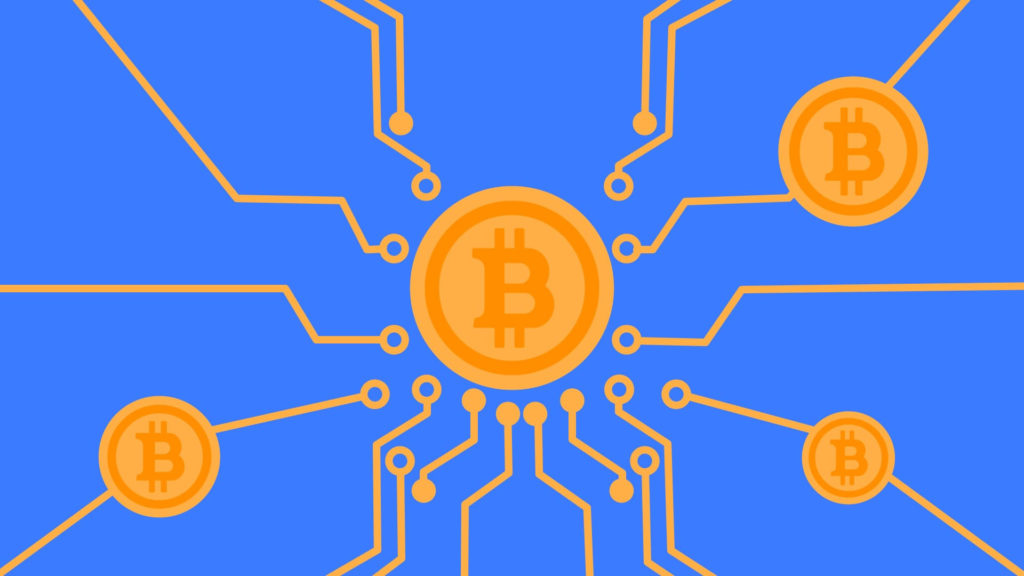Users are experiencing problems with configuring the GPU when mining cryptocurrencies. To configure video cards, software specially designed for mining is used. You have to connect many applications at the same time if the GPU farm consists of GPUs from different manufacturers (GIGABYTE Xtreme, AORUS Graphics Engine, AMD OverDrive, WattTool and others). As a result, MSI Afterburner is a widely used software among miners. The software allows you to set basic GPU settings.
Configuring the video card
It is not difficult to find GPU settings for network mining. However, the readings cannot be copied. You have to choose the parameters for each video card (maximum hashrate with minimum power consumption).
The chip crystal in each GPU is different. There are resources for overclocking on any GPU. Even gadgets from the same batch differ from each other. Exact values must be selected for each coin. To set your own ideal readings, you can use an experienced user’s settings on a forum or blog as a starting point.
You must run the miner and MSI Afterburner to change the video card settings. You must monitor the hash rate and power consumption after each setting change. It is recommended to configure each card independently. You must use the Save button to save the profile after the procedure is complete.
Download MSI Afterburner:

Which video card is suitable
A computer solves complex mathematical problems. Each user is rewarded. The production economy is affected by card performance and energy consumption. It is necessary to check the functionality of the device once a day to ensure quick maintenance and troubleshooting. When choosing a card for mining, the following qualities are taken into account:
1) RAM — at least 2-3 GB. Networks for cryptocurrencies are becoming more sophisticated. It is expected that in 1-2 years, at least 5 GB of memory will be required for mining the largest coins. 2) There are three fans in the cooling system. In hot weather, additional coolers may be required. 3) The memory bus must have at least 256 bits. It depends on the card’s performance and processing speed. 4) Energy saving measures. Some AMD graphics cards require a lot of energy, so they are rarely used in mining. 5) The ability to increase settings. The power can be increased by 30-40% with appropriate acceleration.
NVIDIA
BIOS flashing is prohibited by the developers. The parameters of the core clock frequency (core frequency) and the memory clock frequency (Memory resource) are programmed by users.
The NVIDIA graphics card is configured for mining in the following ways:
1) Launch MSI Afterburner and the coin mining app. In a text file or on paper, write down the hashrate and energy consumption at the current stock values. 2) Gradually increase the core clock speed, while keeping an eye on power consumption, hashrate and system stability. 3) Set the lowest memory clock speed that does not compromise performance. 4) Use the Save button to make the necessary adjustments. to the next map.
The Xtreme game engine can also be used to modify NVIDIA’s GPU. You have to change the settings profile of each GPU after the system is rebooted.

AMD
The system can flash and change the storage time thanks to the open source BIOS code for visual maps. You should save the original version for each GPU before changing the settings. The ATIFlash application is used for flashing.
The sequence of events is as follows:
1) Run MSI Miner and Afterburner. Use the factory settings to determine the hashing speed and power consumption.
2) Run ATIFlash. Get the updated BIOS version.
3) Select ideal core clock frequency, memory clock frequency and power limit settings one at a time.
To maintain the stability of the system and maximize the hashrate with the lowest possible power consumption, take a step back if the computer freezes, displays a blue screen or starts to “flicker”.
Intel
The amount of cache memory and video memory, frequency, number of cores, and available operating protocols all affect how powerful the GPU is. On an Intel graphics card, you will need:
1) Enable multithreaded computing using OpenCL technology. You have to configure the latest drivers. Sometimes you may need to get Intel OpenCL SDK. 2) Provide the video card with the maximum amount of RAM available in the BIOS. The configuration is performed in the “Memory Sharing” area of the main menu.
Using less energy
Payback is the main indicator in the mining sector. The bitcoin mining algorithm can determine the capabilities of the graphics core. Without reducing the hashrate, miners often reduce their frequency and power consumption. These steps are as follows:
1) Open the WattTool app. The GPU settings must be set again after restarting the operating system, as they will be restored to factory default settings. 2) Return the hashing and consumption rates to their original settings. 3) Change the save selection. You should set the target temperature slider to 65 degrees to get the fastest hashing performance possible. 4) Choose the best core frequency by gradually changing the specifications of the GPUs P6, P7. There is a maximum shift step of 50 MHz. 5) Gradually reduce energy consumption in increments from 5 to 10 MW, controlling system stability and hashrate. You should reduce RAM usage if there are no errors. Once you determine the ideal values, gradually reduce the storage capacity.
It is very important to monitor the temperature throughout the test. Ideally, the display should not exceed 65 degrees. Energy consumption cannot be reduced to less than 800 MW.
Overclocking
The developers allow an increase in power and performance by 40%. The power consumption increases with acceleration (the parameter of the forced card increases). As a result, it is preferable to invest in a powerful power source for a mining farm with the intention of optimizing it.
Conclusion
You can significantly increase mining performance by using the appropriate graphics card configuration. Since RAM and core are used differently during bitcoin mining, the ideal settings largely depend on the algorithm. You have to adjust both indicators to get the perfect mode.
In addition, the manufacturer and the type of memory chip used affect the ideal values. GPU energy efficiency should be the miner’s goal. To do this, reduce the supply voltage and fan speed. This reduces energy consumption and increases the service life of the cooling system.
Read more articles about cryptocurrencies and mining at COOL-MINING.ORG.
Do you like to read similar articles about cryptocurrencies and mining, do you want to support me as an author or ask questions? Be the first to know the news, subscribe to my telegram channel