wallet-key-tool
Open file wallet (.dat/.key/.aes.json/.txt/.wallet).
Wallet Key Tool – Recovery Tool dat/.key/.aes.json/.txt/.wallet
wallet-key-tool is a user-friendly GUI application for editing the contents of various Bitcoin wallet files (.dat / .key / .aes.json / .txt / .wallet).
Wallet-key-tool features:
- add or remove keys
- reading one format and exporting to another
- moving keys between different wallets, etc.
How to use
- GitHub: https://github.com/prof7bit/wallet-key-tool/releases/
IN IMPORTANT! The Wallet Key Tool requires java (v7.0 +) to work.
+
Via a graphical interface (GUI)
- On Windows, you probably just need to double-click the .exe .jar file and it will launch (if you have Java installed, the GUI won’t work without it).
- To open a file with a Bitcoin wallet: select “load wallet” and select your wallet. then the program will ask for a password (if the wallet / wallet file is encrypted). After entering the password, all public and private keys will be displayed in the main menu of the program.
Through the command line (CLI)
On systems that have a command line interface (this also works on Windows, it’s a little harder to find there, they really hate their own users), you can also start it by running the following command:
java -jar wallet-key-tool.jar
This will open a GUI window that you can interact with, information and error messages will be printed to stderr. If you want to increase the log level, start it like this:
java -Dorg.slf4j.simpleLogger.defaultLogLevel=TRACE -jar wallet-key-tool.jar
Note: the -D option must come before the -jar option, it is passed directly to java. Valid log levels are ERROR, WARN, INFO, DEBUG, TRACE, default is INFO, if you want to see stack traces use TRACE.
If you just want to dump the contents of the wallet to the console without interacting with the GUI, you can pass the filename to it, if you do, it will not try to open the GUI, it will just dump the contents of the wallet. to standard exit and exit. Note that the dump format can still be changed, keep this in mind when writing a parser for it.
java -jar wallet-key-tool.jar <filename>
The program will ask for a password if the file is encrypted. If you want to avoid being prompted for a password, you can specify the password with the –password = “my pass phrase” switch (you need quotes if it contains spaces).
An example of a session in the console (I didn’t enter a passphrase, I just hit Enter, so no private keys were decrypted):
java -jar build/libs/wallet-key-tool.jar /home/bernd/Schotter/Schotter.wallet
[main] INFO org.multibit.store.MultiBitWalletProtobufSerializer - Loading wallet extension org.multibit.walletProtect.2
Wallet is encrypted. Enter passphrase:
no passphrase entered, will skip decryption
1QKm5sWXuFJ6Zrvqw7NR7gYXyipPSqfv4n KEY DECRYPTION SKIPPED
1DrL3o6ZMAGttc96SPxqTo2yooq52P62kf KEY DECRYPTION SKIPPED
1E79vvzr1KkHXVXNUBwqoW7XDsMYULVqrq KEY DECRYPTION SKIPPED
[...]
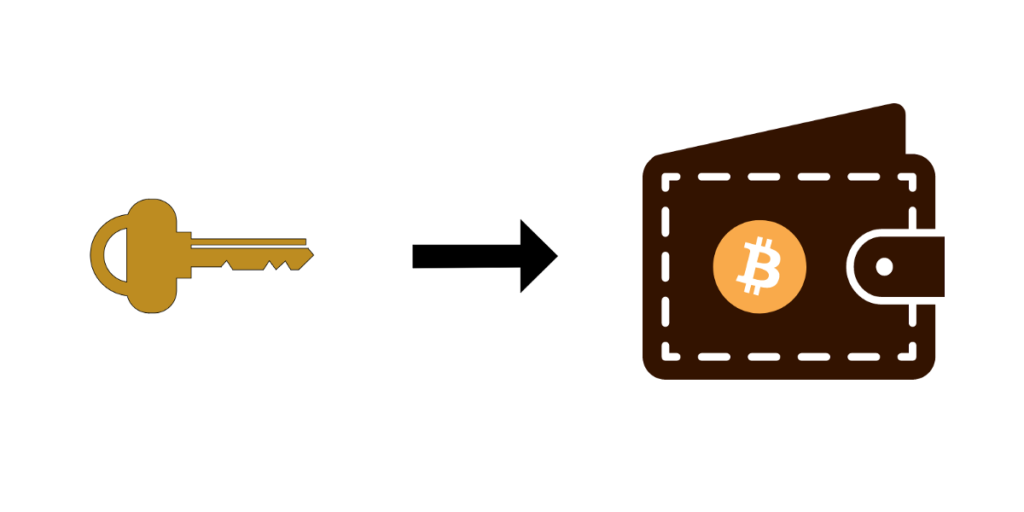
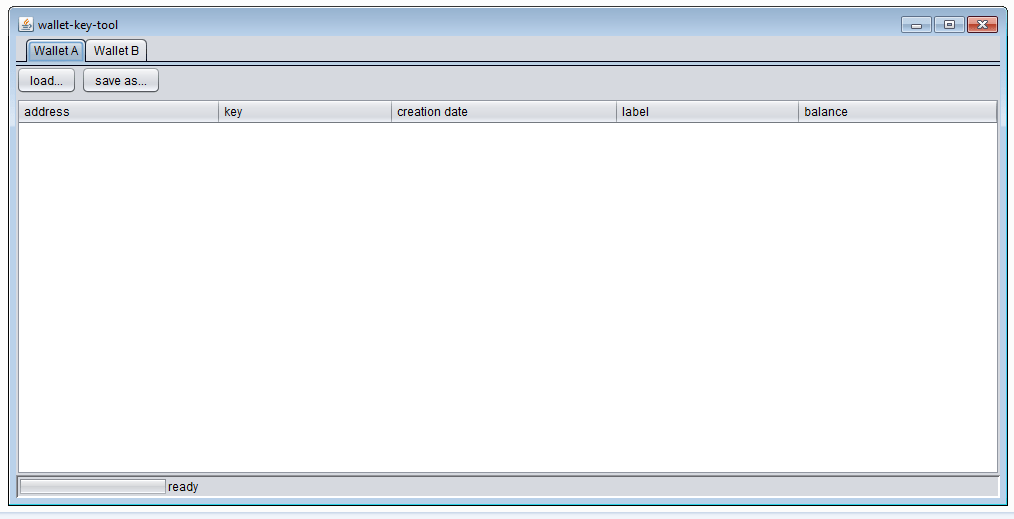
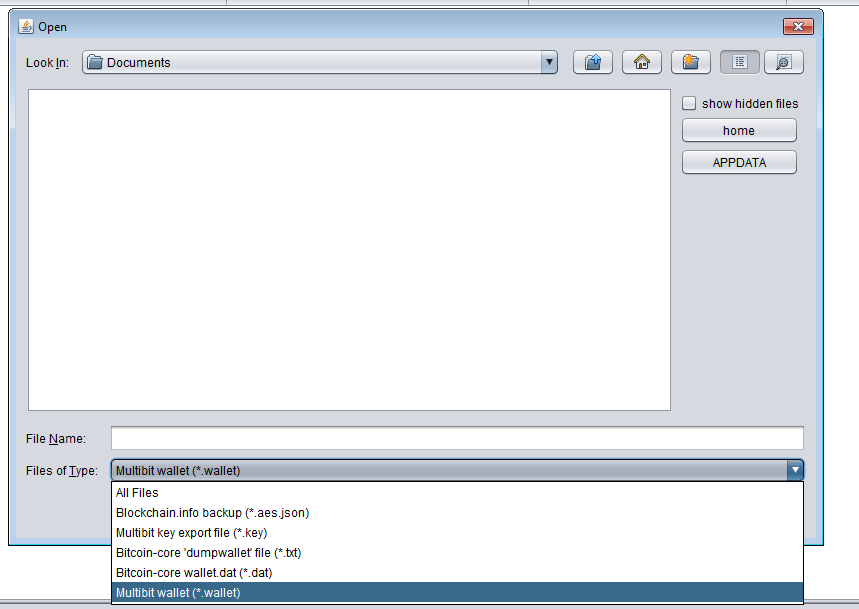
![XMRig v6.3.0 [CPU/GPU miner RandomX, KawPow, CryptoNight, AstroBWT, Argon2]](https://cool-mining.org/wp-content/uploads/2020/08/xmrig-5-1-0-kopiya-120x120.jpg)






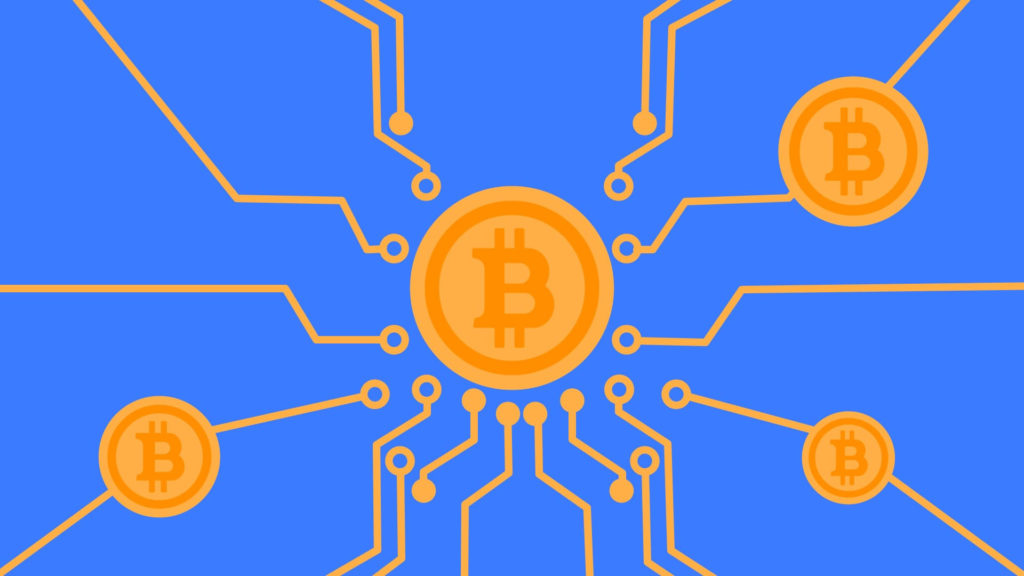

The program will ask for a password if the file is encrypted. If you want to avoid being prompted for a password, you can specify the password with the –password = “my pass phrase” switch (you need quotes if it contains spaces).
An example of a session in the console (I didn’t enter a passphrase, I just hit Enter, so no private keys were decrypted):
If you open it after designating the load file in the program
please enter passwoed appear
Which password should I enter?
—Password = “my pass phrase” was entered
But the error is said to be wrong
Please tell me in detail
Hello, what should I do if Wallet Key Tool v1.4.2 [.dat / .key / .aes.json / .txt / .wallet] asks for a password while opening the wallet?
Hi, you need to enter your wallet password.
If the wallet does not have a password, leave the window blank and click OK. In this case, the wallet will open and you will see a list of addresses and private keys.
If the wallet has a password, you need to enter the password from the wallet into the window and click OK. When you enter the correct password, the wallet will be read and you will see the addresses and keys, otherwise, if the password is incorrect, you will receive an error message.
Other cases: your wallet is critically damaged and unreadable. Then I will remind you to rename the wallet to “.DAT”, insert your wallet into Bitcoin Kore, it has a built-in wallet recovery utility, after which you can try again to read your restored wallet into wallet-key-tool
If you open it after designating the load file in the program
please enter passwoed appear
Which password should I enter?
—Password = “my pass phrase” was entered
But the error is said to be wrong
Please tell me in detail
I recommend using the graphical interface. There, through the window, select to download the wallet, at the bottom you need to select the type of wallet (.DAT /..dat/.key/.aes.json/.txt/.wallet]). After that, a window will open where you need to enter a password, if the wallet is without a password, you do not need to enter anything, just click “OK”.
If after entering the password, it gives an error, then you entered the wrong password from the wallet.