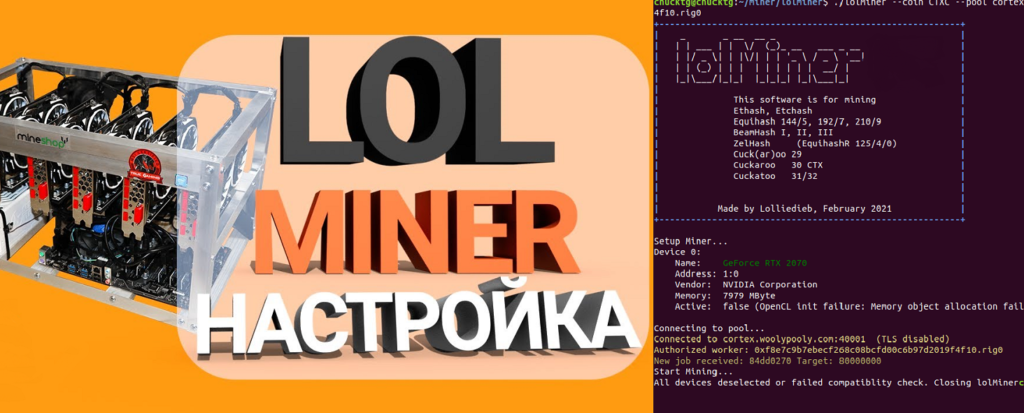lolMiner v1.25: added full CUDA support (Nvidia GPUs)
l olMiner is an open source OpenCL GPU miner available for Windows and Linux only as precompiled binaries, and that software usage for all supported algorithms is charged at one%. The miner should run on Nvidia GPUs with OpenCL, however stability and performance may be far from optimal, so it is best suited for AMD GPUs.
Notes and innovations in lolMiner v1.25:
- Added Cuda back-end to better support Nvidia GPUs on Ethash.
- Supports older generations of Nvidia GPUs from Maxwell to Ampere.
- Two different modes for mining. Use –mode a (faster) –mode b (best energy efficiency) to choose between the two. Choices can be made for each card through a comma-separated list. On a mixed system, select a to bypass AMD cards.
- Both modes require less power and perform better than in lolminer 1.24a.
- Reduced internal latency for less legacy shared resources
- Reduced CPU load when mining with all versions of Nvidia cards
- lolMiner now works without the AMD / ATI OpenCL driver installed
- For mixed installations, AMD GPUs will use OpenCL and Nvidia cards are Cuda
- The ZIL caching feature is fully supported (and stable).
- Freeze Temperature and Zombie Mode are not currently supported.
Other changes (since 1.24a)
- Added Ethash, Beam Hash III & amp; Cortex kernels for RX 6700
- The stratum Ethash interface will now attempt up to three reconnection attempts before switching stratum mode.
Error correction
- Fixed “Warning: index out of bounds” error when switching from ETHPROXY to ETHV1 layer mode. This can fix problems with some pools when the connection is lost.
Recommendations for Cuda backend:
- Recommendation: when using lolMiner on Nvidia cards, only use the “–watchdog exit” mode and run the miner in a script that automatically restarts it on shutdown.
- Correct the core frequency for ideal efficiency, do not use the offset function.
Recommended values for GPUs:
| GPU | Range |
|---|---|
| 2070 | 1000 – 1050 |
| 2080 | 1110 – 1160 |
| 3060 (1) | 1070 – 1120 |
| 3060ti | 1300 – 1350 |
| 3070 | 750 – 800 |
| 3080 | 1010 – 1060 |
Supported algorithms and their DevFee:
| Algorithm | Fee % |
|---|---|
| BeamHash I | 1.0 |
| BeamHash II | 1.0 |
| BeamHash III | 1.0 |
| Cuckoo 29 | 2.0 |
| CuckarooD 29 | 2.0 |
| CuckarooM 29 | 2.0 |
| Cuckaroo 30 CTXC | 2.5 |
| Cuckatoo 31 | 2.0 |
| Cuckatoo 32 | 2.0 |
| Cuckaroo 29-32 | 1.0 |
| Cuckaroo 29-40 | 1.0 |
| Equihash 144/5 | 1.0 |
| Equihash 192/7 | 1.0 |
| Equihash 210/9 | 1.0 |
| Etchash | 0.7 |
| Ethash | 0.7 |
| ZelHash | 1.0 |
How to set up a batch file of a coin lolMiner
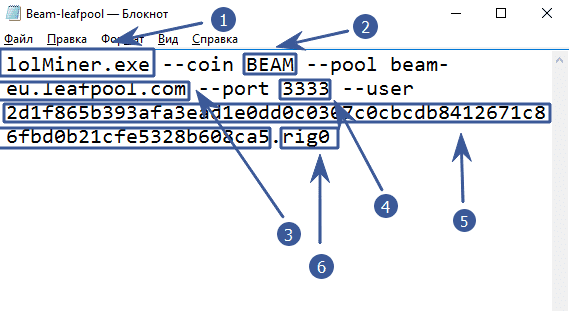
- lolMiner.exe – specify the name of the program that will run
- —coin BEAM —the —coin parameter determines which coin to mine. lolMiner will select the internal settings as the required algorithm.
- —pool beam-eu.leafpool.com – after the
--poolkey, specify the pool address. < / li> - —port 3333 – specify the port of the pool. You need to find it on the page with the pool, or use the example of ready-made settings at the end of the article
- —user 2d1f865b393afa3ea… d0b21cfe5328b608ca5 – after the
--userkey, specify the address wallet or login on the pool. You can create a wallet on any safe and convenient exchange, or put an official wallet from a coin. - .rig0 – put a full stop and indicate the farm ID. It is only needed to track statistics on the pool.
lolMiner.exe --coin BEAM --pool beam-eu.sparkpool.com --port 2222 --user 2d1f865b393afa3ead1e0dd0c0307cHow to start and use lolMiner
The first way to use the miner is from the command line interface.
- Linux:
./lolMiner --coin <shortCut> --pool <poolAddr>:<portNumber> --user <Wallet or user name> --pass <userPassword>- Windows:
lolMiner.exe --coin <shortCut> --pool <poolAddr>:<portNumber> --user <Wallet or user name> --pass <userPassword> Second – You can start mining by double clicking on the “.bat” file with the desired coin. We run it on a farm with Windows and AMD cards and see what the program console writes to us:
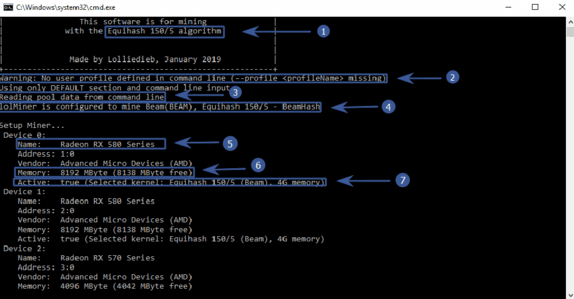
- Equihash 150/5 algorithm – the algorithm that we chose when setting up the batch file
- Warning: No user profile defined in command line (—Profile (profileName & gt; missing) – the program warns that we did not set the profile through the configuration. But we configured through the .bat file, so the profile settings (config file) can be ignored
- Reading pool data from command line – the program prepares information about connecting to the pool that we specified in the batch file
- lolMiner is configured to mine Beam (BEAM), Equihash 150/5 – BeamHash – the miner realized that we want to mine the Beam coin!
- Radeon RX 580 Series – video cards for cryptocurrency mining are determined. In our case, it is RX 580
- Memory: 8192 MByte (8138 MByte free) – 8138 MB of video memory available for use
- Active: true (Selected kernel: Equihash 150 / 5 (Beam), 4G memory) < / strong> – the program has chosen a core for mining
We are waiting for some time until all devices are detected and we see the following:
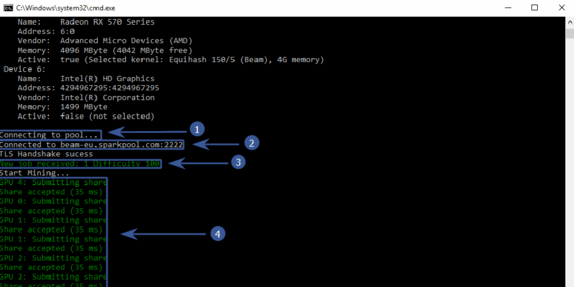
- Connecting to pool … – connecting to the pool
- Connected to beam-eu.sparkpool.com:2222 – successfully connected < / li>
- New job received: 1 Difficulty 100 – the pool has sent work for video cards
- GPU 4: Submitting share Share accepted (35 ms) – the first ball is accepted (share of work). It is necessary to understand that the miner receives the reward for the sent shares.
After waiting a little, the console will show us the hashrate and temperatures of all video cards (GPUs).
Ready-made launch examples lolMiner
Enter the pool address, port and username / wallet for mining. The parameter for choosing a mining pool for connection is set by –pool. Note that this option accepts an address as well as a port in the format : .
The username or wallet is passed with the –user parameter. If a password is required to log into the pool, you can add the optional –pass parameter.
To configure backup pools, the –pool –user and –pass parameters can be passed to the miner several times. They will be processed in order: the first occurrence belongs to the main connection, the second belongs to the first failover, and so on. When the miner loses connection to the main pool too often (5 times in a short period of time), it tries to connect with a second set of credentials.
- Ethereum ETH (pool 2miners):
lolMiner --algo ETHASH --pool eth.2miners.com:2020 --user 0x4FD03CC8557593a51fFf11Ef16c93401B240c0FD.WorkerName- Ethereum Classic ETC (pool 2miners):
lolMiner --algo ETCHASH --pool etc.2miners.com:1010 --user 0x4FD03CC8557593a51fFf11Ef16c93401B240c0FD.WorkerName- Beam automatic Beam Hash II / III switcher on sunpool
lolMiner --coin BEAM --pool beam.sunpool.top:3334 --user 32f2е8765c2e8fеаa41bесс5f397024c94d80cc5fc50ee917af23b260ecb3a5f.workerName- Grin-C32 on 2Miners pool
lolMiner -a C32 --pool asia-grin.2miners.com:3030 --user 2aHR0cHM6Ly9ncmluLmJpdG1lc2guY29tL3d1Q3BLeW5kVllZanFQQm1ldHRCNWJjMjE2.workerNamelolMiner --coin GRIN-C32 --pool asia-grin.2miners.com:3030 --user 2aHRОcHM6Ly1ncmluLmJpdG1lc2guY29tL3d1Q3BLеW5kVllZаnFQQm1ldHRCNWJjМjE2.workerName- BeamHash I (personalization for DEFIs sunpool):
lolMiner -a BEAM-I --pers GrimmPOW --pool defis.sunpool.top:3334 --user 32f2е8765c2е8f5ес41bесс5f397024c94d80сс5fс50ее917af23b260ecb3a5f.workerName