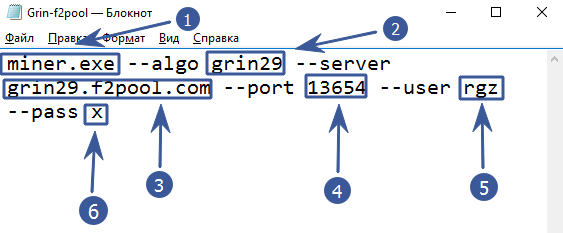GMiner is a high performance miner for AMD / Nvidia GPUs. The fee is 0.65% for Ethash, 5% for BBC, 5% for Cortex, 3% for Cuckaroom29, 3% for BFC, 2% for all other algorithms.
- improved cuckarooz29 performance on RTX cards
Hashrate (overclocked): Grin coin – CUCKOO
GTX 1070 Ti - 3.2 Gps GTX 1080 - 3.3 Gps GTX 1080 Ti - 4.5 Gps RTX 2070 - 4.3 Gps RTX 2080 - 5.5 Gps
Supports Algorithms:
- BeamHash
- BeamHashI
- BeamHashII
- BeamHashIII
- BFC
- Blake2s
- Cortex
- Cryptonightbbc
- CuckARoo29
- Cuckaroo29s
- Cuckarood29
- Cuckarood29v
- Cuckarooz29
- Cuckaroom29
- Cuckatoo31
- Cuckatoo32
- Cuckoo24
- Cuckoo29
- CuckooCycle
- Eaglesong
- Equihash-96-5
- Equihash-144-5
- Equihash-150-5
- Equihash-192-7
- Equihash-210-9
- Ethash
- Handshake
- KAWPOW
- Grimm
- Sero
- ZelHash
Configuring .bat file
- miner.exe – This argument specifies which program will run. Leave as is. This file should be located in the same folder as the batch file
- – algo grin29 – specify the algorithm of the mined coin.
- – server grin29.f2pool.com – after the –server key, specify the pool address.
- – port 13654 – specify the pool port
- – user rgz – after –user, depending on the pool, either the login of the pool or the address of the digital wallet are indicated. In our example on f2pool, this is the login
- – pass x – specify the pool password. Can be left blank if pool does not require (x value)
Do not remove spaces or punctuation marks when modifying a file, as this will damage the file.
Examples
For the Grin coin on f2pool we got the following batch file:
miner.exe --algo grin29 --server grin29.f2pool.com --port 13654 --user rgz --pass xFor Grin and sparkpool
miner.exe --algo 150_5 --server beam.sparkpool.com --port 2222 --ssl 1 --user 2d1f865b393afa3ead1e0dd0c0307c0cbcdb8412671c86fbd0b21cfe5328b608ca5.rig0For Beam Coin
miner.exe --algo 150_5 --server beam.f2pool.com --port 5000 –ssl 1 --user 2d1f865b393afa3ead1e0dd0c0307c0cbcdb8412671c86fbd0b21cfe5328b608ca5.rgz --ssl 1