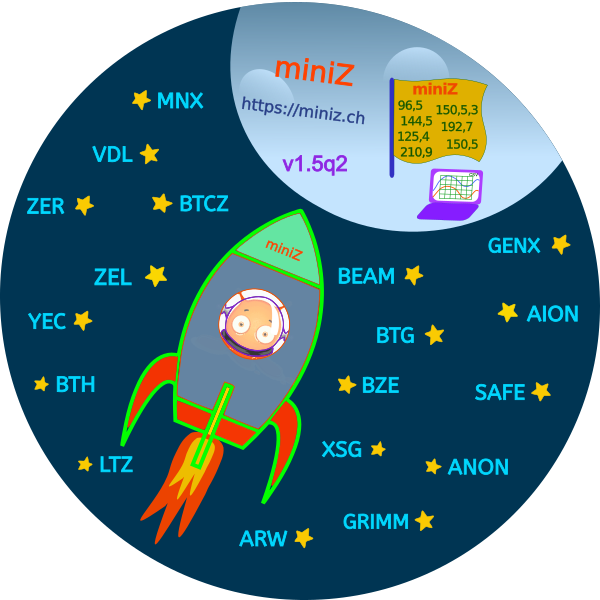cool-mining.com
Nvidia’s new CUDA miner miniZ 1.5t GPU version for Equihash-based algorithms is available, which provides additional performance, improvements and better stability. Major performance improvements for Equihash algorithms 150.5 and 210.9 with up to 4% depending on the algorithm and the GPU used. Nvidia RTX 2070 receives up to 8% on Equihash 192.7, as well as 1660 Ti. All other algorithms also have small performance improvements with an increase of up to 2%, depending on the algorithm used and the GPU. The new version also has improved support for the GTX 1660 Ti and GTX 1070, as well as some fixes, such as reduced processor load when mining Beam in Windows and a cleaner exit / exit program. The miner is still our preferred choice for ZEL mining, although here we do not see a significant increase in performance compared to the previous version of MiniZ 1.5s.
Supports Algorithms:
- Equihash-96-5
- Equihash-125-4
- Equihash-144-5
- Equihash-150-5
- Equihash-192-7
- Equihash-210-9
System requirements:
The program works on all video card architectures: Kepler, Maxwell, Pascal and Turing.
To run the program on Equihash 144.5 and 96.5 algorithms, almost 2 GB of memory is required, but since the Windows driver always uses a lot of memory, 2 GB of a video card can run slower on Windows than on Linux.
To work on the Equihash 192.7 algorithm, 2.7 GB of memory is required. If you have any problems with any of these video cards, leave your comment below.
Driver Requirements:
- NVIDIA driver 376.51 or later for the version compiled with cuda 8.0 (Windows).
- NVIDIA driver 398.26 or later for the version compiled with cuda 9.2 (Windows).
- NVIDIA driver 411.31 or later for the version compiled with cuda 10.0 (Windows).
- NVIDIA driver 375.26 or later for the version compiled with cuda 8.0 (Linux).
- NVIDIA driver 410.48 or later for the version compiled with cuda 10.0 (Linux).
Operating Systems:
The miniZ miner was compiled using cuda 8.0 and cuda 10.0 for Linux and Windows.
- Windows: runs on Windows 7 and 10
- Linux distributions: tested on Ubuntu: 16.04 LTS, 17.10, 18.04, ZhashOS R3.
Software
To start, you will need:
1. miniZ program for mining coins
2. The program for overclocking – . It works great for limiting power and temperature (this is very important for protecting your video cards and optimizing the hashrate!)
3. Tested overclocking configuration
- Power limit (energy consumption limit): 65% – 75%, (it’s hot in our room)
- Temp Limit (temperature limit): 70 ° C,
- Core clock (overclocking the kernel): from +150 to +200;
- Memory clock (memory overclocking): +500, +700
These settings were stable for the Nvidia GTX 1080 TI.
MiniZ program walkthrough
Step 1: Download the Miner
Download this program and unzip it.
Download this program and unzip it.
In the folder with the program will be .bat files through which it is launched. In the file name you can see the pool and coin. In this file you need to fix the wallet on your own. Help – A help file that will show all available commands (in English). A folder with the algorithm configuration (if you want to mine through the config), as well as the instruction translated by us in Russian.
Step 2: Choose a pool!
The pool rating and pool power statistics pages will help you choose a pool.
For mining on some pools, registration is required.
Step 3: Setup
Virtual memory in windows
Before launching miniZ you need to increase the virtual memory in Windows at least up to 4.5 GB (or better up to 5 GB) x (Number of cards), so a 6-card farm will need at least 27 GB for some algorithms.
set the swap file in the system
Control Panel All Control Panel Elements System – Additional system parameters – Advanced tab, then Options, again the Advanced tab.
We find the Virtual memory settings, click Change. Uncheck the box “Automatically select the size of the swap file” and put the checkbox “Specify size”. Specify the desired size in MB (Example for 6 cards – 45000). Click on the Set button. Rebooting the farm or computer.
Now we need to configure the .bat file.
Important! Follow the file syntax. Extra spaces, line breaks and characters where they should not be allowed are not allowed. Just stick to the example and then everything will start!
Setting up a .bat file
- : loop – means a loop so that the miner restarts in the event of any failure.
- . miniZ.exe indicates which program will start.
- –url=ssl://2d1f865b393afa3ead1e0dd0c0307c0cbcdb8412671c86fbd0b21cfe5328b608ca5 после конструкции –url=ssl:// указываем свой адрес кошелька криптовалют. Если пул не поддерживает ssl соединение, то пишем без ssl (смотрите примеры ниже).
- .worker after the wallet address, be sure to put a dot and indicate the name of the worker (farm ID, you can specify any word, for example, “1080 TI”).
- @ beam-eu.leafpool.com: 3333 after the worker, put the “@” sign and indicate the address of the pool, then the colon and the port of the pool. You can find the address and port on the site with the pool.
- –read-config algo / 150,5.json indicates the configuration with the algorithm.
- –log allows you to log errors. It is sometimes useful if mining is not stable. If everything works well, then it’s better to turn off (delete the command), so as not to once again load the SSD drive.
- –extra – allows you to display basic information in the console of the miner (more details below).
- –templimit = 79 allows you to set the temperature limit for graphics cards.
- timeout / t 3 indicate a slight delay before starting the miner. This is useful when you have autostart mining at system startup because this delay will allow you to start MSI Afterburner to control fans and overclocking before the miner starts.
- goto loop starts a loop for autostarting the miner in case of any error in the console.
Examples
For the Beam coin on leafpool we got the following batch file:
:loop
.miniZ.exe --url=ssl://2d1f865b393afa3ead1e0dd0c0307c0cbcdb8412671c86fbd0b21cfe5328b608ca5.worker@beam-eu.leafpool.com:3333 --read-config algo/150,5.json --log --extra --templimit=79
timeout /t 3
goto loopFor a Beam coin on a sparkpool:
:loop
.miniZ.exe --url=ssl://2d1f865b393afa3ead1e0dd0c0307c0cbcdb8412671c86fbd0b21cfe5328b608ca5.Worker@beam-eu.sparkpool.com:2222 --read-config algo/150,5.json --log --extra --templimit=79
timeout /t 3
goto loopFor Anon coin (ANON) and equipool:
:loop
.miniZ.exe --url AnPdCCgzyNfyoaX498noeC8pWxt4es98f5C.Worker@mine-anon-na.equipool.1ds.us:50142 --pass minpayout=10 --read-config algo/144,5.json --pers AnonyPoW --log --extra --templimit=79 --gpu-line --mode=x
timeout /t 3
goto loopBtcz on equipool:
:loop
.miniZ.exe --pers=BitcoinZ --url t1az7JfVNZE59rf684VAcueP1ewBhc2wKYy.Worker@mine-btcz-euro.equipool.1ds.us:50063 --read-config algo/144,5.json --log --extra --pass minpayout=1 --templimit=79
timeout /t 3
goto loopAion on aionpool.tech:
:loop
.miniZ.exe --url 0xa08dbd7021784660d19bdbed3996cd5972b38ce1d39b3731a0cc1b09bb7a1625.Worker@cluster.aionpool.tech:3333 --read-config algo/210,9.json --log --extra --pass minpayout=1 --pers AION0PoW --templimit=79 --mode=x
timeout /t 5
goto loopBTG on miningpoolhub:
:loop
.miniZ.exe --pers=BgoldPoW --url rgzrgz_leo.rgzrgz_leo@europe.equihash-hub.miningpoolhub.com:20595 --read-config algo/144,5.json --log --extra --templimit=79
timeout /t 3
goto loopSnowgem on Equihub:
:loop
.miniZ.exe --url s1k8V7k6gYnMNVavYDbNbpCnuWfYwcdP37P.Worker@eu1.equihub.pro:3033 --read-config algo/144,5.json --pass minpayout=5 --pers sngemPoW --log --extra --templimit=79
timeout /t 3
goto loopYcash on luxor:
:loop
.miniZ.exe --par 192,7 --url=s1ddjEF7gw9PQ97yjUDv5Z3mJ2Nx5H54LrW.Worker@yec-eu.luxor.tech:6655 --read-config algo/192,7.json --pers ZcashPoW --log --extra --templimit=79
timeout /t 3
goto loopZelcash on coinblockers:
:loop
.miniZ.exe --par-125,4 --url t1goy4DEBDHnzCKim9JYEUxmdUPSypesYD2.Worker@zel-eu.coinblockers.com:4446 --read-config algo/125,4.json --log --extra --templimit=79
timeout /t 3
goto loopZero on Equipool:
:loop
.miniZ.exe--url t1PPfWixXLp2XTLnZ5ud8WMPNCQLTFX8PWX.Worker@mine-zer-euro.equipool.1ds.us:50021 --read-config algo/192,7.json --log --extra --templimit=79
timeout /t 3
goto loopWe examined the main teams of the program to connect to the pool and start cryptocurrency mining. Below we give a complete list of all available commands, but first run the miner.
Launch and console information
Double-click on the .bat file with the desired coin:
- At the very top of the console displays all the information that we specified in the batch file.
- Number of CUDA devices found: 1 – the program sees one device for mining.
- Algo: EQ [150.5] – the algorithm of the selected coin is Equihash-150-5 (BEAM).
- user[0xa08dbd7021784660d19bdbed3996cd5972b38ce1d39b3731a0cc1b09bb7a1625.Worker] server[stratum.aionmine.org] port[3333] ssl[no] pers[Beam-PoW] – information about the wallet for which the cryptocurrency is mined, as well as the pool, port and personalization string of the algorithm (Beam-PoW).
- Telemetry:[] – At this address, you can track the statistics of your miner directly in the browser.
- Logging::file[miniZ.log] period[10] delay[0] – miner event log information. Everything that the console displays is written here.
- [ 0d 0h 0m09s] S: 0/0 0>GTX 1080 Ti ` 100% [69C/65%] 126.07 I/s 246.0(246.0)Sol/s 143(142.5)W clk=1328MHz mclk=5005MHz Sol/W=1.73 [beam-eu.leafpool.com] – information about the operation of video cards: load, temperature, fan speed (see safe mining temperatures here), hash speed (this is the speed we add to profitability calculators), overclocking of the kernel (clk) and memory (mclk), and overall efficiency.
Or the window will look like this if you used other commands:
Before considering all the available miner commands in order for this instruction to be the most universal and complete, here is another way to configure it….
Alternative setup method
The second way to configure this is through the miniZ_gui.exe file:
- We come up with the name of the bat file (in this way a .bat file will also be created).
- We come up with the name of the bat file (in this way, the .bat file will also be created). Check the box if the pool supports SSL connection.
- Specify the pool address and port.
- Indicate your wallet address.
- We indicate the worker and his password (usually there is no password on the pools).
- We indicate the algorithm. Typically, the program itself can determine the algorithm by the address of the pool and wallet, but if it is not defined, then specify.
- Also, usually the program itself determines the personalization string. If you didn’t determine it, then indicate (E.g. Beam-PoW for a BEAM coin) /
- Also, usually the program itself determines the personalization string. If you didn’t determine it, then indicate (E.g. Beam-PoW for a BEAM coin) /
- Check the box if we want the miner to restart in case of any error.
- We check what happened on the command line (basically we check the wallet to make it yours).
- We start