lolMiner – it is an open source OpenCL GPU miner available for Windows and Linux only as precompiled binaries and that there is a 1% fee for using the software for all supported algorithms. The miner should run on Nvidia GPUs with OpenCL, however stability and performance may be far from optimal, so it is best suited for AMD GPUs.
Changes v1.18a
- Improved linux zombie mode power draw & speed Polaris GPUs (R9 380, RX Fury, RX 4×0 and RX 5×0). Depending on configuration, the zombie mode now uses 0.5 to 1W less energy and is 0.2 to 0.4 mh/s faster.
- Added –zombie-tune parameter for Polaris GPUs. This will increase the performance of zombie mode (further up on the general improvement) by an other 5-15%, depending on parameter and epoch (later epochs profit more). Default value is 0 (off), for most cards the value of 2 is optimal. If you see cards getting slower then before, set to 0 or 1. Note: you either can give one value for the whole rig or provide a comma separated list for each card individually. Cards not running zombie mode ignore the parameter.
- The parameter –4g-alloc-size can now also be set for each card individually
- Slight rework of Beam Hash III back end. Improves poolside hash rate by approx 0.2 to 0.3% – displayed hashrate and power consume kept equal.
- Added a 4G_Ethash_Linux_Readme.txt file to the Linux release, giving guidance how to configure for ideal zombie mode performance.
See online version:
Bug fixes
- Fixed: segmentation fault when the dns resolve of a pool fails
- Fixed: miner does not restart after connection loss.
- Applied potential fix for “address or port already in use” bug.
Bug fixes (1.18a)
- Miner not mining ETC correctly
- Reverted some internal parameters that might cause instability of 1.18
Compatibility note:
The new zombie-tune parameter has only been tested with amdgpu-pro 20.30 and 20.40. Other drivers might cause issues.
Also make sure your mining rig is configured to use PCIe-gen 2 connection to your GPUs.
Example effect of –zombie-tune parameter on the hash rate in Zombie Mode
Note: it may be needed to tune each card individually. Tune value of 2 works for most cards, but some do not like the mode, especially when on PCIe-gen1 riser.
How to set up a batch file LoLMiner
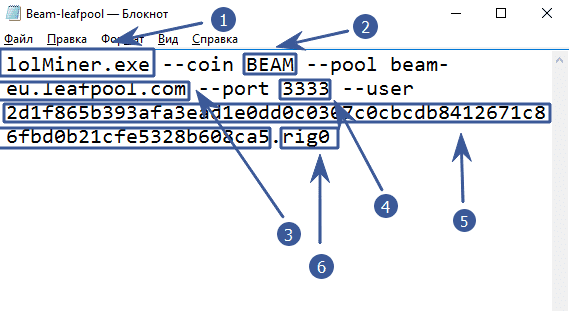
- lolMiner.exe – specify the name of the program that will run
- —coin BEAM —the —coin parameter determines which coin to mine. lolMiner will select the internal settings as the required algorithm.
- —pool beam-eu.leafpool.com – after the
--poolkey, specify the pool address. < / li> - —port 3333 – specify the port of the pool. You need to find it on the page with the pool, or use the example of ready-made settings at the end of the article
- —user 2d1f865b393afa3ea… d0b21cfe5328b608ca5 – after the
--userkey, specify the address wallet or login on the pool. You can create a wallet on any safe and convenient exchange, or put an official wallet from a coin. - .rig0 – put a full stop and indicate the farm ID. It is only needed to track statistics on the pool.
lolMiner.exe --coin BEAM --pool beam-eu.sparkpool.com --port 2222 --user 2d1f865b393afa3ead1e0dd0c0307c
Download ready-made .bat files for lolMiner right now:
LolMiner mining launch
The first way to use the miner is from the command line interface.
Code:
Linux: ./lolMiner --coin <shortCut> --pool <poolAddr>:<portNumber> --user <Wallet or user name> --pass <userPassword>
Windows: lolMiner.exe --coin <shortCut> --pool <poolAddr>:<portNumber> --user <Wallet or user name> --pass <userPassword>
Second – You can start mining by double clicking on the “.bat” file with the desired coin. We run it on a farm with Windows and AMD cards and see what the program console writes to us:
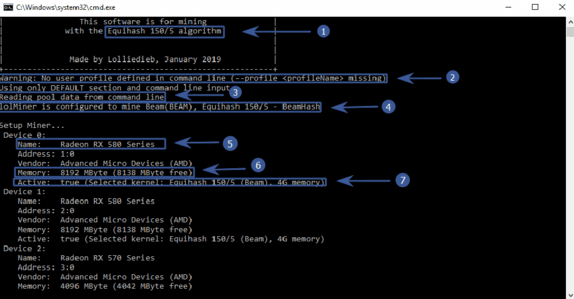
- Equihash 150/5 algorithm – the algorithm that we chose when setting up the batch file
- Warning: No user profile defined in command line (—profile (profileName> missing) – the program warns that we did not set the profile through the configuration. But we configured through the .bat file, so the profile settings (config file) can be ignored
- Reading pool data from command line – the program prepares information about connecting to the pool, which we specified in the batch file
- lolMiner is configured to mine Beam (BEAM), Equihash 150/5 – BeamHash – the miner realized that we want to mine the Beam coin!
- Radeon RX 580 Series – video cards for cryptocurrency mining are determined. In our case, this is RX 580
- Memory: 8192 MByte (8138 MByte free) – available for use with 8138 MB of video memory
- Active: true (Selected kernel: Equihash 150/5 (Beam), 4G memory) – the program has selected a kernel for mining
We wait for some time until all devices are determined and we see the following:
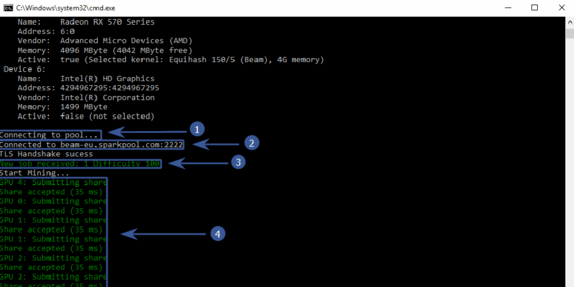
- Connecting to pool … – connecting to the pool
- Connected to beam-eu.sparkpool.com:2222 – successfully connected
- New job received: 1 Difficulty 100 – the pool sent a job for video cards
- GPU 4: Submitting share Share accepted (35 ms) – accepted the first share (share of work). It is necessary to understand that the miner receives the reward for the sent shares.
After waiting a little, the console will show us the hash rate and temperatures of all GPUs.
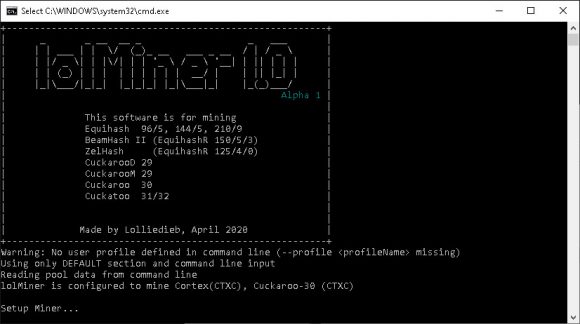




![XMRig v6.3.0 [CPU/GPU miner RandomX, KawPow, CryptoNight, AstroBWT, Argon2]](https://cool-mining.org/wp-content/uploads/2020/08/xmrig-5-1-0-kopiya-120x120.jpg)




