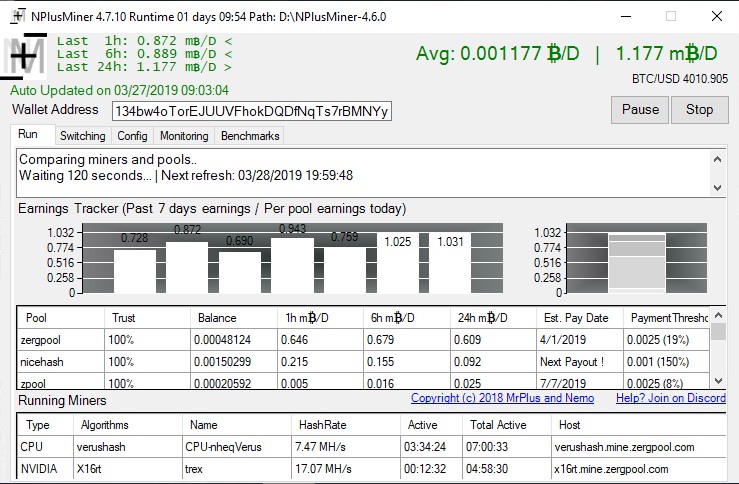NPlusMiner
NPlusMiner v7.5.0 — это удобный и функциональный майнер с GUI и мощным бэкэндом, который в реальном времени отслеживает различные пулы майнинга, чтобы найти наиболее прибыльный пул и алгоритм для майнинга на данный момент. Он поддерживает майнинг CPU, GPUs AMD и Nvidia и, конечно же, использует наиболее популярное программное обеспечение майнеров, которое вы обычно используете для майнинга вручную по определенному пулу и по определенному алгоритму. В майнере имеется встроенная плата за разработку и составляет она 1% (DevFee 1%)
ChangeLog v7.5.0
- Added DevFee visualization in WebUI
- Improve AutoRegistration (Updates)
- Fixed Logical Proc detection when multiple physical procs
- Added days to Active and TotalActive time
- Improved first run experience
- NPlusMiner will detect if prerequisites are installed and will attempt to install them
- Users have to approve UAC
For more help and HowTos please check our wiki here:
Обратите внимание, программы-майнеры часто помечаются как вредоносные программы антивирусными программами. Это не так, они помечены просто потому, что они являются майнерами криптовалюты. Если вы не доверяете программному обеспечению, не используйте его!

Features list NPlusMiner
Supported pools:
AI
NPlusMiner provides deep data analysis to lead to the best mining decisions. BrainPlus is the Core brain computing these calculations and criteria. Not only this does analyze prices, but aglos/coins performances or orphans rate as well.GUI
Since version 2.0 NPlusMiner has a GUI making it easy to configure and run. Relies on config files. No need to edit bat files. Simply run NPlusMiner Set your wallet address and hit start For console lovers. Run NPlusMiner-ConsoleUp.AutoUpdate
Since version 4.0 NPlusMiner integrates an AutoUpdate feature.Auto Ban miners
There are cases where some miners might fail in some systems. I such cases, NPlusMiner will ignore this miner after a count of failure. Default value for max failure is 3 and can be changes in Config.json. "MaxMinerFailure": 3 - set to 0 to deactivate autoban. Bans are only valid for a session. NPlusMiner will retry the miner on restart.Pause Mining
Ability to pause miners while keeping other jobs running (pause button) This will stop mining activity BrainPlus will still run in the background avoiding the learning phase on resume EarningTracker will still run in the background avoiding the learning phase on resumeprerun
Ability to run a batch prior switching to a specific algo. For example, can be used to set per algo OC via nvidiaInspector Simply create a file named <AlgoName>.bat in prerun folder If <AlgoName>.bat does not exist, will try to launch prerun/default.bat Use overclock with cautionPer pools config (Advanced)
- **This is for advanced users. Do not use if you do not know what you are doing.** - You can now set specific options per pool. For example, you can mine NiceHash on the internal wallet and other pools on a valid wallet. This configuration is provided as an example in Config\PoolsConfig-NHInternal.json - Available options - Wallet = your wallet address - UserName = your MPH user name - WorkerName = your worker name - PricePenaltyFactor = See explanation below - Algorithm = List of included or excluded Aglo on pool (see example files) - Usage - The file Config\PoolsConfig.json contains per pool configuration details. If a pool is listed in this file, the specific settings will be taken into account. If not, the setting for the entry name default will be used. **Do not delete the default entry.** - Edit Config\PoolsConfig.json - Add an entry for the pool you want to customize - The name must be the NPlusMiner name for the pool. ie. for ahashpool, if you use Plus. The name is ahashpoolplus. - (**careful with json formating ;)**) - Best way is to duplicate the default entry - Note that the GUI only updates the default entry. Any other changes need to be done manualyPricePenaltyFactor (Advanced)
- When using advanced per pool configuration, it is possible to add a penalty factor for a specific pool. This simply adds as a multiplicator on estimations presented by the pool. - Example scenario - NiceHash as a 4% fee - Set PricePenaltyFactor to 0.96 (1-0.04) - You feel like a pool is exaggerating his estimations by 10% - Set PricePenaltyFactor to 0.9BrainPlus — ahashpoolplus / zergpoolplus / zpoolplus / blazepoolplus / BlockMastersPlus / PhiPhiPoolPlus / StarPoolPlus / HashRefineryPlus
Did we say AI ;) Uses calculations based on 24hractual and currentestimate ahashpool prices to get more realistic estimate. Includes some trust index based on past 1hr currentestimate variation from 24hr. AND is NOT sensible to spikes. This shows less switching than following Current Estimate and more switching that following the 24hr Actual. Better profitability.Pools variants
24hr - uses last 24hour Actual API too request profit -Low switching rate plus - uses advanced calculations to maximize profit (AI) -**Best switching rate** normal - uses current estimate API too request profit -High switching rateDevelopers and Contributors fee distribution
There is a 16 minutes per day fee (1%) We use a fair fee distribution to developers and contributors. Fees are distibuted randomly to a public list of devs which can be found here: http://tiny.cc/r355qy We want to stay completely transparent on the way fees are managed in the product. Fees cycle occurs once every 12 hours for the selected amount of time (8 minutes). The first donation sequence occurs 1 hour after miners are started. If Interval is set higher than the donation time, the interval will prime. Example for default parameters: Miners started at 10, First donation cycle runs at 11 untill 11:08, Next donation cycle occurs 12 hours after. All donation time and addresses are recorded in the logs folder.Miners Monitoring
Keep tabs on all your mining rigs from one place **Thanks to @NemosMiner for giving is aggreement to share the NemosMiner monitoring servers.** You can now optionally monitor all your workers remotely, both in the GUI and via https://nemosminer.com Monitoring setup instructions https://nemosminer.com/setup.php NPlusMiner does not send any personnal informations to servers. Only miner related info are collected as miner names and hashrates. Miners path are all expressed relative so we have no risk to send any personnal informations like username.Algo selection
Users might use the Algo list in config to Include or Exclude algos. The list simply works with a +/- system. +algo for algo selection -algo for algo removal If "+" Used, all selected algo have to be listed If "Minus" Used, all algo selected but exluded ones. Do not combine + and - for the same algo Examples: Mine anything but x16r: Algo list = -x16r Mine anything but x16r and bcd: Algo list = -x16r,-bcd Mine only x16r: Algo list = +x16r Mine only x16r and BCD: Algo list = +x16r,+bcd Mine any available algo at pool: Algo list = <blank>Earnings Tracking
Graphical displays BTC/H and BTC/D as well a estimation of when the pool payment threshold will be reached. Supported pools: ahashpool zergpool zpool nicehash miningpoolhub (partial) Blazepool BlockMasters ProHadhing If mining more that one pools, shows stats for any supported pool Press key e in the console window to show/hide earningsSupport running multiple instances
**Experimental** More than one instance of NPlusMiner can run on the same rig Each instance must be placed in it's own directory Miner has to be started prior the launch of the next instanceOptional miners (Advanced)
Some miners are not enabled by default in NPlusMiner for a variety of reasons A new folder can be found called "OptionalMiners" containing .ps1 files for some miners For advanced users, refer to OptionalMiners\Readme.txt on how to useAlgo switching log
Simple algo switching log in csv switching.log file found in Logs folder. You can easily track switching rate.Console Display Options
Use -UIStyle Light or -UIStyle Full in config.json Full = Usual display Light = Show only currently mining info (Default) UIStyle automaticaly swtiches to Full during benchmarking.In session console display toggle
Press key s in the window to switch between light and full display Press key e in the window to show/hide earnings Will toggle display at next refresh
If you have Windows 8, or 8.1, please update PowerShell:
Some miners may need ‘Visual C++ 2013’ if you don’t already have it: (install both x86 & x64) Visual C++ Redistributable for Visual Studio 2012/2013:
Some miners may need ‘Visual C++ 2015’ if you don’t already have it: (install both x86 & x64) Visual C++ Redistributable for Visual Studio 2014/2015:
Some miners may need ‘Visual C++ 2015 update 3’ if you don’t already have it: (install both x86 & x64) Visual C++ Redistributable for Visual Studio 2015 update 3:
running multiple cards its recommended to increase Virtual Memory 64gb is optimal
Requires Nvidia driver 431.86:
Made For & Tested with 6×1070 6x1070ti 6×1080 6x1080ti 9x1660ti 6×2060 6×2070 6×2080 6x2080ti(users have reported up to 12cards working have not tested myself) Some miners do not support more that 9 cards
Licensed under the GNU General Public License v3.0 Permissions of this strong copyleft license are conditioned on making available complete source code of licensed works and modifications, which include larger works using a licensed work, under the same license. Copyright and license notices must be preserved. Contributors provide an express grant of patent rights.