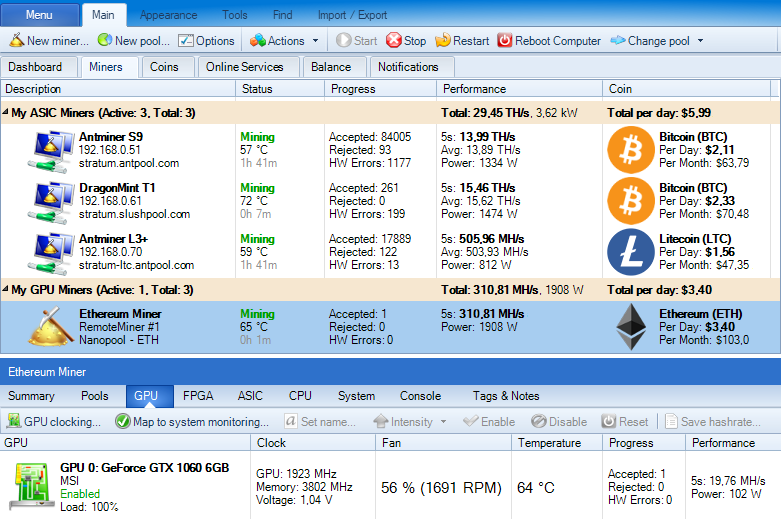Awesome miner (CPU GPU miner) — Один из самых многофункциональных майнеров поддерживающих видеокарты как AMD так и Nvidia. кроме того имеется возможность майнинга на CPU. Awesome Miner-это веб-интерфейс, используемый для управления и мониторинга крупномасштабных операций майнинга. Бренд появился на рынке в 2014 году и постепенно стал программным обеспечением, используемым многочисленными майнерами. Awesome Miner подходит для майнинговых ферм, содержащих до 200 000 ASIC-майнеров и 25 000 GPU/CPU-майнеров. Более того, Awesome Miner способен обнаруживать возникающие неисправности в режиме реального времени и исправлять их автоматически. Эта функция имеет решающее значение для владельцев майнинговых ферм, так как поиск проблемных устройств без автоматизации порой является непростой задачей, если на ферме работают тысячи устройств. Программное обеспечение совместимо с самыми популярными майнинговыми пулами и может быть настроено очень быстро. Программное обеспечение хорошо подходит для Windows и Linux. Версия для Mac и версии для других операционных систем недоступны. Приложение требует установки, но пользователи также могут получить доступ к веб-версии с любого устройства. Мониторинг возможен благодаря Облачному сервису. Пользователи могут получить информацию через уведомления Telegram или электронную почту. Те, кто пользуется Облачным сервисом, могут получать оповещения по SMS.
Основные Характеристики Awesome Miner
Awesome Miner поддерживает GPU, CPU и ASIC-майнинг. Чтобы обеспечить полный контроль над разгоном графических устройств, Awesome Miner предоставляет своим пользователям такую функцию, как Нативный разгон. Эта функция не требует использования какого-либо стороннего программного обеспечения и хороша как для AMD, так и для nVidia. Что особенно хорошо, так это то, что параметры разгона могут быть применены ко всем устройствам на ферме одновременно. Это действительно значительно облегчает настройку фермы. Майнеры могут быть разделены на группы майнеров для более удобного мониторинга процесса майнинга. Более того, можно увидеть тепловые карты.
Приборная панель Awesome Miner отображает текущее энергопотребление как для графических процессоров AMD, так и для nVidia. Мощность, связанная с каждым определенным программным обеспечением для майнинга, отображается отдельно, чтобы пользователи могли рассмотреть, какое программное обеспечение для майнинга для них более выгодно. Помимо энергопотребления, на панели мониторинга отображается прибыль от майнинга в реальном времени, хешрейт и выбранный пул майнинга. Вся эта информация помогает сделать наблюдения и решить, все ли идет хорошо или нужно что-то менять. Среди других свойств, отображаемых на приборной панели, — температура, скорость вращения вентилятора, уровень разгона и так далее. Эту информацию можно проверить на вкладке GPU интерфейса майнера. Пользователи могут управлять данными, связанными с процессом интеллектуального анализа данных. Например, они могут анализировать полную историю майнинга, экспортировать CSV-данные в виде файла Excel и просматривать диаграммы.
Еще одна примечательная особенность называется «Переключение прибыли». Программное обеспечение анализирует статистику, взятую в режиме реального времени из пулов добычи нескольких монет и одной монеты. После бенчмарка, который проверяет свойства майнинговой установки/фермы, пользователи могут выбрать пул майнинга на основе предполагаемой прибыли и быстро переключиться на другой пул для получения лучшей прибыли в любое время.
Awesome Miner совместим с десятками приложений для майнинга. Список включает в себя Bminer, CcMiner line, несколько майнеров Claymore, CpuMiner-Opt, Ethminer, ряд майнеров Cuda, NanoMiner, NBMiner, NoncerPro (как версии nVidia, так и AMD), PhoenixMiner, линию SgMiner, TT-Miner, XMR-Stak-RX, XMRig miners и многие другие. Это программное обеспечение для майнинга способно добывать более 100 криптовалют. Многие монеты, доступные для майнинга с помощью Awesome Miner, можно обменять . Те, кто ненавидит любые ограничения, могут свободно добавлять собственные решения и расширять список поддерживаемых алгоритмов, пулов майнинга, валют и программного обеспечения для майнинга. Это означает, что теоретически люди, которые считают Awesome Miner достаточно удобным, могут использовать его для любого вида майнинга с помощью кастомизации.
Приложение совместимо со следующими майнинг-пулами: 2Miners, BlockMasters, CoinFly, Ethashpool, Mining Pool Hub, Nanopool, NiceHash, Slush Pool и многими другими.
Awesome Miner поддерживает большинство ASIC-майнеров. Он может быть использован владельцами следующих брендов: Aisen, Baikal, Bitmain Antminer (более 40 моделей), Blackminer, Dayun, Canaan Avalon, FusionSilicon, Futurebit, GekkoScience, Halong DragonMint, Hyperbit, iBeLink, Innosilicon (более 10 моделей), MicroBT Whatsminer (10 моделей), Obelisk, OwMiner, PinIdea и Spondoolies. Платформа открыта для приема запросов на добавление других майнеров ASIC в список. Сайт отмечает, что некоторые из майнеров, не включенных в список, вероятно, будут хорошо работать с Awesome Miner.
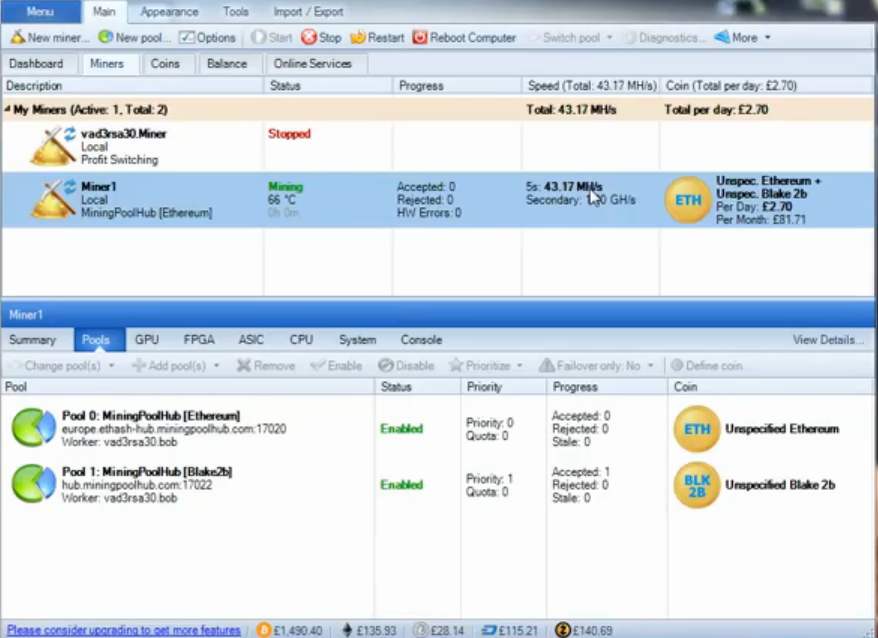
Владельцы ASIC-майнеров могут использовать функцию переключения внешней прибыли, чтобы избежать задержки доходов. Пользователи Awesome Miner могут переключать приоритеты майнинговых пулов, на которых они работают. По умолчанию приоритет устанавливается на основе прибыльности пула. Пользователи Bitmain Antiminer, желающие увеличить хешрейт, могут воспользоваться функцией прошивки Awesome Miner Antminer, пользовательской прошивкой, предоставляемой Awesome Miner. Эта функция улучшает хешрейт и помогает экономить энергию, делая майнинг более эффективным. Для ряда моделей Antminer эта функция бесплатна. Увеличение хешрейта варьируется от 10 до 40 процентов в зависимости от модели. Устройства могут быть разогнаны и разогнаны. Интересно, что эта функция очень удобна в использовании, так как пользователям нужно только указать желаемый хешрейт. Все остальное делает потрясающее программное обеспечение майнера. Также доступна ручная настройка.
Концепция параллельного майнинга, используемая Awesome Miner, помогает избежать прерываний во время майнинга. Awesome Miner позволяет проверить текущее энергопотребление активных ASIC-майнеров и информацию о производительности чипа. Физический майнер может быть обнаружен с помощью запуска светодиодной вспышки. Awesome Miner имеет встроенный антивирус, который может сканировать устройства майнинга. Устройства Antminer можно перевести в спящий режим для экономии энергии. Конфигурация настроек может быть сохранена и восстановлена при необходимости. Все эти предпочтения могут быть применены к любому количеству майнеров.
Awesome Miner открыт для автоматизации. Пользователи могут устанавливать триггеры (определенные условия, которые автоматически вызывают заданное действие). Триггерными действиями могут быть сброс майнера, устранение неполадок или предоставление уведомлений. Для этого пользователю необходимо установить правила на вкладке Правила. Некоторые из правил уже предоставлены Awesome Miner, в то время как другие могут быть созданы пользователями платформы. Примеры возможных правил: «мой только тогда, когда компьютер не используется» или «перезагрузите Antminer, если чип выходит из строя». Команды для триггеров и действий могут быть записаны с помощью встроенного скриптового движка #C. Внешние приложения могут отслеживать информацию из учетных записей Awesome Miner с помощью HTTP API.
Как начать майнинг с Awesome Miner?
Регистрация требует выбора плана подписки. Цена варьируется от нуля до 4 долларов в месяц. Пользователь должен указать количество майнеров, которые он собирается использовать, и указать адрес электронной почты. План подписки можно изменить с помощью кнопки Обновления на странице Регистрации.
Затем пользователь должен оплатить выбранную подписку и получить код, отправленный на электронную почту. Обычно он отправляется через несколько минут после завершения оплаты. Регистрационный код, предоставленный другим пользователям, блокируется без возврата средств. Один пользователь может связать код с 4 устройствами. Если кому-то нужен один и тот же код для нескольких устройств, он должен обратиться в службу поддержки.
Пользователь должен решить, хочет ли он установить внешний майнер, управляемый майнер, сетевое сканирование или управляемый майнер прибыли. Те, кто хочет майнить с помощью процессора, должны выбрать управляемый майнер. Затем пользователь должен предоставить адрес вознаграждения и другую информацию, связанную с работником. Следующий важный шаг-это бенчмарк. Для этого нужно перейти на вкладку Инструмент и найти опцию Бенчмарк. Устройства майнинга сканируются для того, чтобы найти наиболее выгодную конфигурацию майнинга.
Расходы и DevFee
Использование Awesome Miner требует покупки лицензии на добычу полезных ископаемых. Можно использовать до 2 майнеров без покупки подписки. Платными опциями являются ежемесячная подписка ($4 в месяц) и годовая ($36 в год). Эти цены актуальны для тех, у кого есть 2 майнера. Есть скидки, применяемые к тем, кто использует больше майнеров. Те, у кого есть хотя бы 25 майнеров, могут воспользоваться скидкой в размере 10%. Владельцы более 100 майнеров имеют скидку 30%. 400 майнеров дают возможность заплатить половину цены. Владельцы 1000 майнеров платят только 35% от цены. Максимальная скидка составляет 75%. Он применяется к пользователям, у которых есть более 5000 майнеров.
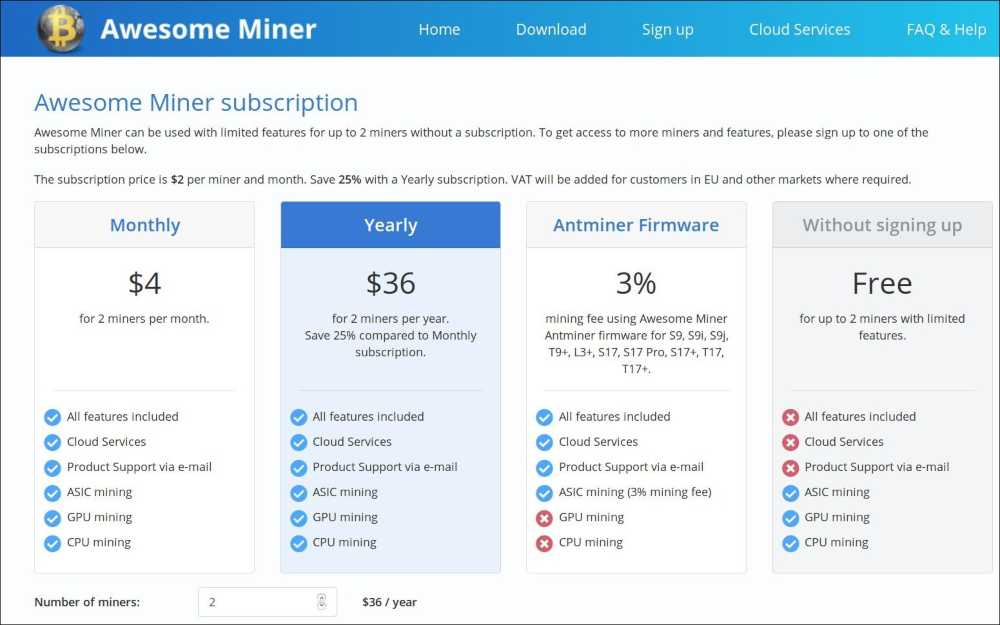
Awesome Miner безопасен?
Является ли Awesome Miner таким потрясающим, когда дело доходит до безопасности? Короткий ответ-да. Судя по отчетам пользователей, Awesome Miner делает хорошую работу, обеспечивая безопасный и бесперебойный сервис. Годы доказали, что Awesome Miner-это не мошенничество. Считается, что Awesome Miner является одним из самых известных решений для удаленного управления майнингом. Информацию и обсуждения по этому поводу можно найти на многочисленных платформах, в основном на BitcoinTalk.
Программное обеспечение работает в сетях пользователей. Он не связывается с третьими лицами, что делает сервис более безопасным. Меры защиты, доступные пользователям, настроены таким образом, чтобы владельцы майнинговых ферм могли контролировать доступ к операциям. Чужаки не имеют доступа к буровым установкам. Управление огромными крипто-майнинговыми предприятиями обычно требует коллективного доступа к панели мониторинга майнинга. На Awesome Miner владелец майнинговой установки/фермы может ограничить доступ с помощью проверки подлинности и запросов пароля.
Changelog:
Version 8.0.1
GPU mining
- Improved output from Diagnostics
Features
- Heat map for display of temperatures and hashrates of miners. Heat maps can be created from a Miner Group in the Groups tab.
Mining software
- Miniz Miner 1.6v6
- TeamRedMiner 0.7.10
- SrbMiner Multi 0.5.1. This version is configured differently compared to older versions
- Lolminer implementation updated to use algorithm parameter instead of coin parameter
Corrections
- Correction to Fan Speed trigger for ASIC miners
- Correction to wallet balance total in case one of the wallets failed to update correctly
Version 8.0
Important:
Awesome Miner and Remote Agent now requires Microsoft .NET Framework 4.7.2 or later.
- This .NET version is already included in Windows 10 since April 2018. Run 'winver' to check the current Windows 10 version. If the version is 1803 or above, all is fine and no action is required.
- For Windows 7, Windows 8 and older versions of Windows 10 and Windows Server, please download and install:
https://dotnet.microsoft.com/download/dotnet-framework/thank-you/net48-web-installer
Awesome Miner Antminer firmware
- Antminer firmware S17, S17+, T17, T17+ version 2.0.3 supported and released
- The rule action to set Firmware mining profile has been improved to allow any mining profile property to be set
ASIC mining
- The operations to set Default Pools, Reboot, Change firmware and set web password have been redesigned to work on multiple kinds of ASIC miners
- NOTE: If using Innosilicon, Avalon 10-series or Whatsminer, please open the Properties of the External Miner and select the correct ASIC hardware type. The miner credentials are also entered for the External Miner Properties or globally in the Options dialog, Mining Settings section.
- Avalon 10-series ASIC integration improved with: Default Pools, LED on/off, Pause/Resume mining, Set network settings
- Avalon ASIC support for latest firmware versions
- Whatsminer ASIC integration improved with: Reboot, Restart, Default Pools, LED on/off, Pause/Resume mining, Change password, Firmware updates, Set network settings. Requires August 2020 firmware.
- Antminer S19 improvements, including operations to pause (sleep) and resume mining
GPU mining
- Display of PCI Bus ID on the GPU tab
- Display of GPU memory size and GPU memory manufacturer on the GPU tab
- The GPU information dialog (View GPU Details) can also show information for Linux based systems
- Detection of nVidia Cuda 10.2 and 11.0 to support selection of mining software with dependencies on recent Cuda versions
Features
- Miner groups: The miners in a group can be sorted by IP address
- Miner groups: Display of ideal hashrate. Configurable in the Options dialog, General section
- Miner groups: Display the number of hashing miners (miners with a non-zero hashrate). Configurable in the Options dialog, General section
- Miner groups: Miners can be added to Virtual miner groups via the Miners tab, via the context menu, Group section
- Miner groups: Virtual miner groups can be opened from the Groups tab - opened in Miners tab with a filter for the selected virtual miner group
- Miner groups: Use colors to indicate if a miner group (on the group page) has one or more miners not hashing or not running at all
- Filtering: Filtering of miners to only show miners with zero hashrate
- Filtering: Improved miner list filtering where filtering can be applied on a number of properties. Configurable via the toolbar Find, Property filter.
- Filtering: Improved miner list filtering by introducing profiles, where filters can be saved with a name and activated with a click
- Filtering: The miner list indicates if a filter is active, including a button to clear all active filters
- Information column: Display ASIC chip temperature
- Information column: Display ASIC firmware version for more ASIC models
- Add miner wizard: Network scan supports IP ranges to be entered like 192.168.0-2.100-199
- Add miner wizard: External Miners can also be added with IP ranges, to add a large number of miners at once
- For large mining operations where the concept of Global command queue is displayed, use right click to be display a context menu where the queue can be cleared
- Export of all selected miners and their current status to CSV. The feature can be acccessed via the toolbar Tools -> Export -> Export to CSV
- The dashboard will display Pool balance, Wallet balance and Exchange balance when the coin is Bitcoin
- Mining history can store statistics in 1 hour intervals instead of 5 minutes, if configured
Security
- Permissions to access Virtual Groups can be assigned to user groups
- Improvements when using multiple user accounts in the Windows application, where it's made possible to sign out and sign in with another account (via the Menu).
- Configurable permission: Financial details, to define if revenue, profit, and balance should be displayed
- Configurable permission: Manage user groups, to define if groups can be added, modified and removed
- Configurable permission: Organize miners, to define if miners can be moved to other groups
- When a user is assigned access to all miners, all virtual groups will also be included
Integration
- Added wallet balance support for ARRR and updated for KMD
- Pool balance for F2pool
- Zergpool regions configurable
Configuration
- The Total group in Groups tab can be hidden. Right click on the area of groups to show or hide this group. If hidden, the group will be hidden in the web interface as well.
- Number of coins to show with exchange rate the status bar can be configured (from 0 - 20). The default is still to show 15 coins. Configurable in the Options dialog, Coins section.
- Variables (to be used by rules) can be view and configured in the Properties of a miner
User interface
- Improved use of metric units for large hashrate and power usage
- External Miner Properties organized to have the most common settings available in the General section while less common settings have been moved to the Advanced section
- Summary tab for a miner has been reorganized to give a better overview
- ASIC tools menu has been reorganized to match the improved support of ASIC miners for several of the operations
- Rule action menu for ASIC related operations has been reorganized in a similar way
- Operations performed via the ASIC tools menu with progress display will now list all miners with their configured ASIC hardware before any operation is performed
- Added more coin images
Web
- The feature to move miners to a group is made available via the web interface
- Web interface can redirect to a the requested page after signing in
- Ideal hashrate and number of hashing miners is displayed on the Groups page in the web interface
Changes
- Adjusted timeout values for ASIC miner web requests
Mining software
- CryptoDredge 0.25.1
- XmRig 6.3.3
- GMiner 2.22
- T-Rex 0.16.2
- Nanominer 1.10.1
- Lolminer 1.07
- Bminer 16.3
- Miniz 1.6v5
- PhoenixMiner 5.1c
Corrections
- Correction to display of GPU PCI Bus ID when using automatic mapping to system monitoring
- Correction to web dashboard circle graph
- Correction to Mining Pool Hub pool balance
- Correction to Remote Agent running on Fedora Linux with 7 digit process identifiers
- Correction to reading of nVidia power usage on Linux
- Correction to NbMiner Ethereum mining protocol for 2miners.com
Version 7.8.5
ASIC mining
- Managed Hosts used as Remote Proxies will include the number of External Miners using it
GPU mining
- GPU selection improved for systems with a mix of AMD and nVidia GPUs when mining with NbMiner and WildRig Miner
Rules
- A rule can be configured to execute the list of actions of another rule
- A rule can be configured to execute the actions for a fixed list of miners instead of using the triggered miners
- Adding a new user defined rule will enable it by default
Integration
- Updated block explorer for BTCP for wallet balance
- Added Nicehash Cuckarooz29 pool
Mining software
- Bminer 16.2.12
- Gminer 2.20
- XmRig 6.3.1
- TeamRedMiner 0.7.9
- Nanominer 1.9.6
Corrections
- Correction to display for number of active miners in the group summary
Version 7.8.4
ASIC mining
- Antminer Z15 supported with correct hashrate display
GPU mining
- Bulk edit of number of expected GPUs, for use with Device Count trigger to detecting missing GPUs
Rules
- The Device Count trigger made more flexible to support trigger conditions not only on missing devices but also when the number of devices are on the expected level
Mining software
- Add mining software: XMR-Stak-RX
- Gminer 2.15
- Lolminer 1.04
- XmRig 6.2.3
Version 7.8.3
GPU mining
- Added additional mining algorithms
Features
- The Information column can be configured to display the Antminer ASIC voltage
Changes
- The Mining History will ignore unrealistic temperature readings reported by mining software or ASIC miners
Mining software
- GMiner 2.13
- Lolminer 1.03
- NoncerPro nVidia Miner 3.3.1
Version 7.8.2
Awesome Miner Antminer firmware
- User interface update: Added Mining Profile configuration property for Reset Profile
Features
- Operations can be performed on groups (both standard groups and Virtual miner groups) on the Groups tab in the same way operations are performed on the Miners tab
- The groups on the Groups tab will display power efficiency and average miner revenue if configured
Mining software
- GMiner 2.12
- Lolminer 1.02
- WildRig Miner 0.25.2
- CpuMiner-Opt 3.14.3
Version 7.8.1
GPU mining
- Support for BeamHashIII mining
Features
- Virtual miner groups - displayed and configured on the Groups tab
- Virtual miner groups are not displayed on the Miners tab and not related to the primary group structure
- A Virtual miner group can include any number of miners and miner groups. Multiple Virtual miner groups can include the same miners.
- Virtual miner groups can be used for miner selection for rules
- Rule action 'Virtual miner group' to either add or remove miners from a Virtual miner group
- Mining history setting for usage display in percent or time is saved
Changes
- Hide secondary hashrate for mining software with dual mining support in case dual mining isn't used
- If miner revenue calculations are configured to consider the average hashrate the power usage should also be adjusted to match the average hashrate relative the current hashrate
Mining software
- GMiner 2.11
- Lolminer 1.01
- TeamRedMiner 0.7.7
- Bminer 16.2.6
- Miniz miner 1.6v3
Corrections
- Correction to Miner Group Summary setting that wasn't saved correctly when restarting the application
Version 7.8
ASIC mining
- Improved support for monitoring of Antminers running BraiinsOS BOSminer
GPU mining
- Added additional algorithms
Rules
- Multiple rules can be selected and removed in a single operation
- Improved import and export of rules
- Configuration to ignore rules on startup. Configurable in the Options dialog, Advanced section
- All rules can be paused via the toolbar Tools -> Rules -> Pause all rules. The rules can be resumed using the same menu.
Features
- Mining History can report usage in either percent or time (previously only percent was displayed)
- Miner Group summary can display average revenue per miner. Configurable in the Options dialog, General section.
- Miner revenue calculations can be configured to use the average miner hashrate instead of the current hashrate (default). Configurable in the Options dialog, General section.
- List active rules for a specific Miner Group. Available via the context menu for a miner group, Group -> Rules.
Mining software
- NbMiner 31.3
- XmRig Miner 6.2.2
- Bminer 16.2.4
- T-Rex Miner 0.15.8
- Lolminer 1.0
Version 7.7.6
Awesome Miner Antminer firmware
- Antminer firmware S17, S17+, T17, T17+ version 2.0.1 released
- Added configuration for the new Mining Profile properties in version 2.0.1
- Updated user interface for Mining Profile configuration
Features
- Notification action can be configured with webhook HTTP headers
Corrections
- Correction to display for current mining profile
Version 7.7.5
Awesome Miner Antminer firmware
- List Mining Profile power usage for Antminer S17 and T17.
Features
- Progress column adds support for expression 'miningHelper.GetBtcPerDay()'
- Information column adds Revenue in USD/day and Profit in USD/day
- Webhook action can set custom HTTP headers
Configuration
- Configurable if Dashboard should count disabled miners in total number
Mining software
- SrbMiner Multi 0.4.7
- TeamRedMiner 0.7.6
Corrections
- Correction to system uptime trigger
- Correction to license usage check for subscriptions
- Correction to Prohashing pool balance
Version 7.7.4
Awesome Miner Antminer firmware
- The ASIC tab displays the ideal hashrate per device
ASIC mining:
- The ASIC tab displays the fan speed in a separate column
Rules
- The trigger for Miner State includes additional disconnected stats to consider
Mining software
- XmRig Miner 6.2
- Wildrig Miner 0.25.1
- Gminer 2.10
- TeamRedMiner 0.7.5
- CpuMiner-Opt 3.14.2
- SrbMiner Multi 0.4.6
- PhoenixMiner 5.0e
Version 7.7.3
ASIC mining
- Pool changes supported for Antminers running BraiinsOS BOSminer
Features
- Rule variables via Check Variable trigger and Set Variable action. Can for example be used as counters for how many times a rule has been executed for a specific miner.
- Rule action to move miners to miner group
- Tag filtering can be set to Inverted mode, to show all miners that don't meet the filter criteria
User interface
- Miner list can be sorted by average hashrate
Mining software
- SrbMiner Multi 0.4.5
Corrections
- Correction to sorting by time in the list of notifications for a specific miner
Version 7.7.2
GPU mining
- Improved Device Count trigger. A Managed Miner (and Managed Profit Miner) can be configured for an expected number of mining devices (GPUs, CPUs) in the Properties, Advanced section, of the miner. The Device Count trigger can be configured to trigger if the number of reported mining devices are less than expected.
- Diagnostics improved to detect and display additional Visual C++ runtime versions installed
Features
- New rule trigger for system uptime
- Rules can be configured to limit the number of executions per day
- The Information column can be configured to display the revenue and profit in BTC per day, no matter which primary display currency is being used.
- The Information column can be configured to display number of mining devices
User interface
- Operations to expand all and collapse all miner groups
Mining software
- PhoenixMiner 5.0b
- Bminer 16.2.1
- T-Rex Miner 0.15.7
- XmRig miner 5.11.2
- TeamRedMiner 0.7.3
Corrections
- Correction to profit switcher calculations for Luxor Equihash pool
- Correction to WildRig running on Linux
Version 7.7.1
Features
- Awesome Miner API endpoint for reading and setting GPU clocking properties
Integration
- Luxor Mining Pool Equihash pool profit display
- Nicehash account balance. Requires to be configured in the Options dialog, Balance section
- Mining Dutch pool list updated
Changes
- When adding multiple External Miners by a list of IP addresses, any duplicates compared to what's already added in Awesome Miner will be ignored
Mining software
- Kawpow Miner 1.2.3
- Miniz Miner 1.5t3
- CpuMiner-Opt 3.13.2
- WildRig Miner 0.24.1
- TeamRedMiner 0.7.1
- NanoMiner 1.9.4
- Z-enemy Miner 2.6.2
Corrections
- Correction to ASIC chip ideal hashrate calculations for Awesome Miner Antminer S9 Dual mode firmware
- Correction to GPU selection using Claymore Ethereum Miner in systems with a mix of AMD and nVidia GPUs
- Correction to Mining Profile selection for rule action and added missing 65 TH mining profile selection for Antminer S17 running latest firmware version
Version 7.7
ASIC mining
- Set custom configuration properties adds support for setting pool properties using property name expressions like: pools[0].url
GPU mining
- Only show mining software version when known and not when defining a custom software version
- The feature to automatically map GPUs to system monitoring will always be enabled
Features
- Russian language support. The language is configurable in the Options dialog, General section.
Rules
- Antminer feature 'Set custom configuration properties' available via rule actions
User interface
- Added support for sorting on pool in the miner list
Mining software
- Added software: Kawpow Miner 1.2.2
- T-Rex miner 1.15.6
- WildRig Miner 0.23.2
- SrbMiner-Multi 0.4.4
- NanoMiner 1.9.3
- CpuMiner-Opt 3.13.1
- TT-Miner 5.0.1
Version 7.6
ASIC mining
- Fan speed display for BraiinsOS BOSminer
GPU mining
- Configuration of time span for mining process restart on frequent crashes. Configurable in the Options dialog, Mining Settings.
- RVN coin prepared for Kawpow algorithm. Fork and algorithm change on May 6th, 18:00 GMT. Coin statistics may not be correct for some period of time after the fork.
Features
- Support for improved concurrency when using large scale mining operations. The concurrency level can now be increased to 200 in the Options dialog, Advanced section.
User interface
- Sorting of the Progress column can sort on the value displayed as part of a custom expression
Integration
- Updated Ethereum, Verge and Bitcoin Cash block explorers for wallet balance
Mining software
- NanoMiner 1.9.1
- T-Rex miner 1.15.4
- NbMiner 30.2
- WildRig Miner 0.20.6
- Z-enemy Miner 2.5
- Bminer 16.2
Corrections
- Correction to the PROTO parameter for Phoenix Miner when mining UBQ
Version 7.5.5
Awesome Miner Antminer firmware
- New firmware version 3.8.7.1 for Antminer L3+/L3++. After the upgrade, a Mining Profile must be applied for the Antminer to operate at the correct hashrate.
ASIC mining
- Temperature display for BraiinsOS BOSminer
Changes
- Improved log file rotation
Mining software
- Gminer 2.09
- CpuMiner-Opt 3.12.8.2
- NbMiner 30.0
Corrections
- Managed Profit Switcher correction for a specific scenario where Phoenix Miner is used in combination with thresholds
- Correction to profit factors calculations for user defined pools in specific scenarios
Version 7.5.4
Features
- Display of power efficiency in the miner list and displayed as an average per miner group. Configurable in the Options dialog, General section.
Mining software
- TT-miner 4.0.0
- XmRig 5.11.1
Corrections
- Correction to triggers detecting the current Firmware Mining Profile for Antminer S17/T17
- Correction to profit factors calculations for user defined pools in specific scenarios
Version 7.5.3
Features
- Added HTTP API for modifying configuration file properties on Antminers
- The Information column can include power efficiency expressed as Watt/TH
- Show Antminer firmware date on the Summary tab for a selected miner
- The use of MiningWorker variable in the pool password field can be used even when 'Add to worker name' is disabled on the miner
Mining software
- CpuMiner-Opt 3.12.8.1
- XmRig 5.11
Version 7.5.2
Awesome Miner Antminer firmware
- Introducing firmware for Antminer S17+
- Introducing firmware for Antminer T17+
ASIC mining
- Antminer K5 supported with temperature display and device details
GPU mining
- Improved support for Ubuntu 20.04 for Remote Agent on Linux
Mining software
- SrbMiner Multi 0.4.3
- CpuMiner-Opt 3.12.8
Version 7.5.1
Awesome Miner Antminer firmware
- Make the existing feature Default Pools (via web) available for Antminers running the Awesome Miner Antminer firmware, in case SSH isn't preferred
- Improved display of temperatures when a hashboard isn't working
Mining software
- SrbMiner Multi 0.4.2
- Gminer 2.06
- RhMiner 2.3
- NbMiner 29.1
Corrections
- Correction to hashrate display for Claymore Neoscrypt miner
Version 7.5
ASIC mining
- Innosilicon miners can be rebooted via the web interface. The External Miner has a new property 'Miner type' where Innosilicon can be selected, required for the Innosilicon specific reboot operation.
- The External Miner property for Avalon 10 miners has been moved to be a part of the new 'Miner type' property, where Avalon 10 is one of the options.
GPU mining
- IMPORTANT: Awesome Miner will by default automatically map GPU monitoring details to the GPUs reported by the mining software, unless manual 'Map to system monitoring' is used. To disable the new behavior, go to the Options dialog, GPU Settings section, where 'Automatic device mapping' can be disabled.
- Improved device mapping when using a mix of GPU models
Rules
- Added trigger for looking at the current Mining Profile for Antminers running the Awesome Miner firmware
User interface
- The list of active mining devices for a miner can be selected and copied to clipboard
Changes
- Using the new subscription based licenses with Managed Miners, only one license is consumed per host instead of per miner instance.
Mining software
- CpuMiner-Opt 3.12.7
- XmRig 5.10.0
- SrbMiner 0.4.1
- WildRig miner 0.20.5b
- Gminer 2.04
- NbMiner 28.1
- Bminer 16.1
Corrections
- Correction to pool and worker name display on the Pools tab in specific dual mining scenarios
- Correction to dual mining revenue calculations for specific pool combinations
Version 7.4
ASIC mining
- Network scan for Antminers supports a new mode where the hostname of the miner can be defined as part of the scan - also linking the hostname with the External Miner
- Add multiple External Miners at once by specifying a list of IP addresses in the Add Miner wizard
- Support copy of IP addresses to clipboard from the list of results when performing ASIC operations like Default Pools or Configure API Access
- Antminer IP Reporter feature, where pressing the 'IP Report' button on an Antminer. This feature can be accessed via the toolbar Tools -> ASIC Tools.
GPU mining
- Edit GPU Clocking Profiles directly from the Benchmark dialog
- Added additional algorithms
- Improved device power usage detection for GPU mining benchmark
Rules
- New trigger for mining uptime. Can be used to define behaviors after the mining has been running for a certain period of time.
- Improved trigger 'Detect dead/sick device' to detect ASIC chip marked as Red by the Awesome Miner Antminer firmware
Features
- The profit switcher can be configured for a second switching interval with another threshold level. Example: If the primary interval is 3 minutes with a 20% threshold, the secondary interval can be 8 minutes with a 10% threshold.
- The profit switcher for External Miners supports the setting for Minimum time on pool
- A profit profile can be configured to override the global value for Minimum time on pool. Can for example be used to switch pools for ASIC miners less often than GPU miners.
- The information column can be configured to show the notes entered for a miner, mining software, ASIC description and ASIC details
Mining software
- Gminer 2.01, incl. dual mining of Ethereum + Handshake
- NbMiner 27.7
- XmRig 5.9
- CpuMiner-Opt 3.12.6.1
- SrbMiner 0.4.0
- NoncerPro nVidia Miner 3.3.0
Corrections
- Correction to GPU Clocking Profile Groups on Linux
- Correction to benchmark of Handshake algorithm for NbMiner and Gminer
- Correction to Phoenix Miner algorithms
- Correction to main window behavior to prevent it from staying on top
- Correction to API reports taking long time to generate due to slow ASIC miner responses
- Correction to display of mining software uptime when more than one day
- Correction to Task Scheduler setup in environments where the computer name and user name is identical
- Improved behavior in case the computer time is being changed
- Improved fan speed display for Awesome Miner Antminer firmware with fan check turned off